Gecko Tech What's My Prompt Public-AI-driven image generation tool
AI-powered prompt transparency for creativity
How does this GPT work?
Create me an image of:-
Related Tools
Load More
Prompt Bug Buster
🔵 Detect bugs 🐞 in your prompts, enhance them to create sophisticated, optimized Meta Prompts for generative AI🔵

Pro Prompter
Automatically re-write your prompts based on OpenAI's Prompt Engineering Guide

EasyPromptGPT
Mastering prompt crafting for insightful, ethical, and effective ChatGPT-4 interactions.

BotNerd Prompt Mestre
Crie prompts de treinamento para Agentes de IA personalizados para o seu negócio.
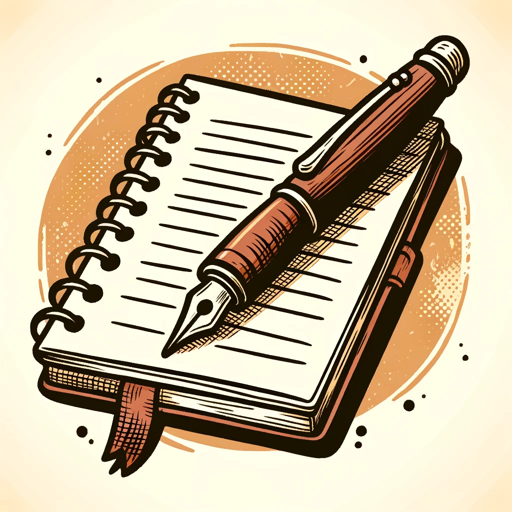
Prompt Enhancer
I improve prompts to be more creative, detailed, and effective.

Prompt Engineer
Crafts effective prompts using OpenAI best practices
20.0 / 5 (200 votes)
Introduction to Gecko Tech What's My Prompt Public
Gecko Tech What's My Prompt Public is a service designed to bridge user interaction with AI image generation by providing transparency in how AI interprets and generates images. Its core purpose is to empower users to understand the process behind AI-driven creativity, making the system’s functions both educational and practical. A distinctive feature is that it discloses the exact text prompts used to generate each image, offering users insight into how their descriptions are processed by the AI, which makes it an excellent tool for those curious about AI mechanics. In practice, Gecko Tech What's My Prompt Public serves a broad range of tasks: from generating completely new images based on user descriptions to recreating images that are uploaded. When users submit an image, the system analyzes its content and reverse-engineers a detailed prompt that could regenerate the image as closely as possible to the original. This encourages a deeper understanding of the connection between description and visual output. For instance, a user might upload an abstract landscape and ask for a recreation. The system will analyze the scene’s elements (e.g., colors, object placements, mood) and provide a prompt that mirrors the original, which can be reused for future creations.

Main Functions of Gecko Tech What's My Prompt Public
Image Generation Based on User Descriptions
Example
A user describes a surrealist scene involving a red moon over a stormy sea with metallic birds flying. The system creates an image that matches this detailed description, while also showing the exact prompt used to create it.
Scenario
This function can be used by digital artists looking to visualize abstract concepts, writers seeking visual inspiration for their narratives, or anyone curious about how AI interprets creative ideas.
Recreation of Uploaded Images with Generated Prompts
Example
A user uploads a futuristic city skyline image, and the system analyzes the image, generating a detailed text prompt that can be used to recreate a nearly identical version of it. The user is given this prompt, allowing them to see how the system interprets the visual data into a text-based input.
Scenario
This is useful for designers who want to refine existing work or users who wish to create variations on a particular theme or image they’ve uploaded.
Educational Value through Prompt Transparency
Example
A student studying AI might describe a complex scene and receive both the image and the underlying text prompt. This allows them to study how different elements of the prompt (e.g., object description, lighting, and mood) influence the final output.
Scenario
This is ideal for educators, researchers, or AI enthusiasts interested in understanding the inner workings of text-to-image AI models for academic or professional purposes.
Ideal Users of Gecko Tech What's My Prompt Public
Artists, Designers, and Creatives
Artists and designers can benefit immensely from Gecko Tech What's My Prompt Public, as it allows them to generate creative visual assets based on abstract or specific concepts. By seeing the exact prompt used to create an image, they can refine their own requests to generate exactly what they envision, allowing for more iterative and collaborative design processes.
Researchers, Educators, and AI Enthusiasts
Those involved in studying AI, whether in academic or professional contexts, would find this tool extremely valuable. The transparency in image generation prompts enables them to dissect how AI models interpret and generate visuals from textual inputs. This can serve as a practical demonstration in classrooms or research settings, where understanding AI's decision-making processes is key.

How to Use Gecko Tech What's My Prompt Public
Step 1
Visit aichatonline.org for a free trial without login, no need for ChatGPT Plus.
Step 2
Explore the interface to generate images based on descriptive prompts or recreate uploaded images with detailed AI-generated prompts.
Step 3
Input your text prompt to generate custom images, ensuring your description is clear and specific to achieve the best results.
Step 4
For recreating images, upload a sample and let the AI analyze it to produce a detailed prompt that recreates it closely.
Step 5
Review the exact prompt used for each image creation to learn how AI interprets descriptions and fine-tune future prompts for optimal results.
Try other advanced and practical GPTs
iam: Gang of Four
Harness the power of four AI minds

Houdini Code Helper
AI-powered Houdini scripting solutions

Football Betting Pro
AI-Powered Football Betting Insights

AIアニメ美女クリエイター
Create Your Ideal Anime Character Instantly.
AI paper writer
AI-powered tool for academic success.
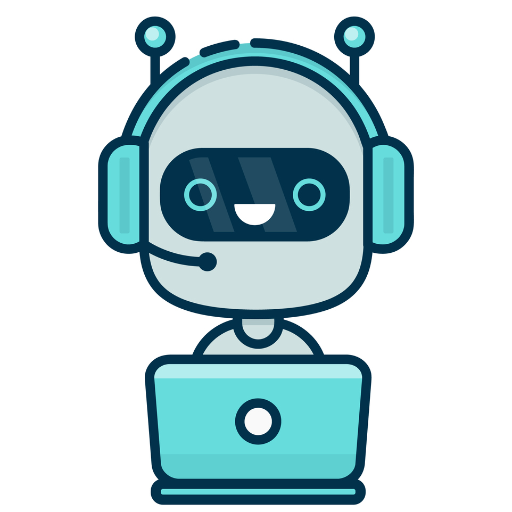
LSI Extractor [WordsAtScale]
AI-Powered LSI Keyword Extraction Tool
![LSI Extractor [WordsAtScale]](https://files.oaiusercontent.com/file-gmXSC8hdoPikY9tEgVCtABBH?se=2123-10-17T13%3A36%3A01Z&sp=r&sv=2021-08-06&sr=b&rscc=max-age%3D31536000%2C%20immutable&rscd=attachment%3B%20filename%3Dc65b79a4-9166-46d4-b8a9-4fe7233f8330.png&sig=iYNDGouHaucNpInQVdNakGFrXJPbapAzGoQBx1TDxyE%3D)
英検2級ライティングコーチ
Enhance your 英検2級 writing with AI-driven feedback.

Laravel Coder Assistant
AI-powered Laravel coding assistance

Revit Wizard
AI-Powered Revit Assistance

Alt Text Hero
AI-powered alt text for accessibility

42master-GPT Guide
AI-powered GPT guide for tailored solutions
Search
AI-Driven Insights at Your Fingertips

- Storytelling
- Marketing Content
- Creative Design
- Image Recreation
- Learning AI
Q&A: Gecko Tech What's My Prompt Public
What makes Gecko Tech What's My Prompt Public different from other image generators?
This tool focuses on transparency, showing the exact prompt used for generating or recreating images. This provides insights into how AI interprets instructions, making it ideal for learning and refining creative prompts.
How can I recreate an image I like using Gecko Tech What's My Prompt Public?
Simply upload the image, and the tool will analyze it and generate a detailed prompt to closely recreate it. You can adjust this prompt to modify the recreated image as needed.
What types of images can I create with this tool?
You can create a wide range of images, from artistic concepts to realistic designs. Whether it’s for marketing, storytelling, or personal use, the tool adapts to different styles based on the prompts you provide.
Do I need an account or subscription to use Gecko Tech What's My Prompt Public?
No, there is no need to log in or subscribe to ChatGPT Plus. You can access a free trial directly through the website without creating an account.
Can I learn how to improve my prompts for AI image generation?
Yes! By reviewing the exact prompts used for each image, you can see how small changes in wording or detail affect the result, allowing you to refine and optimize your future prompts.