Houdini Code Helper-Houdini API coding help
AI-powered Houdini scripting solutions
What's the cause of this error in my Houdini script?
Can you guide me through optimizing this python script?
Show me the online documentation for the API?
Show me the online documentation for python functions?
Related Tools
Load More
Coding Wizard
Elite AI coder for advanced, no-placeholder coding solutions.

Code Helper
Front-end expert GPT, fluent in Chinese.

Velo Helper
Direct code provider for Wix Velo API, offering exact code and file placement.

Code Helper GPT
Assist users with coding-related queries, provide debugging support, and suggest best coding practices across various programming languages and development environments.

Code Interview Wizard
Provides expert coding interview guidance.

quick code | Awesome Coding Wizard
Boost your coding producitivity: write your specs - get quality solution bits.
20.0 / 5 (200 votes)
Introduction to Houdini Code Helper
Houdini Code Helper is a specialized tool designed for intermediate to advanced users of SideFX Houdini, with a focus on coding and scripting. It serves as a technical assistant, providing concise and accurate guidance on complex scripting challenges within the Houdini environment. The tool is built to assist users with in-depth knowledge of Houdini’s API, offering solutions to errors, optimizing workflows, and helping with the implementation of advanced techniques. For example, a user might be working on a complex VEX expression to drive particle simulations based on custom attributes. Houdini Code Helper can provide specific examples of how to structure the expression, explain potential pitfalls, and suggest optimizations.

Main Functions of Houdini Code Helper
Error Debugging
Example
When a user encounters an error in their Python script within Houdini, such as a TypeError when manipulating geometry, Houdini Code Helper can analyze the code snippet, identify the source of the error, and suggest a correction.
Scenario
A user writes a Python SOP that manipulates point positions but encounters a TypeError because they mistakenly passed a string where a vector was expected. Houdini Code Helper would identify this mistake and provide the correct usage of vectors in this context.
Advanced Scripting Assistance
Example
For users working on custom tools or digital assets, Houdini Code Helper can provide guidance on using Houdini’s HOM (Houdini Object Model) to manipulate nodes programmatically.
Scenario
A user is developing a custom tool that needs to create and wire nodes automatically based on user input. Houdini Code Helper can offer advice on using HOM to achieve this, including sample code to create nodes, set parameters, and connect them appropriately.
Optimization Suggestions
Example
Houdini Code Helper can review VEX code or Python scripts and suggest optimizations to improve performance, such as vectorizing operations or reducing redundant calculations.
Scenario
A user writes a VEX snippet to control shader attributes but notices that the render times are higher than expected. Houdini Code Helper can review the VEX code, identify inefficiencies, and suggest optimized alternatives to reduce render time without sacrificing quality.
Ideal Users of Houdini Code Helper
Advanced Houdini Users
This group includes technical directors, VFX artists, and tool developers who are proficient in Houdini and are looking to push the boundaries of what the software can do. These users benefit from Houdini Code Helper’s ability to assist with complex scripting challenges, optimize workflows, and debug intricate errors.
Intermediate Houdini Users
These are users who have a solid understanding of Houdini’s basic and intermediate features but are looking to expand their skills in coding, especially in Python and VEX. Houdini Code Helper provides the necessary guidance to transition from using pre-built nodes to creating custom scripts and tools, helping them advance their technical skills.

Guidelines for Using Houdini Code Helper
Step 1
Visit aichatonline.org for a free trial without login; no need for ChatGPT Plus.
Step 2
Ensure you have a basic understanding of the Houdini API and scripting environment before using the tool for optimal results.
Step 3
Prepare your Houdini-related coding or scripting questions, focusing on specific technical issues or advanced features in Houdini.
Step 4
Input your queries directly related to the Houdini API or coding challenges, such as VEX, Python scripting, or simulation workflows.
Step 5
Review the provided responses, which include detailed explanations, code snippets, and references to Houdini’s API documentation for further learning.
Try other advanced and practical GPTs
Football Betting Pro
AI-Powered Football Betting Insights

AIアニメ美女クリエイター
Create Your Ideal Anime Character Instantly.
AI paper writer
AI-powered tool for academic success.
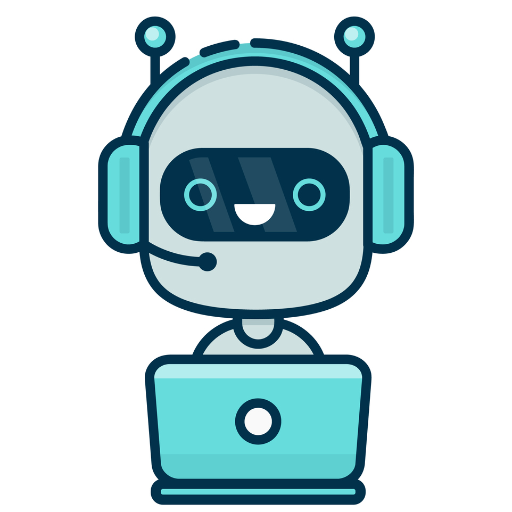
LSI Extractor [WordsAtScale]
AI-Powered LSI Keyword Extraction Tool
![LSI Extractor [WordsAtScale]](https://files.oaiusercontent.com/file-gmXSC8hdoPikY9tEgVCtABBH?se=2123-10-17T13%3A36%3A01Z&sp=r&sv=2021-08-06&sr=b&rscc=max-age%3D31536000%2C%20immutable&rscd=attachment%3B%20filename%3Dc65b79a4-9166-46d4-b8a9-4fe7233f8330.png&sig=iYNDGouHaucNpInQVdNakGFrXJPbapAzGoQBx1TDxyE%3D)
AI美女メーカー
Create realistic images with AI.
Bible
Enhance Biblical Understanding with AI

iam: Gang of Four
Harness the power of four AI minds

Gecko Tech What's My Prompt Public
AI-powered prompt transparency for creativity

英検2級ライティングコーチ
Enhance your 英検2級 writing with AI-driven feedback.

Laravel Coder Assistant
AI-powered Laravel coding assistance

Revit Wizard
AI-Powered Revit Assistance

Alt Text Hero
AI-powered alt text for accessibility

- Code Debugging
- Workflow Automation
- API Support
- VEX Scripts
- Python Tips
Frequently Asked Questions about Houdini Code Helper
Can Houdini Code Helper assist with VEX scripting?
Yes, the tool provides detailed support for VEX scripting, including error fixes, optimization tips, and integration with Houdini’s attribute-based workflow.
How is this tool different from a general-purpose AI assistant?
Houdini Code Helper is specialized in SideFX Houdini, focusing on API usage, advanced scripting, and solving specific technical problems, offering tailored and precise guidance for Houdini users.
Can it explain Python code used in Houdini Digital Assets (HDAs)?
Yes, Houdini Code Helper can assist with Python scripting in HDAs, providing examples and solutions for automating tasks or integrating custom logic into your workflows.
What level of Houdini knowledge is required to use this tool?
A mid to advanced level of understanding of Houdini, including its API, VEX, or Python scripting, is recommended for making the most of the tool’s guidance.
Does Houdini Code Helper provide references to official documentation?
Yes, it often links to SideFX Houdini’s official API documentation, enabling users to dive deeper into specific topics for more comprehensive learning.