Alt Text Hero-AI-powered alt text generator
AI-powered alt text for accessibility
Describe this image for journalistic alt text.
Generate alt text for this media photo.
What's the alt text for this news-related image?
Provide an alt text description for this blog post's picture.
Related Tools
Load More
She Knows Alt Text
Generate alt text for your images to improve web accessibility - especially for blogs and social media. Trained to read file names, identify from the image, and add keywords/context you give. Upload images or provide a blog post URL to get started.

Alt-Text Generator Assistant
I generate tailored alt text for images, providing up to 5 variations and user-guided refinement.

Alt Text Wizard
Generates alt texts without typical intros, plus keywords

ALT Text Artist
Expert in precise image descriptions. Upload an image for ALT text, or add context for custom detail. Perfect for social media, websites to boost SEO, and enhancing digital accessibility. Create engaging, inclusive content with tailored ALT texts.

Alt Text Assistant
Generates concise alt text for social media images.

Alt Tag Ace
I generate SEO-focused, accurate Alt Tags for images.
20.0 / 5 (200 votes)
Introduction to Alt Text Hero
Alt Text Hero is designed to generate clear, concise, and informative alt text descriptions for journalistic and media images, focusing on enhancing accessibility for all users, especially those with visual impairments. Its core purpose is to provide effective alt text by balancing descriptive detail with brevity. Alt Text Hero follows accessibility guidelines to ensure that visual content is fully accessible, ensuring inclusion and respect for diversity. For example, in scenarios involving complex infographics, Alt Text Hero simplifies the content into text-based descriptions that maintain the critical message without overwhelming the user. If the image contains simple objects or people, the focus is on identifying key details such as actions, emotions, or contexts without adding unnecessary complexity. Alt Text Hero is ideal for contexts where clear communication and accessibility are crucial, such as news articles, educational content, or websites serving a diverse audience.

Main Functions of Alt Text Hero
Alt text generation
Example
Describing an image of a political rally, Alt Text Hero provides a concise description of the crowd, key figures, and any visible banners, ensuring that visually impaired users receive critical information about the event.
Scenario
A news organization uses Alt Text Hero to generate alt text for images accompanying breaking news articles. The descriptions help readers who rely on screen readers to fully grasp the visual aspects of the story.
Contextual understanding
Example
For an image showing a weather map with a hurricane's trajectory, Alt Text Hero identifies the key regions affected and the path of the storm, making sure the user gets the relevant weather update without technical jargon.
Scenario
Weather websites use Alt Text Hero to make real-time weather updates accessible. The alt text generated provides critical information about the image, allowing users with visual impairments to stay informed.
Adapting to complex and simple content
Example
In a university research paper containing diagrams, Alt Text Hero describes both the overall purpose of the diagram and the details within it, ensuring academic content remains accessible.
Scenario
Universities and online educational platforms use Alt Text Hero to provide alt text for both decorative and informative images in course materials, ensuring all students, including those with disabilities, can access the content.
Ideal Users of Alt Text Hero
Journalists and media organizations
Journalists and media outlets benefit from Alt Text Hero by ensuring their visual content is accessible to a broad audience, including individuals with visual impairments. By providing effective alt text, media organizations ensure that all users can engage with their content and avoid alienating any portion of their readership.
Web designers and content creators
Web designers and digital content creators leverage Alt Text Hero to comply with accessibility standards, such as the Web Content Accessibility Guidelines (WCAG). These users benefit by ensuring that all images on their websites or digital products are accessible, which not only improves user experience but also reduces the risk of legal issues related to accessibility compliance.

How to Use Alt Text Hero
1. Visit aichatonline.org for a free trial without login, no need for ChatGPT Plus.
Access Alt Text Hero at no cost and without requiring any login. This allows users to try out the tool's functionalities quickly and easily.
2. Upload or describe the image you want to generate alt text for.
Provide an image or a detailed description of the image you need alt text for. This helps Alt Text Hero tailor the alt text to the specifics of your content.
3. Review and adjust the generated alt text as needed.
Alt Text Hero generates clear, concise, and informative alt text. Users can refine the text to ensure it fits the context or audience better.
4. Save or export the alt text for use.
Once satisfied, users can save the alt text for later use or integrate it directly into their website or digital content.
5. Use advanced features for specific content types.
Alt Text Hero offers specialized options for various content, such as academic writing, journalistic articles, or complex infographics.
Try other advanced and practical GPTs
Revit Wizard
AI-Powered Revit Assistance

Laravel Coder Assistant
AI-powered Laravel coding assistance

英検2級ライティングコーチ
Enhance your 英検2級 writing with AI-driven feedback.

Gecko Tech What's My Prompt Public
AI-powered prompt transparency for creativity

iam: Gang of Four
Harness the power of four AI minds

Houdini Code Helper
AI-powered Houdini scripting solutions

42master-GPT Guide
AI-powered GPT guide for tailored solutions
Search
AI-Driven Insights at Your Fingertips

Rust Tauri Assistant
AI-powered assistant for Rust and Tauri projects.

Tony Robbins Bot > Coachfully.AI
AI-Powered Personal Development and Coaching
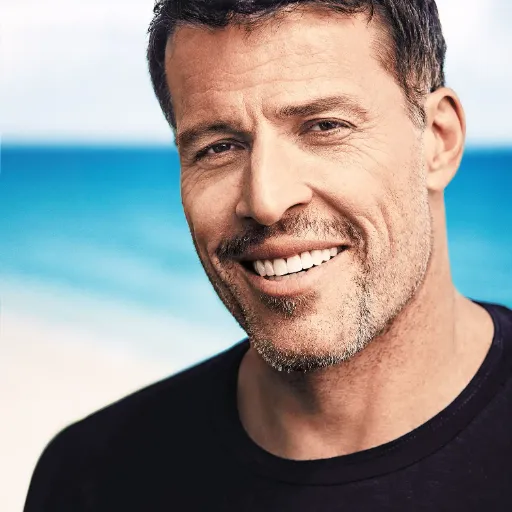
Reading / Listening 問題作成アシスタント
AI-powered English question generator

Jira Issue Assistant
AI-powered assistant for Jira tasks.

- Academic Writing
- Content Creation
- SEO
- Journalism
- Web Accessibility
FAQs About Alt Text Hero
What makes Alt Text Hero different from other alt text generators?
Alt Text Hero focuses on clarity and accessibility, providing concise yet detailed alt text that adheres to web accessibility standards. It's designed to assist with complex images such as infographics and data visualizations, making it highly versatile.
Is Alt Text Hero free to use?
Yes, you can access Alt Text Hero for free without the need for any login or subscription, making it convenient to test out its capabilities. Paid plans may be available for advanced features.
How does Alt Text Hero improve image accessibility?
Alt Text Hero generates alt text that is optimized for screen readers, helping people with visual impairments understand the content of an image. It follows best practices for web accessibility, ensuring inclusivity.
Can Alt Text Hero handle complex images?
Yes, Alt Text Hero can generate alt text for a wide range of images, including complex ones like graphs, infographics, and technical diagrams. It focuses on extracting the core meaning and conveying it in an accessible way.
What types of users benefit most from Alt Text Hero?
Web developers, content creators, journalists, and anyone managing digital content that requires alt text can benefit. It's especially useful for organizations focused on accessibility and inclusion.