Faux Products-humorous fictional product generator
AI-powered fun for creative minds
Surprise Me!
Upload your own image or take a picture
Disney Chainsaws
Mercedes-Benz Pogo Sticks
Related Tools
Load More
Mockup Creator
Creates Etsy product mockups based on your images and ideas to showcase your digital art

Mockup Maker
Expert in generating realistic product mockups. New updated instructions !! [sponsored actions]
DIVA
Dose of Inspiration via Virtual Assistant

Reverse Fashion Search
Your go-to style finder! Just upload a fashion image, and I'll swiftly identify the outfits and find similar, must-have pieces for you, ensuring a seamless and personalized shopping journey! 🌟👗🛍️

Fiche Produits Ecommerce en Français
Il rédige des fiches produits optimisées SEO pour votre Ecommerce et optimise les images de vos produits
Ellen Bijoux description produit
Description produit
20.0 / 5 (200 votes)
Introduction to Faux Products
Faux Products is a creative and playful concept generator designed to merge popular brands with unlikely or ironic product types. The primary function is to create professionally shot photographs of fictional products that surprise and amuse users. These products combine elements from well-known brands with unexpected product categories to produce humorous and imaginative results. For example, imagine a luxury brand like Gucci launching a line of rugged camping gear, or a tech giant like Apple releasing a collection of vintage-inspired typewriters. Faux Products leverages these ironic juxtapositions to engage users in a fun and creative exploration of brand and product identities.

Main Functions of Faux Products
Image Generation
Example
Creating a detailed image of 'Tesla Toothpaste: Electrify Your Smile' featuring sleek, modern packaging and an electric blue color palette.
Scenario
A marketing team uses this function to brainstorm unconventional product ideas for a creative advertising campaign.
Slogan Creation
Example
Generating a slogan for 'Nike Noodles: Just Eat It' with playful text elements and branding.
Scenario
A branding agency uses this function to develop humorous taglines for a social media campaign aimed at engaging a younger audience.
Surprise Me!
Example
Combining a high-end fashion brand with an unlikely product, like 'Prada Pizza: Haute Cuisine on a Slice', showcasing luxurious packaging and gourmet toppings.
Scenario
An art director uses this function for inspiration in a pop-culture themed gallery exhibit, mixing high fashion with everyday items.
Ideal Users of Faux Products
Marketing and Advertising Professionals
These users benefit from the creative and ironic combinations generated by Faux Products, which can spark innovative ideas for advertising campaigns, social media content, and brand engagement strategies. The unexpected product concepts help capture audience attention and drive memorable marketing initiatives.
Design and Branding Agencies
Design and branding agencies use Faux Products to explore new creative territories and to develop unique visual concepts that stand out in a crowded market. The service provides a playful yet professional platform for experimenting with brand identities and product design, aiding in the creation of standout visual content.

How to Use Faux Products
Step 1
Visit aichatonline.org for a free trial without login, also no need for ChatGPT Plus.
Step 2
Explore the interface to familiarize yourself with the features and tools available.
Step 3
Select the type of faux product you wish to create, such as a humorous brand mashup or a fictional product concept.
Step 4
Input the necessary details, including brand names, product types, and any specific themes or features you want to include.
Step 5
Generate the product image and review the output. Make adjustments if necessary and download your final image.
Try other advanced and practical GPTs
Landing Page Copywriter
AI-Powered Copy for Effective Landing Pages

Movie Poster Maestro
AI-powered movie concept and poster creation.
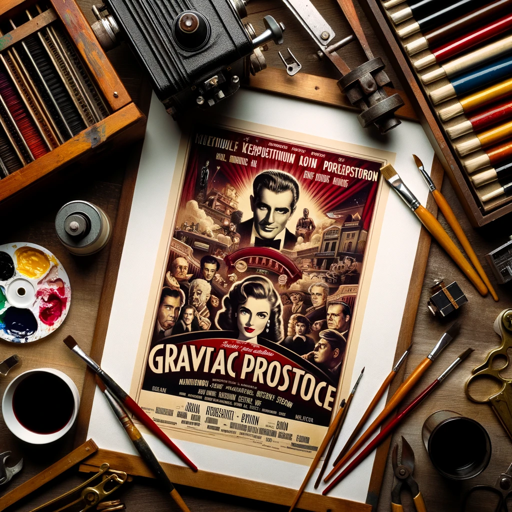
渊海命理师Mystic YI
AI-powered traditional Chinese astrology.
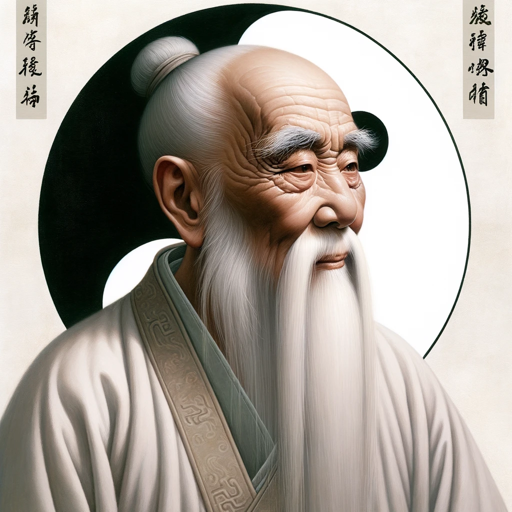
GPT Creator
Tailor AI to Your Needs with GPT Creator
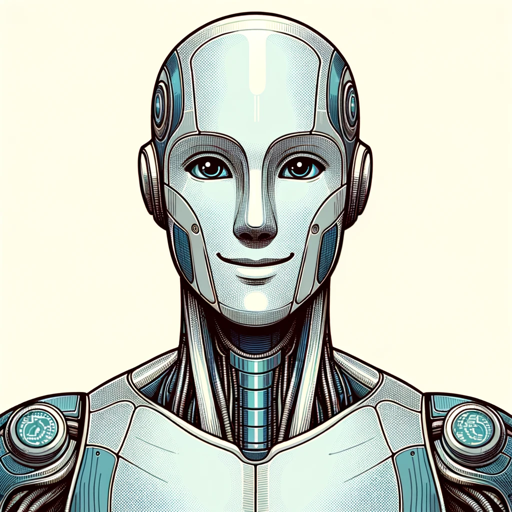
Guru Nirvananda
AI-powered wisdom for self-realization

Alt Text Assistant
AI-powered alt text for accessibility.
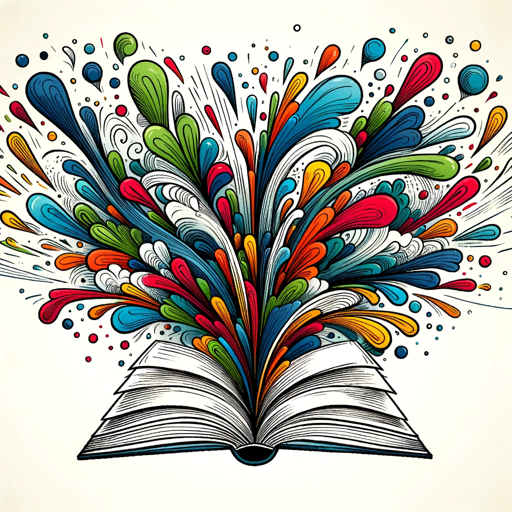
Adventures of Latent Space
AI-powered tool for limitless interactive storytelling.
NikeDesignGPT
AI-powered custom Nike shoe designer.

Pitch Deck Analyzer
AI-Powered Feedback for Perfecting Your Pitch Deck

Summarizer
AI-Powered Text Summarization Tool

Caricature GPT
AI-Powered Caricature Generator

Python
AI-powered coding assistant
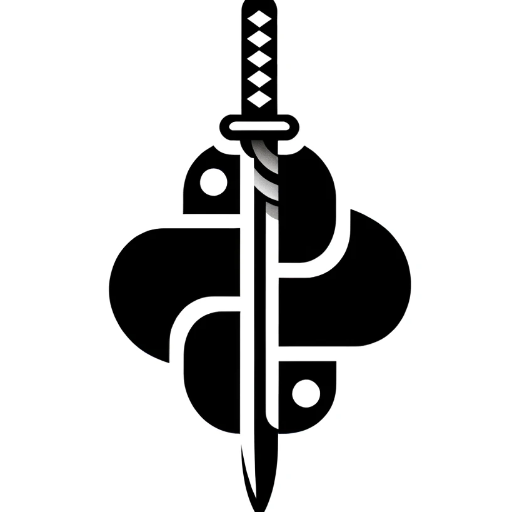
- Social Media
- Marketing
- Personal Projects
- Humor
- Gift Ideas
Faux Products Q&A
What is Faux Products?
Faux Products is an AI-powered tool that allows users to create humorous and fictional product concepts by combining popular brands with unlikely product types.
How can I use Faux Products?
You can use Faux Products by visiting aichatonline.org, exploring the interface, selecting your desired product type, inputting the necessary details, and generating your custom product image.
What are common use cases for Faux Products?
Common use cases include creating funny social media posts, designing fictional product concepts for marketing campaigns, and generating unique gifts or personal projects.
Do I need any special software to use Faux Products?
No special software is needed. Faux Products is a web-based tool accessible via any modern web browser.
Can I customize the generated product images?
Yes, you can customize the product images by adjusting the details you input and regenerating the image until you are satisfied with the result.