Summarizer-AI Text Summarizer
AI-Powered Text Summarization Tool
Related Tools
Load MoreTL;DR
Enter any URL and have the text content summarized for you!

Summarizer: summary for webpages, texts and files
Summarizes URLs, texts and files, anything!

Summarizer
Summarize Chapters and Articles for Intuitive Absorption

Summarize it.
Efficiently summarizes large amounts of text. Overcomes the character limit. Paste in text or upload files to create a summary to save you time!

Summarize
Efficient AI for concise bullet-point summaries

Summarizer
Multimodal summarizer in a structured, academic style.
20.0 / 5 (200 votes)
Introduction to Summarizer
Summarizer is designed to condense large amounts of text into concise, digestible summaries. It extracts key points and presents them in a clear format, making information easier to understand and quicker to consume. Summarizer is useful for professionals needing to review extensive reports, students studying large volumes of material, or anyone requiring efficient information processing.

Main Functions of Summarizer
Text Summarization
Example
A business executive receives a lengthy market analysis report and uses Summarizer to quickly understand the main findings and implications.
Scenario
In corporate settings, executives often need to make decisions based on extensive reports. Summarizer distills the key points, saving time and aiding in faster decision-making.
Article Summarization
Example
A researcher uses Summarizer to condense multiple academic articles into brief overviews for a literature review.
Scenario
In academia, researchers can benefit from Summarizer by quickly grasping the essence of numerous papers, thus facilitating a more efficient review process and identifying relevant studies faster.
Meeting Notes Summarization
Example
A project manager uses Summarizer to create brief, actionable summaries from detailed meeting transcripts.
Scenario
In project management, Summarizer can transform lengthy meeting notes into concise summaries, helping team members quickly understand their tasks and project updates.
Ideal Users of Summarizer
Business Professionals
Executives, managers, and analysts who need to process and understand large volumes of information quickly to make informed decisions. Summarizer helps them save time and increase productivity by providing clear, concise overviews.
Students and Academics
Students, researchers, and academics who need to review and synthesize large quantities of academic texts and articles. Summarizer aids in quickly grasping main ideas and relevant points, enhancing their study and research efficiency.

How to Use Summarizer
Step 1
Visit aichatonline.org for a free trial without login, no need for ChatGPT Plus.
Step 2
Choose the document or text you want to summarize. This could be a URL, a PDF, or plain text.
Step 3
Select the summarization length and level of detail required for your summary.
Step 4
Submit the document and wait for the AI to process and generate the summary.
Step 5
Review the summary, make any necessary edits, and use it as needed for your work or study.
Try other advanced and practical GPTs
Pitch Deck Analyzer
AI-Powered Feedback for Perfecting Your Pitch Deck

NikeDesignGPT
AI-powered custom Nike shoe designer.

Adventures of Latent Space
AI-powered tool for limitless interactive storytelling.
Faux Products
AI-powered fun for creative minds

Landing Page Copywriter
AI-Powered Copy for Effective Landing Pages

Movie Poster Maestro
AI-powered movie concept and poster creation.
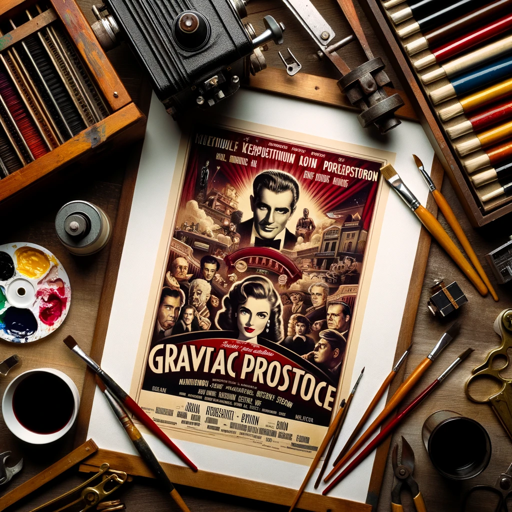
Caricature GPT
AI-Powered Caricature Generator

Python
AI-powered coding assistant
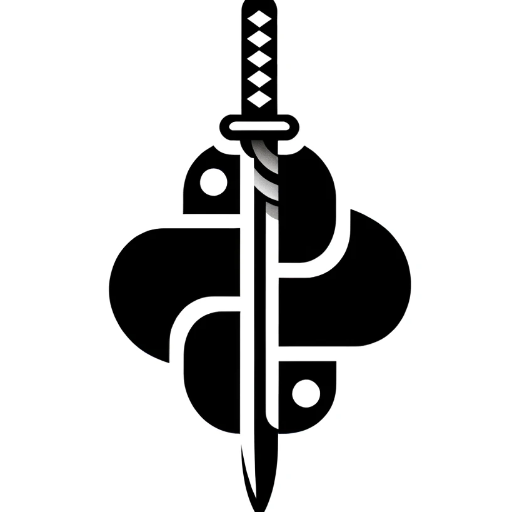
Build A Working Web App with AI
AI-Powered Web App Development

Job Application Coach - Job GPT
AI-powered personalized job applications.

DS検定模擬試験 - GPT
Master the DS exam with AI-driven practice.

Mr Nitpick
AI-Powered Precision for Every Line
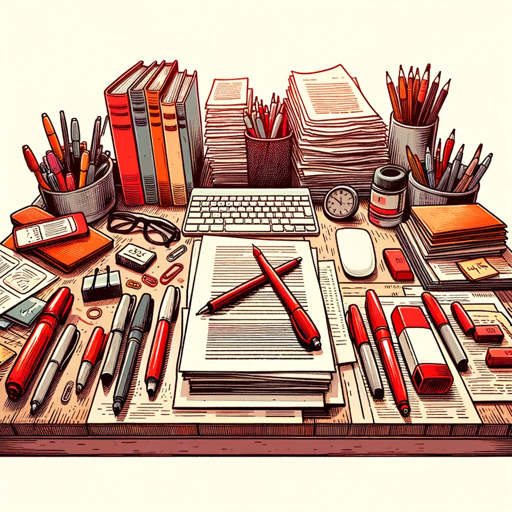
- Research
- Education
- Business
- Legal
- News
Frequently Asked Questions about Summarizer
What types of documents can Summarizer process?
Summarizer can process a wide range of documents including articles, academic papers, PDFs, web pages, and plain text.
How accurate are the summaries generated by Summarizer?
Summarizer uses advanced AI algorithms to ensure high accuracy and coherence, capturing the main points and essential information of the original document.
Can Summarizer handle multiple languages?
Yes, Summarizer supports multiple languages, allowing users to summarize texts in various languages accurately.
Is there a limit to the length of documents that can be summarized?
While there may be practical limits, Summarizer is designed to handle lengthy documents efficiently, summarizing thousands of words into concise points.
How can I ensure the best results from Summarizer?
For optimal results, ensure that the input document is clear and well-structured. Choosing the appropriate summary length and detail level also helps in getting the best summaries.