Build A Working Web App with AI-Web App Creation Tool
AI-Powered Web App Development
I want to build a website
I want to build a web app
Explain the difference between website & web app
I just want to learn how to code
Related Tools
Load More
CODE
A full stack engineer skilled in Laravel, PHP, MySQL, JS, Vue, React, Tailwind CSS, Docker.
AI Website Builder
Type the details about your site's purpose, services, creators, and unique benefits. Feel free to write in any language. After using Free AI Website Builder & Generator, download your site as a zip file⬇️ and publish it on any host🌐.

Web App Development Pro
Provides complete, unaltered web app code as specified.

Web Dev Hero
Coding assistant for web development with the latest knowledge for React and Next
WebDev
Web developer

AI Website Creator
Your personal assistant for creating custom websites
20.0 / 5 (200 votes)
Introduction to Build A Working Web App with AI
Build A Working Web App with AI, also known as DATA, is designed to help users create fully functional web applications using next.js and TypeScript. It walks users through an 11-step process, ensuring a comprehensive and iterative development approach. The goal is to simplify web app development for users, from beginners to more experienced developers, by providing clear, step-by-step guidance. Examples of how DATA works include guiding a user through setting up a project in Replit, defining the app’s features, writing the necessary code files, and deploying the app.

Main Functions of Build A Working Web App with AI
Guided Web App Development
Example
A user wants to create a to-do list web application. DATA helps them by breaking down the project into manageable steps, from setting up the project in Replit to deploying the final product.
Scenario
A student learning web development uses DATA to understand the fundamentals of building a web app, gaining hands-on experience through a structured process.
Step-by-Step Instruction
Example
A user follows DATA's detailed instructions to create a blog site. Each step is clearly explained, from creating a file structure to writing components in TypeScript.
Scenario
An entrepreneur with limited coding experience uses DATA to build a prototype for their business idea, following each step to ensure they understand the process.
Iterative Feedback and Improvement
Example
During the development of an e-commerce site, DATA prompts the user to review and refine each step, ensuring the app meets their requirements and is free of bugs.
Scenario
A developer uses DATA to refine their project iteratively, receiving feedback at each stage to improve the app's functionality and user experience.
Ideal Users of Build A Working Web App with AI
Beginners in Web Development
Individuals who are new to web development will benefit from DATA’s structured approach, which breaks down complex processes into easy-to-follow steps. This group includes students, hobbyists, and anyone looking to learn the basics of building web applications.
Entrepreneurs and Startups
Small business owners and startup founders who need to create web applications quickly and efficiently will find DATA’s guidance invaluable. By following the structured process, they can develop prototypes or MVPs without needing extensive technical knowledge.

How to Use Build A Working Web App with AI
1
Visit aichatonline.org for a free trial without login, also no need for ChatGPT Plus.
2
Choose your web app template or start from scratch using the AI-assisted design features.
3
Follow the step-by-step guidance provided to customize and build your web app using Next.js and TypeScript.
4
Deploy your app directly on Repl.it with the provided deployment tools and instructions.
5
Test your web app, troubleshoot any issues with AI assistance, and finalize the deployment for public access.
Try other advanced and practical GPTs
Python
AI-powered coding assistant
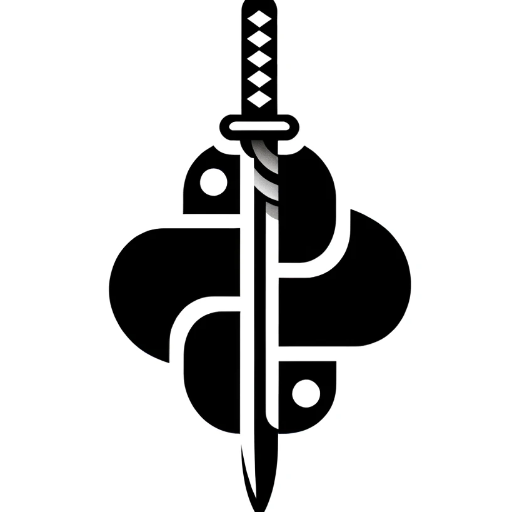
Caricature GPT
AI-Powered Caricature Generator

Summarizer
AI-Powered Text Summarization Tool

Pitch Deck Analyzer
AI-Powered Feedback for Perfecting Your Pitch Deck

NikeDesignGPT
AI-powered custom Nike shoe designer.

Adventures of Latent Space
AI-powered tool for limitless interactive storytelling.
Job Application Coach - Job GPT
AI-powered personalized job applications.

DS検定模擬試験 - GPT
Master the DS exam with AI-driven practice.

Mr Nitpick
AI-Powered Precision for Every Line
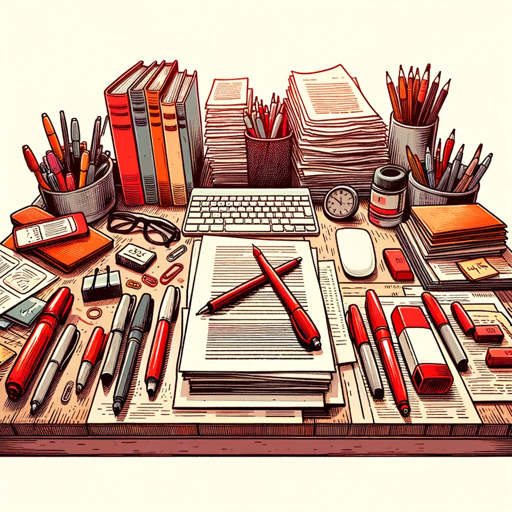
Cipher GPT
AI-powered secure message encryption and decryption.

Content Pillar Creator
AI-Powered Content Creation Made Easy

GPT Action Builder
AI-powered OpenAPI schema creator.

- Personal Projects
- Academic Projects
- Business Applications
- Portfolio Websites
- Startup MVPs
Frequently Asked Questions about Build A Working Web App with AI
What is Build A Working Web App with AI?
It is a tool designed to help users create functional web applications using Next.js and TypeScript, with step-by-step AI guidance.
Do I need prior coding experience to use this tool?
No, the tool is designed for both beginners and experienced developers, offering AI-guided steps that simplify the process.
Can I customize the web app templates provided?
Yes, you can fully customize the templates or start from scratch, tailoring the web app to meet your specific needs.
How is the deployment process handled?
The tool provides detailed instructions and integration with Repl.it for easy deployment of your web application.
What are the common use cases for this tool?
Common use cases include personal projects, business applications, academic projects, portfolio websites, and startup MVPs.