LegoSet Crafter-custom Lego set design tool
Create AI-powered Lego sets instantly.
So, how does it work ?
Related Tools
Load More
Lego Image Creator
Generates LEGO box and manual images, suggests more projects

Brick Character Creator
Turns photos into LEGO characters, focusing on facial features.

LEGOVisionary
Transforms images into LEGO-LIKE inspired illustrations for art, adds instructions using BrickLink. V 0.7
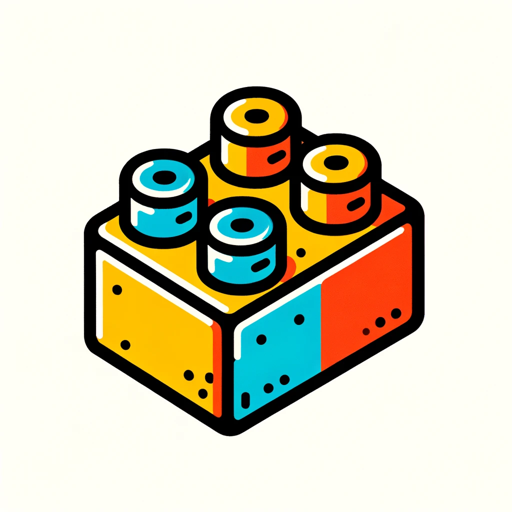
LegolizeGPT
Designs custom LEGO boxes based on anything you can imagine!

LEGOlize Image
Create LEGO characters from photos and transform a whole scene into a LEGO box

Brick Set Visionary
Dream your own LEGO set.
20.0 / 5 (200 votes)
Overview of LegoSet Crafter
LegoSet Crafter is a specialized design assistant that helps users conceptualize, visualize, and create customized Lego sets based on detailed imagery or thematic ideas. Its primary function is to translate visual input into a Lego-compatible format, where key elements such as characters, landscapes, architecture, and objects are rendered in a Lego universe. LegoSet Crafter allows users to see what a Lego set would look like if inspired by a real-world scene, artistic concept, or fictional setting. An example scenario could involve a user providing an image of a medieval castle, and LegoSet Crafter would then translate this into a detailed Lego set complete with mini-figures, block-based fortifications, and accessories in line with the castle's design. The tool also provides an imaginative narrative from the perspective of Lego characters, enriching the visual storytelling experience.

Key Functions of LegoSet Crafter
Lego Set Design Based on Imagery
Example
A user provides a picture of a Viking village with ships, houses, and people. LegoSet Crafter designs a Viking-themed Lego set, focusing on translating ships, village structures, and Viking figures into Lego form.
Scenario
A history enthusiast uses an image of an ancient Viking settlement as inspiration for a Lego set. The resulting Lego set includes Viking warriors, longboats, and wooden homes, all constructed with block-based architecture.
Theme-Based Set Design
Example
LegoSet Crafter can generate sets based on specific themes like 'space exploration,' 'ancient civilizations,' or 'steampunk,' without needing an exact image, but instead through thematic ideas.
Scenario
A user requests a steampunk-themed Lego set. The Crafter designs steam-powered airships, Victorian-inspired characters, and mechanical robots as Lego-compatible creations.
Imaginative Narration and Playful Descriptions
Example
After designing a set inspired by a pirate ship, the LegoSet Crafter narrates the scene from the perspective of a Lego pirate character, describing hidden treasures and sea adventures.
Scenario
A child designs a Lego set based on a pirate image. The Crafter not only creates the set but also adds a fun story where Captain Brickbeard, the Lego pirate, sets sail to find buried treasure, adding depth to the play experience.
Target Audience for LegoSet Crafter
Lego Enthusiasts and Builders
Lego fans who enjoy building custom sets and want to visualize specific ideas or scenes as Lego creations. These users benefit from turning their creative visions into tangible Lego sets, especially when drawing inspiration from existing images or themes.
Educators and Parents
Teachers and parents who use Lego as an educational tool or for creative play. LegoSet Crafter can help them design sets that align with educational themes like historical events, scientific concepts, or literary settings, turning learning into an interactive and engaging experience.

Guidelines for Using LegoSet Crafter
Step 1
Visit aichatonline.org for a free trial without login, also no need for ChatGPT Plus.
Step 2
Familiarize yourself with the interface and features of LegoSet Crafter. Understand how to provide an image reference for creating a Lego set concept or use descriptive elements for theme-based set designs.
Step 3
Choose a relevant Lego theme (e.g., City, Space, or Fantasy) that aligns with the image or concept you want to translate into a Lego set. Provide specific details on characters, objects, and architecture that should be included.
Step 4
Request a box design for the Lego set, ensuring that it reflects the overall theme, and ask for additional elements (like characters or props) to be placed beside the box for a more engaging presentation.
Step 5
Review and iterate on the design if needed, asking for adjustments in object placement, box title, or adding new elements. Once satisfied, download or use the set design for your project or collection.
Try other advanced and practical GPTs
Social Media helper
AI-Powered Social Media Content Creator

Super Project Manager
AI-powered project management made easy.
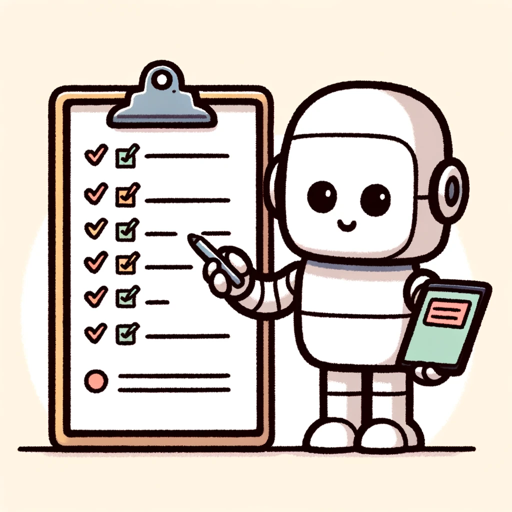
The Lord is my shepherd
AI-powered Christian Guidance and Wisdom

Groker
AI-Powered Assistant with a Sense of Humor

Jojo Style Photo Transformer
Transform photos into Jojo-style art with AI power.

VinGPT
AI-powered wine expert at your service.

Next js Helper
AI-powered Next.js development tool

Papr Memory
Your AI-powered memory assistant

User Story Crafter (USC)
Transforming ideas into structured user stories with AI

Academic Research Advisor & Guide
AI-Powered Tool for Doctoral Research Excellence.

Cat Meme AI Generator
AI-powered tool for instant cat memes.

Austin: The Financial Advisor
AI-powered financial planning and advice.

- Image Analysis
- Concept Creation
- Theme Selection
- Set Design
- Custom Sets
Common Q&A for LegoSet Crafter
How do I start creating a Lego set using LegoSet Crafter?
You can start by visiting aichatonline.org for a free trial. No login is required. Once on the platform, provide an image or description of the concept you want to turn into a Lego set, and LegoSet Crafter will design it for you.
Can I choose a specific Lego theme for my set?
Yes! You can select themes such as Space, City, Fantasy, or other Lego universes. Simply mention the theme, and the LegoSet Crafter will incorporate it into the design.
What types of elements can LegoSet Crafter incorporate into a design?
LegoSet Crafter can include detailed elements like characters, buildings, landscapes, objects, and more based on the image or concept provided. You can ask for specific features like castles, vehicles, or animals.
Can I modify the design after it’s created?
Absolutely! You can request changes to object placement, add new elements, or adjust the title and overall theme until you're satisfied with the result.
Do I need any technical skills to use LegoSet Crafter?
No, you don’t need any technical skills. Simply provide an image or describe what you’d like the set to look like, and LegoSet Crafter will do the rest!