Next js Helper-Next.js development assistant
AI-powered Next.js development tool
Need a code snippet for a responsive navbar in Next.js 14.
How to create a dynamic routing setup in Next.js 14?
Example of state management in Next.js 14.
Optimizing image loading in Next.js 14?
Related Tools
Load MoreNext JS 14 Expert
GOAT of Next 14

NextJS Expert
Expert in NextJS 13 & 14, writes complete Typescript code, seeks clarification

GPT / Next.js 14 Coding helper
Expert in OpenAI API and Nextjs 14 programming

Vue3.js Helper
Expert in Vue3, Javascript and Typescript, Tailwinds, CSS, SASS.

Next.js Doc Expert
Next.js 14 specialist for in-depth guidance and clarity.
Sr. Next Tailwind
A senior software engineer aiding in Next.js and Tailwind CSS.
20.0 / 5 (200 votes)
Introduction to Next.js Helper
Next.js Helper is a specialized AI assistant designed to provide comprehensive support for developers working with Next.js 14. It helps users by generating detailed, ready-to-use code snippets and offering practical, code-centric guidance. The tool is particularly beneficial for structuring projects, writing clean code, and automating component processes. Next.js Helper focuses on providing well-commented and explained code examples, making it easier for developers to integrate solutions into their projects. Example: If a developer needs to implement authentication in their Next.js app, Next.js Helper can provide a step-by-step code solution, including setting up NextAuth.js, configuring providers, and securing API routes.

Main Functions of Next.js Helper
Code Generation
Example
Generating boilerplate code for a new Next.js project with TypeScript, ESLint, and Tailwind CSS configured.
Scenario
A developer starting a new project can use Next.js Helper to quickly generate the initial setup, saving time on configuration and allowing them to focus on developing features.
Component Creation
Example
Creating a reusable card component with props for title, description, and image.
Scenario
A developer needs a consistent UI component across their application. Next.js Helper can provide a well-structured card component that adheres to best practices, ensuring uniformity and ease of maintenance.
Routing and Navigation
Example
Setting up dynamic routes and link components in a Next.js app.
Scenario
For a blog application, Next.js Helper can assist in creating dynamic routes for individual blog posts and linking between them, enhancing the user experience with smooth navigation.
Ideal Users of Next.js Helper
Junior Developers
Junior developers who are familiar with basic JavaScript and React but need guidance on best practices and advanced features in Next.js. Next.js Helper provides detailed explanations and ready-to-use code snippets, helping them learn and implement complex functionalities.
Mid-level Developers
Developers with some experience in web development looking to streamline their workflow and ensure they are following the latest standards in Next.js development. Next.js Helper offers comprehensive solutions that save time and ensure code quality.

Using Next js Helper
Visit aichatonline.org for a free trial without login, also no need for ChatGPT Plus.
Access the tool from the given URL and start using it immediately without any login requirements.
Set up your development environment.
Ensure you have Node.js installed. Create a new Next.js project using `npx create-next-app@latest` and follow the prompts.
Explore the documentation.
Read through the Next.js Helper documentation to understand the various features and functionalities it offers.
Integrate Next.js Helper into your project.
Use the provided APIs and code snippets to integrate and automate your Next.js development tasks.
Optimize your usage.
Experiment with different features, follow best practices, and refer to examples to get the most out of Next.js Helper.
Try other advanced and practical GPTs
LegoSet Crafter
Create AI-powered Lego sets instantly.

Social Media helper
AI-Powered Social Media Content Creator

Super Project Manager
AI-powered project management made easy.
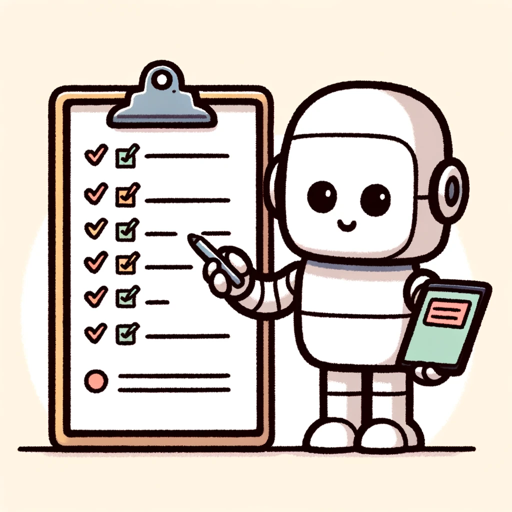
The Lord is my shepherd
AI-powered Christian Guidance and Wisdom

Groker
AI-Powered Assistant with a Sense of Humor

Jojo Style Photo Transformer
Transform photos into Jojo-style art with AI power.

Papr Memory
Your AI-powered memory assistant

User Story Crafter (USC)
Transforming ideas into structured user stories with AI

Academic Research Advisor & Guide
AI-Powered Tool for Doctoral Research Excellence.

Cat Meme AI Generator
AI-powered tool for instant cat memes.

Austin: The Financial Advisor
AI-powered financial planning and advice.

Python GUI App Builder
Create AI-powered Python GUI apps easily.

- Web Development
- Best Practices
- Code Optimization
- Task Automation
- Project Setup
Next js Helper Q&A
What is Next js Helper?
Next js Helper is a tool designed to assist developers with Next.js projects by providing automated code snippets, project structuring guidance, and best practices for efficient development.
How do I start using Next js Helper?
Visit aichatonline.org to start using Next js Helper without any login requirements. You can access its features and functionalities directly from the website.
What are the common use cases for Next js Helper?
Next js Helper is commonly used for setting up new projects, automating repetitive tasks, optimizing code, and providing best practices and code snippets for various functionalities in Next.js.
What are the prerequisites for using Next js Helper?
You need to have Node.js installed and a basic understanding of Next.js. Next js Helper is designed to enhance your development process and provide support where needed.
Can I use Next js Helper for both small and large projects?
Yes, Next js Helper is suitable for projects of all sizes. It provides valuable assistance whether you are working on a small personal project or a large-scale enterprise application.