GPT Creator-Custom AI for Specific Tasks
Tailor AI to Your Needs with GPT Creator
Generate a GPT for solving complex math problems in a Star Trek-inspired scenario.
Create a GPT designed to innovate in the field of AI research, using the Star Trek motif.
Build a GPT tailored for creative writing, with a focus on science fiction themes akin to Star Trek.
Design a GPT for educational purposes, leveraging Star Trek-inspired storytelling to teach science and technology.
Related Tools
Load More
Create a GPT
Assists in GPT model creation

GPT Builder Builder
Your guide to creative GPT building.

GPT Engineer
"GPT Engineer" is a cutting-edge tool enabling users to easily create and sell advanced GPT models. Superior in user-friendliness and features, it outshines competitors, making AI development accessible and profitable for all.

Instruction Creator
Custom GPT instruction creation guide. Copyright (C) 2024, Sourceduty - All Rights Reserved.

GPT Action Creator
This GPT helps create Action Schemas which other GPTs can use.

Better GPT Builder
Guides users in creating GPTs with a structured approach. Experimental! See https://github.com/allisonmorrell/gptbuilder for background, full prompts and files, and to submit ideas and issues.
20.0 / 5 (200 votes)
Introduction to GPT Creator
GPT Creator is a specialized tool designed to facilitate the creation and customization of GPT models tailored for specific tasks or roles. Its primary function is to assist users in conceptualizing and building GPTs that align with their unique requirements, whether for creative projects, technical applications, or business solutions. GPT Creator leverages a structured approach, using detailed templates and contextual information to ensure that each GPT is optimized for its intended use. For example, a user might want to create a GPT for customer service that requires a formal interaction style and specific domain expertise in financial services. GPT Creator would help outline the necessary parameters, including response length, language preferences, and follow-up question strategies, to build a model that meets these specifications.

Main Functions of GPT Creator
Customized GPT Development
Example
Creating a GPT for educational purposes, such as a virtual tutor for mathematics.
Scenario
An educational institution wants to develop a virtual tutor that can assist students with their math homework. GPT Creator helps define the tutor's interaction style, response length, and subject matter expertise, resulting in a model that provides clear and concise explanations, adapts to different student levels, and offers follow-up questions to ensure comprehension.
Contextual Adaptation
Example
Building a GPT for technical support in the software industry.
Scenario
A software company needs a GPT that can handle customer queries related to software troubleshooting. GPT Creator assists in defining how the GPT should adapt to various contexts, such as switching from general advice to specific technical instructions, resolving misunderstandings, and maintaining a professional tone throughout the interaction.
Advanced Personalization
Example
Developing a GPT for personalized marketing campaigns.
Scenario
A marketing agency wants to create a GPT that can generate personalized content for different customer segments. GPT Creator helps in setting up the GPT to handle user history, adapt its recommendations based on past interactions, and personalize messages to increase engagement and conversion rates.
Ideal Users of GPT Creator Services
Businesses and Enterprises
Companies looking to integrate AI-driven solutions for customer service, technical support, or personalized marketing. These users benefit from GPT Creator by developing tailored models that improve efficiency, customer satisfaction, and engagement through customized and contextually relevant interactions.
Educational Institutions and Educators
Schools, universities, and individual educators who seek to enhance their teaching methods with virtual tutors or educational tools. GPT Creator enables them to create specialized GPTs that cater to diverse learning needs, provide interactive and adaptive learning experiences, and support students with personalized guidance.

How to Use GPT Creator
Visit aichatonline.org for a free trial without login, also no need for ChatGPT Plus.
Start by visiting the website to access the GPT Creator tool without needing to log in or subscribe to ChatGPT Plus.
Define Your Requirements
Identify the specific task or role you want the GPT to fulfill. Outline the context, interaction style, subject matter, and desired response length.
Configure Your GPT
Use the provided template to fill in details such as user history handling, contextual adaptation, error handling, feedback mechanisms, and integration points.
Review and Adjust
Carefully review the configuration for accuracy and completeness. Make any necessary adjustments to ensure the GPT will meet your needs.
Deploy and Test
Deploy your custom GPT and test it in real-world scenarios. Collect feedback and iterate on the configuration to refine its performance.
Try other advanced and practical GPTs
Guru Nirvananda
AI-powered wisdom for self-realization

Alt Text Assistant
AI-powered alt text for accessibility.
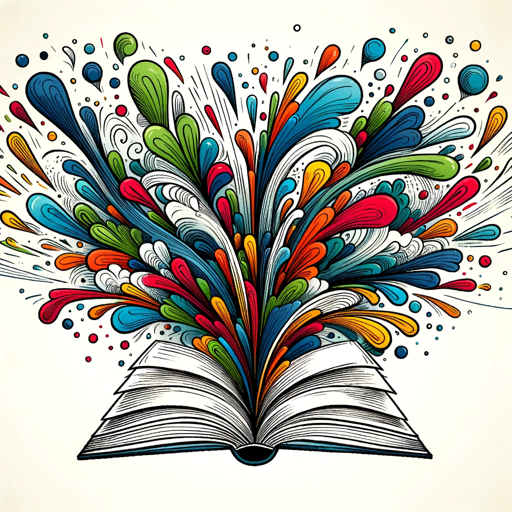
Wized Mate
AI-Powered Web Development Simplified

Paid Search CTR Hacker
AI-powered tool for maximizing CTR.

Firebase Assistant
Your AI guide to mastering Firebase

GDPR Expert
AI-powered GDPR compliance solutions.

渊海命理师Mystic YI
AI-powered traditional Chinese astrology.
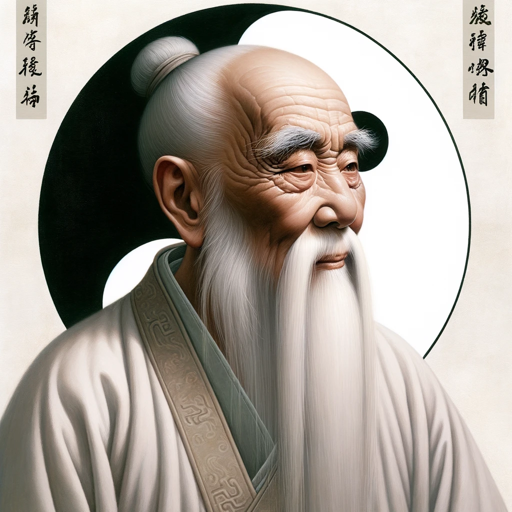
Movie Poster Maestro
AI-powered movie concept and poster creation.
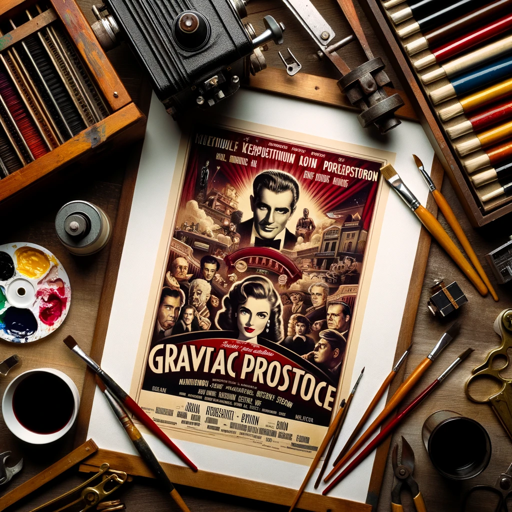
Landing Page Copywriter
AI-Powered Copy for Effective Landing Pages

Faux Products
AI-powered fun for creative minds

Adventures of Latent Space
AI-powered tool for limitless interactive storytelling.
NikeDesignGPT
AI-powered custom Nike shoe designer.

- Academic Writing
- Customer Support
- Creative Brainstorming
- Technical Troubleshooting
- Personalized Tutoring
GPT Creator Q&A
What is GPT Creator?
GPT Creator is a tool that allows users to customize GPT models for specific tasks or roles, providing detailed configuration options to tailor the AI's behavior and interactions.
Do I need a subscription to use GPT Creator?
No, you can access GPT Creator without a subscription by visiting aichatonline.org for a free trial.
What are common use cases for GPT Creator?
Common use cases include academic writing, customer support, creative brainstorming, technical troubleshooting, and personalized tutoring.
How can I ensure my custom GPT meets ethical standards?
GPT Creator includes guidelines for ethical compliance, allowing users to set norms and legal standards that the GPT must adhere to.
Can I integrate GPT Creator with other systems?
Yes, GPT Creator supports integration points with other systems or platforms, making it versatile for various applications.