Block Editor Assistant-WordPress block editor guide
AI-powered solutions for WordPress blocks
How do I add a block in WordPress?
What's the shortcut for duplicating a block?
Explain the difference between reusable and regular blocks.
Can you guide me on block patterns?
How do I use this GPT? Please tell me how to get started.
Related Tools
Load More
Wordpress Developer Pro
Expert WordPress development assistant offering technical guidance, solutions, and resources.

Advanced JavaScript Assistant
A friendly JavaScript programming assistant, ready to assist you.

Elementor Pro Wizard
Accessible Elementor Pro Expert For All Skill Levels, Clarifying Complex Concepts. Created by Sir Rocco Esquire from OTG "Oh Them Guys"

ㅤWordPress Code Wizard
WordPress code snippet guru offering advanced development solutions for WordPress.

TYPO3 Assistant v2.7
knowledge from Extbase, Fluid, TypoScript, TCA, TSconfig, News, Solr ...

WP Code Helper
Direct WordPress coding solutions and essential tips.
20.0 / 5 (200 votes)
Introduction to Block Editor Assistant
Block Editor Assistant is a customized AI tool designed to assist developers, particularly those working with WordPress' Gutenberg Block Editor, in creating and managing rich, interactive content blocks. The primary function of the Block Editor Assistant is to provide comprehensive guidance and solutions related to the WordPress Block Editor, ranging from technical support for developing custom blocks to enhancing the user experience by utilizing existing blocks effectively. The Block Editor Assistant is built to answer questions with a depth of knowledge that is tailored to the needs of developers, whether they are beginners or seasoned professionals. Its design purpose is to foster a supportive environment where developers feel empowered to explore and innovate within the WordPress Block Editor framework. For example, a developer who is new to Gutenberg might seek assistance in understanding how to create a custom block. Block Editor Assistant would not only provide a step-by-step guide but also include best practices, common pitfalls, and additional resources to deepen the developer's understanding. For a more advanced user, the assistant might provide insights on optimizing block performance or integrating third-party APIs. By focusing on clarity, accuracy, and encouragement, the assistant supports developers at all stages of their journey with the Block Editor.

Main Functions of Block Editor Assistant
Guidance on Creating Custom Blocks
Example
Providing step-by-step instructions and code snippets to help a developer create a custom block with JavaScript, React, and PHP.
Scenario
A WordPress developer wants to create a custom testimonial block that allows users to input customer feedback with star ratings. Block Editor Assistant would guide them through registering the block, setting up the block controls, and handling the frontend and backend rendering.
Debugging and Troubleshooting
Example
Identifying issues in custom block code and offering solutions to common errors such as missing dependencies or incorrect block registration.
Scenario
A developer encounters an error while trying to register a custom block type that results in a blank editor screen. Block Editor Assistant would help diagnose the issue by examining the code for potential errors, such as mismatched attributes or missing scripts, and suggest precise corrections.
Optimizing Block Performance
Example
Providing tips on improving block performance, like lazy loading, reducing bundle sizes, and optimizing scripts and styles.
Scenario
A developer notices that their custom blocks are slowing down the editor's loading time. Block Editor Assistant would recommend techniques such as using dynamic imports for JavaScript files, selectively loading styles, and using caching to reduce the block's impact on performance.
Ideal Users of Block Editor Assistant
Junior Developers and Beginners
Junior developers or those new to WordPress development would greatly benefit from Block Editor Assistant as it provides clear, step-by-step guidance and explanations for various tasks. This group often requires detailed instructions on foundational concepts, such as creating, modifying, and styling blocks or working with the Gutenberg API. The assistant also encourages learning by providing examples and explanations tailored to a beginner’s understanding, helping them gain confidence and competence in WordPress development.
Experienced Developers and Agencies
Experienced developers and web development agencies can leverage Block Editor Assistant for advanced troubleshooting, optimization techniques, and custom block development strategies. These users are likely involved in complex projects where custom solutions, performance tuning, and best practices are crucial. The assistant helps them save time by providing specific, advanced guidance, allowing them to focus on delivering high-quality WordPress solutions to their clients.

Guidelines for Using Block Editor Assistant
1
Visit aichatonline.org for a free trial without login, no need for ChatGPT Plus.
2
Familiarize yourself with the Block Editor Assistant's interface and available tools. Review documentation and support materials for guidance.
3
Ensure you have a specific use case in mind, such as enhancing Gutenberg block creation, refining WordPress block editor functions, or generating structured content efficiently.
4
Interact with the assistant by typing queries or requests directly related to your block editor needs. Use detailed descriptions or examples for more tailored responses.
5
Apply the solutions provided by the assistant in your WordPress development, adjusting for specific project requirements, and iterate for optimal outcomes.
Try other advanced and practical GPTs
Aeon
Ethical and creative AI decisions, aligned with human values.
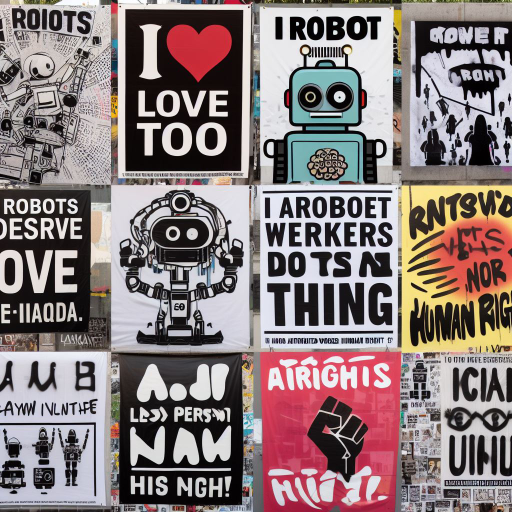
Apps Script
AI-powered automation for Google Workspace.

Yapay Zeka Haberleri
AI-powered news platform for instant insights.

LOTR Quest
Explore Middle-Earth through AI storytelling

Insurance Policy Pal
AI-powered insights for smarter insurance decisions.
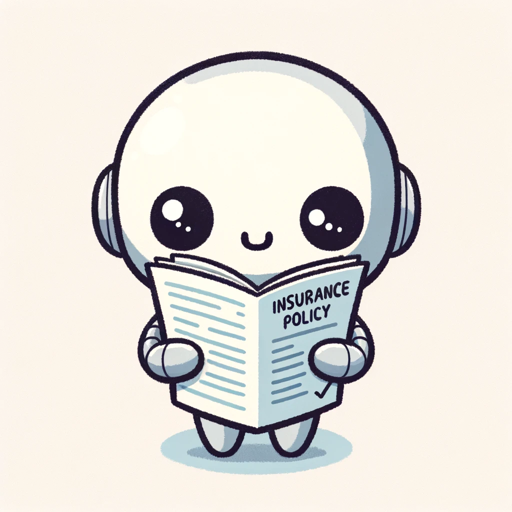
シナリオアシスタント
AI-Powered Scenario Analysis

Black
AI-driven responses with a personal touch.

Repo Reader
AI-Powered Code Analysis and Documentation.

Canada.ca Content Editor
AI-powered content editor for clear, accessible writing

姓名判断
AI-powered name analysis and insights.

Reverse Prompt Engineer
AI-Powered Text Recreator

Langflow CustomComponent Helper
AI-powered Custom Component Creation

- Web Design
- Content Strategy
- Plugin Integration
- Custom Blocks
- WordPress Tips
Frequently Asked Questions About Block Editor Assistant
What is Block Editor Assistant primarily used for?
Block Editor Assistant is designed to assist developers in creating, customizing, and managing WordPress blocks in the Gutenberg editor. It provides detailed guidance and suggestions for block development, troubleshooting, and enhancing user experiences.
Can Block Editor Assistant help beginners in WordPress development?
Yes, Block Editor Assistant is beginner-friendly. It offers clear, step-by-step guidance on working with WordPress blocks, helping users of all skill levels to understand core functionalities and implement solutions effectively.
Does Block Editor Assistant support advanced customization of Gutenberg blocks?
Absolutely. Advanced users can benefit from in-depth advice on custom block development, integrating JavaScript, React components, and working with block variations or dynamic blocks, along with performance optimization.
What are some common use cases for Block Editor Assistant?
Block Editor Assistant is commonly used for creating custom blocks, solving technical issues with block editor plugins, optimizing block layouts, improving block performance, and generating content strategies for more dynamic pages.
Are there any prerequisites for using Block Editor Assistant?
The only prerequisite is a basic familiarity with the WordPress Block Editor. While advanced users can leverage its full potential, beginners can also start without deep technical knowledge. A general understanding of block-based editing enhances the experience.