Langflow CustomComponent Helper-custom component creation tool.
AI-powered Custom Component Creation
How do I use CustomComponents?
Example of a CustomComponent?
Troubleshoot a CustomComponent
CustomComponent configuration?
Related Tools
Load More
ComfyUI Assistant
Hi!我是ComfyUI助手!我可以为您创建或解释ComfyUI自定义节点与工作流

Vue3.js Helper
Expert in Vue3, Javascript and Typescript, Tailwinds, CSS, SASS.

Velo Helper
Direct code provider for Wix Velo API, offering exact code and file placement.

shadcn-ui magic
Converts prompts into HTML and React code using Shadcn UI.

React Dev antd Helper
Specialist in React and Ant Design

Langchain Assistant
Coding assistant specializing in Python and Langchain, with real-time internet data.
20.0 / 5 (200 votes)
Introduction to Langflow CustomComponent Helper
Langflow CustomComponent Helper is designed to assist users in creating, understanding, and utilizing custom components within the Langflow environment. Its primary purpose is to provide support for users looking to develop tailored components that fit their specific data processing and transformation needs. By offering detailed guidance, examples, and documentation, the CustomComponent Helper enables users to build complex workflows efficiently. For example, a user might want to create a component that processes incoming text data, applies sentiment analysis, and routes the data based on sentiment score. The Helper would guide the user through defining inputs and outputs, implementing processing logic, and integrating the component into a larger workflow.

Main Functions of Langflow CustomComponent Helper
Guidance on Creating Custom Components
Example
Providing step-by-step instructions to create a component that filters text data based on length.
Scenario
A user wants to create a component that only allows text messages longer than 100 characters to pass through. The Helper guides the user through defining the necessary inputs (text) and outputs (filtered text) and writing the processing logic to implement this filter.
Support for Defining Inputs and Outputs
Example
Helping users define and configure various input types like TextInput, DropdownInput, and BoolInput.
Scenario
A user needs to create a survey component that accepts text responses, a rating (1-5), and a boolean indicating if the user would recommend the product. The Helper assists in setting up these inputs and linking them to the component's processing logic.
Assistance with Implementing Processing Logic
Example
Offering examples and best practices for writing the processing logic of custom components.
Scenario
A user is developing a component to perform data normalization on numerical inputs. The Helper provides examples of normalization techniques and guides the user in implementing these methods within their custom component.
Ideal Users of Langflow CustomComponent Helper
Data Scientists and Analysts
Data professionals who need to create custom workflows for data processing, transformation, and analysis. They benefit from the Helper's detailed guidance on building and integrating custom components tailored to their specific data needs.
Software Developers
Developers looking to extend the functionality of Langflow by creating custom components for various applications. The Helper provides the necessary tools and documentation to facilitate the development of these components, ensuring they are robust and efficient.

Using Langflow CustomComponent Helper
Visit aichatonline.org for a free trial without login, also no need for ChatGPT Plus.
Start your journey with Langflow CustomComponent Helper by accessing the free trial on aichatonline.org. No login or ChatGPT Plus subscription required.
Access Langflow UI
Navigate to the Langflow user interface, where you can begin creating and managing your custom components.
Place a Custom Component on the Canvas
Drag and drop the desired custom component onto the canvas from the components library.
Write and Save the Component Code
Develop your component by writing the necessary code directly in the Langflow editor. Save your changes to ensure they are applied.
Test and Deploy Your Component
Run tests to validate your component's functionality. Once satisfied, deploy it within your workflow for optimal performance.
Try other advanced and practical GPTs
Reverse Prompt Engineer
AI-Powered Text Recreator

姓名判断
AI-powered name analysis and insights.

Canada.ca Content Editor
AI-powered content editor for clear, accessible writing

Repo Reader
AI-Powered Code Analysis and Documentation.

Black
AI-driven responses with a personal touch.

Block Editor Assistant
AI-powered solutions for WordPress blocks

Justin Welsh GPT
AI-powered content for business growth

History GPT
AI-powered historical insights for everyone

Better German - DeutschLernBot
AI-powered tool for mastering German
CourseGPT
AI-driven tool for creating courses.
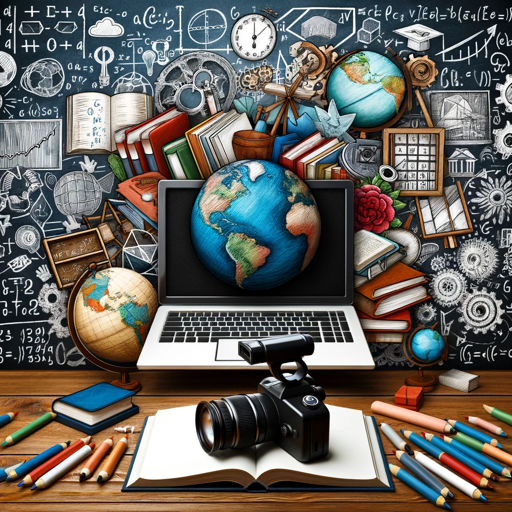
iOS App Design Guru
AI-powered tool for seamless iOS app design.

絶対防壁
AI-Powered Insights and Assistance

- Automation
- Machine Learning
- Data Processing
- Workflow Integration
- Custom Logic
Langflow CustomComponent Helper Q&A
What is Langflow CustomComponent Helper?
Langflow CustomComponent Helper is a tool designed to assist users in creating, managing, and deploying custom components within the Langflow platform.
What are the prerequisites for using Langflow CustomComponent Helper?
To use Langflow CustomComponent Helper, you need access to the Langflow platform and basic knowledge of Python programming to write custom component code.
Can I test my custom components in Langflow?
Yes, Langflow provides an integrated environment where you can test your custom components to ensure they function as expected before deploying them.
What types of inputs and outputs can I define for my custom components?
Langflow supports various input types such as text, integer, boolean, and dropdown inputs, as well as defining specific outputs for your custom components.
How do I troubleshoot issues with my custom components?
Langflow offers debugging tools and detailed error messages to help you identify and resolve issues within your custom components.