Reverse Prompt Engineer-AI prompt generation tool
AI-Powered Text Recreator
Related Tools
Load More
Prompt Engineering
Your go-to assistant for optimizing ChatGPT prompts, specializing in LLMs and generative AI. Enhances prompt clarity, specificity, and effectiveness. Adapts to any language, ensuring smooth interaction. Aims for well-structured prompts to maximize languag

EasyPromptGPT
Mastering prompt crafting for insightful, ethical, and effective ChatGPT-4 interactions.

Prompto l'Ingénior
Poser votre demande de prompt et suivez le guide !

Prompt Engineer
Improve your prompts with latest techniques

Prompt Engineer (Build Prompts)
Tell me what you need, and I'll craft the prompt to suit your requirement.

PromptMaster AI
Expert in crafting concise, impactful prompts for OpenAI standards.
20.0 / 5 (200 votes)
Introduction to Reverse Prompt Engineer
Reverse Prompt Engineer is designed to analyze and deconstruct existing text to create prompts that can generate similar content using large language models. The core purpose is to understand the key elements of a given text, such as tone, style, formatting, and key entities, and then craft a prompt that can be used to reproduce text with similar characteristics. This capability is particularly useful for tasks that require the generation of consistent and contextually appropriate content across different applications. For example, if you have a well-written email template, Reverse Prompt Engineer can help create a prompt to generate new emails with the same tone and structure.

Main Functions of Reverse Prompt Engineer
Text Analysis
Example
Analyzing the tone, style, and structure of a professional email.
Scenario
A company wants to standardize their customer service emails. By analyzing a well-crafted example email, Reverse Prompt Engineer can create prompts that generate new emails with the same professional tone and format.
Prompt Generation
Example
Creating a prompt from a sample marketing article.
Scenario
A marketing team needs to produce multiple articles on a new product. By inputting an existing article into Reverse Prompt Engineer, the team can generate prompts that help produce new articles with a consistent message and style.
Text Reproduction
Example
Reproducing legal document templates.
Scenario
A law firm requires multiple documents with a specific legal language. Reverse Prompt Engineer can analyze a sample document and create prompts to generate new documents that adhere to the required legal terminology and structure.
Ideal Users of Reverse Prompt Engineer
Content Creators
Writers, bloggers, and journalists who need to produce large volumes of consistent and high-quality content can benefit from Reverse Prompt Engineer. By using it to create prompts from their best pieces, they can ensure new content matches their desired style and tone.
Businesses and Organizations
Companies that require standardized communication, such as customer service emails, marketing materials, or internal documentation, can use Reverse Prompt Engineer to maintain consistency and professionalism across all their written content.

How to Use Reverse Prompt Engineer
1
Visit aichatonline.org for a free trial without login, also no need for ChatGPT Plus.
2
Upload or paste your text sample into the tool to analyze its key features such as tone, style, formatting, and entities.
3
Review the automatically generated prompt based on the analyzed features. This prompt aims to recreate similar text results.
4
Test the prompt by generating text and compare it to your original sample. Evaluate how closely the output matches your desired outcome.
5
Refine the prompt as needed using feedback and recommendations provided by the tool to achieve the optimal result. Repeat the process until satisfaction.
Try other advanced and practical GPTs
姓名判断
AI-powered name analysis and insights.

Canada.ca Content Editor
AI-powered content editor for clear, accessible writing

Repo Reader
AI-Powered Code Analysis and Documentation.

Black
AI-driven responses with a personal touch.

Block Editor Assistant
AI-powered solutions for WordPress blocks

Aeon
Ethical and creative AI decisions, aligned with human values.
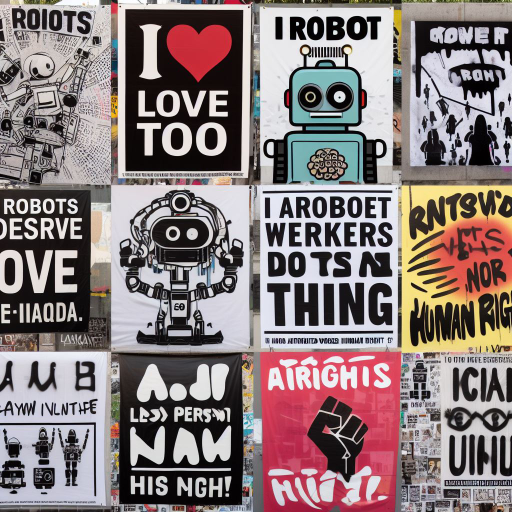
Langflow CustomComponent Helper
AI-powered Custom Component Creation

Justin Welsh GPT
AI-powered content for business growth

History GPT
AI-powered historical insights for everyone

Better German - DeutschLernBot
AI-powered tool for mastering German
CourseGPT
AI-driven tool for creating courses.
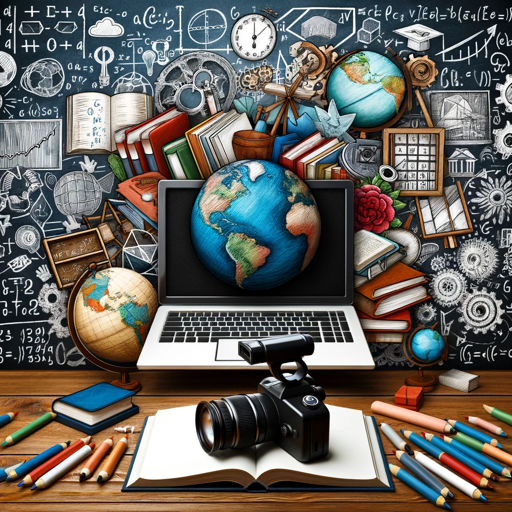
iOS App Design Guru
AI-powered tool for seamless iOS app design.

- Academic Writing
- Content Creation
- Automation
- Branding
- Email Drafting
Frequently Asked Questions about Reverse Prompt Engineer
What is Reverse Prompt Engineer?
Reverse Prompt Engineer is a tool designed to generate prompts that can recreate specific text styles and content based on an input sample.
How does Reverse Prompt Engineer analyze a text sample?
The tool examines various aspects of the text such as tone, style, formatting, key entities, and distinctive phrases to understand its structure and features.
What are the common use cases for Reverse Prompt Engineer?
Common use cases include creating consistent content for branding, generating academic papers with a specific style, crafting personalized emails, and automating repetitive writing tasks.
Do I need any prerequisites to use Reverse Prompt Engineer?
No prerequisites are needed. Simply visit the website, upload or paste your text sample, and the tool will guide you through the process.
Can I customize the generated prompt further?
Yes, you can refine and adjust the generated prompt based on feedback and recommendations provided by the tool to better match your desired output.