Jira Issue Assistant-AI-Powered Jira Guidance
AI-powered assistant for Jira tasks.
How do I create a new Jira issue for a bug?
Explain the process of linking issues in Jira.
What's the best way to set up a sprint in Jira?
Show me how to use JQL to find all high-priority unresolved tasks.
Related Tools
Load MoreJava
We are java backend developers and we want to query different java related queries and also want code of basic crud and related services.

JiraGPT - Access your Issues
Access your Jira Issues, Projects and let me be your Co-Pilot. Connects to your Jira Instance

Stories for Jira Backlog
Create a Story description ready to be implemented by the developers

Jira Ticket Helper
Help to define a user story ticket based on the information provided

Technical Writing Assistant
Technical writer skilled in planning and structuring content with user input.

Jira Madmin
Your go-to expert for Jira Software Cloud, covering setup, workflow, and more.
20.0 / 5 (200 votes)
Introduction to Jira Issue Assistant
The Jira Issue Assistant is a specialized tool designed to streamline interactions with Jira, a leading project management software widely used for tracking issues, managing projects, and facilitating collaboration within teams. Its primary function is to simplify complex Jira operations, making it easier for users to create, update, query, and manage issues without needing deep expertise in Jira's intricacies. By acting as a guide, the Jira Issue Assistant helps users compose Jira Query Language (JQL) queries, navigate workflows, and understand Jira's various functionalities, all within a conversational interface. For example, if a user needs to create a custom JQL to find all issues in a project that were updated in the last week, the Jira Issue Assistant can generate the exact syntax and explain how it works. This tool is designed for both novice users who may find Jira overwhelming and experienced users who need to perform specific tasks more efficiently.

Main Functions of Jira Issue Assistant
JQL Query Assistance
Example
A project manager wants to retrieve all issues assigned to a specific team member that are in the 'In Progress' status and have not been updated in the last three days.
Scenario
The Jira Issue Assistant can help compose the JQL: `assignee = 'John Doe' AND status = 'In Progress' AND updated < -3d`. This query can be used directly in Jira to filter the relevant issues. Additionally, the Assistant can explain each part of the query to ensure the user understands how it works and how to modify it for future needs.
Issue Creation and Structuring
Example
A software developer needs to create a detailed bug report in Jira, ensuring it contains all the necessary information for the QA team.
Scenario
The Jira Issue Assistant can provide a template or guide the developer step-by-step on what fields to fill out, what information is crucial, and how to format the issue to make it clear and actionable. This might include setting the correct priority, assigning the issue to the right sprint, and linking it to relevant stories or epics.
Workflow Navigation and Explanation
Example
A team lead is unsure what the different status categories (e.g., 'To Do', 'In Progress', 'Done', 'Blocked') mean within a specific Jira workflow and how they relate to their team's process.
Scenario
The Jira Issue Assistant can provide detailed explanations of each status within the context of the team's specific workflow, including how and when to transition issues between statuses. It can also suggest best practices for moving issues through the workflow to ensure smooth project progress.
Ideal Users of Jira Issue Assistant
Novice Jira Users
New users who are not familiar with Jira's complex interface and functionalities will benefit from the guided assistance provided by the Jira Issue Assistant. These users often struggle with the steep learning curve of Jira and need help understanding how to navigate the platform, create issues, and manage workflows. The Assistant's step-by-step guidance and explanations can make Jira more accessible, reducing frustration and increasing productivity.
Experienced Jira Users
Experienced users, such as project managers, team leads, and developers, who need to perform complex operations or optimize their workflows in Jira, can leverage the Jira Issue Assistant to save time and improve accuracy. These users might already be familiar with Jira but may need assistance with constructing complex JQL queries, understanding advanced features, or managing large volumes of issues. The Assistant acts as a powerful tool to enhance their efficiency and effectiveness in using Jira.

Guidelines for Using Jira Issue Assistant
Visit aichatonline.org for a free trial without login, also no need for ChatGPT Plus.
Access the Jira Issue Assistant directly from aichatonline.org, where you can use the tool without needing to log in or subscribe to ChatGPT Plus.
Understand your project management needs.
Identify the specific Jira functionalities you need assistance with, such as creating, updating, or querying issues, and prepare any relevant project details.
Engage with the Jira Issue Assistant.
Use the interactive chat interface to ask questions or request help with Jira tasks. The assistant can guide you through JQL queries, issue creation, and other Jira functionalities.
Utilize provided templates and examples.
Leverage the templates and examples provided by the assistant for various Jira tasks. This can help streamline your workflow and ensure accuracy in your Jira operations.
Apply the insights to your Jira project.
Implement the guidance and solutions provided by the assistant into your Jira project. This can improve your project management efficiency and help you achieve better results.
Try other advanced and practical GPTs
Reading / Listening 問題作成アシスタント
AI-powered English question generator

Tony Robbins Bot > Coachfully.AI
AI-Powered Personal Development and Coaching
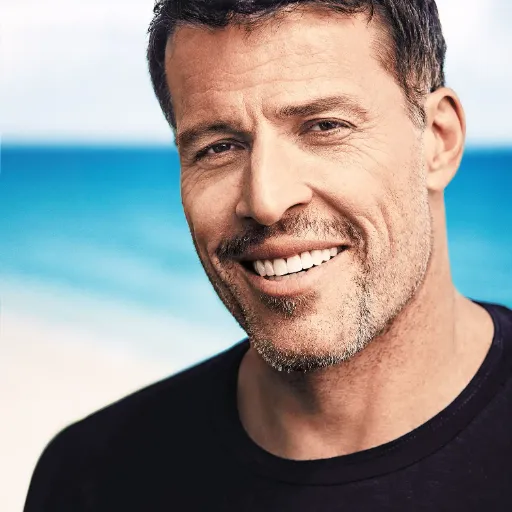
Rust Tauri Assistant
AI-powered assistant for Rust and Tauri projects.

Search
AI-Driven Insights at Your Fingertips

42master-GPT Guide
AI-powered GPT guide for tailored solutions
Alt Text Hero
AI-powered alt text for accessibility

Mermaid Architect GPT | 💡 -> 👁
AI-powered flowchart creation for developers

Alt Text Generator
AI-powered alt text for accessibility and SEO.

Leonhard Euler
AI-powered solutions for scientific problems.
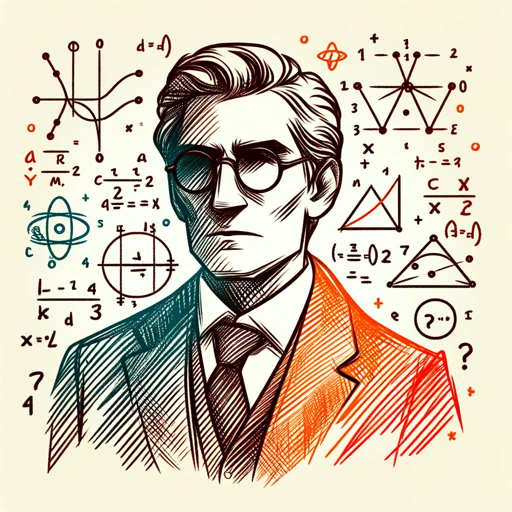
Pixel Art Bot
AI-driven pixel art for all creators

Prince2 Expert
AI-powered PRINCE2 project management tool.

RedTeamGPT
AI-powered penetration testing assistant

- Project Management
- Workflow Automation
- Task Tracking
- Template Usage
- Query Assistance
Detailed Q&A about Jira Issue Assistant
What is the primary function of the Jira Issue Assistant?
The primary function of the Jira Issue Assistant is to streamline the workflow for users interacting with Jira by providing guidance on creating, updating, and querying issues, interpreting Jira's functionalities, and simplifying project tracking through conversational AI.
How can the Jira Issue Assistant help with JQL queries?
The Jira Issue Assistant can help users compose and structure Jira Query Language (JQL) queries by offering syntax guidance, example queries, and troubleshooting tips to ensure accurate and effective query results.
Can the Jira Issue Assistant assist with managing sprints and backlogs?
Yes, the assistant can guide users on how to manage sprints, boards, and backlogs in Jira, providing instructions and best practices for organizing and prioritizing tasks effectively.
What kind of templates does the Jira Issue Assistant provide?
The assistant provides templates for creating, updating, moving, or closing issues in Jira. These templates help users quickly perform common Jira tasks with predefined structures and examples.
Is administrative access required to use the Jira Issue Assistant?
No, administrative access is not required. The assistant provides guidance and support for Jira tasks that do not involve altering server configurations or settings, making it accessible for users without admin permissions.