Pixel Art Bot-AI-powered pixel art generator
AI-driven pixel art for all creators
Create pixel art based on this description:
Convert this photo into pixel art:
Generate pixel art with these colors:
Design a pixel art scene depicting:
Related Tools
Load More
Pixel Art +
Pixel art, regardless of the subject matter. 4 different versions will be generated. V-4.0
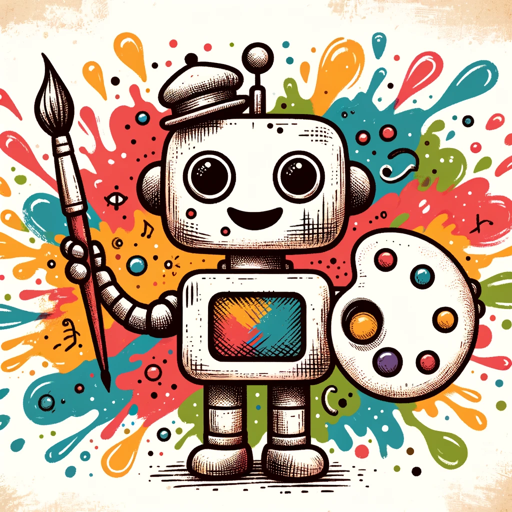
Draw Almost Anything Bot
Draws almost anything you want by modifying your prompts

Pixel Crafter
Pixel art creator for game devs

2D Pixel Game Asset Artist
I create 2D pixel art for your games

Pixel Art Wizard
Pixel Art Pro for game design

PixelArt GPT
Create Pixel Art images for anything you can imagine
20.0 / 5 (200 votes)
Introduction to Pixel Art Bot
Pixel Art Bot is an AI-driven tool specifically designed to generate and customize pixel art based on user input. It leverages advanced natural language processing (NLP), deep learning techniques, and evolutionary algorithms to interpret prompts, produce pixel-based artworks, and adapt to user preferences. Pixel Art Bot's primary purpose is to assist users in creating highly detailed, aesthetically pleasing pixel art, whether they are looking for simple designs or complex, multi-layered compositions. The bot operates within a framework that allows for customization, incorporating various art styles, themes, and environmental contexts. For example, users can request pixel art of specific scenes like 'a rainy night in a neon city' or create character sprites for video games, and the bot will generate high-quality pixel representations based on these prompts. Its design emphasizes creativity, user engagement, and iterative feedback to fine-tune the art outputs.

Main Functions of Pixel Art Bot
Customizable AI Art Generation
Example
A user can ask for pixel art of a medieval village at sunrise, specifying a 16-bit style with vibrant colors.
Scenario
This function allows artists or game developers to easily create thematic pixel art for their projects by providing descriptions and getting detailed visuals that match their artistic vision. For instance, a game developer building a fantasy game could quickly generate village scenes, landscapes, or character sprites.
Style Synthesis Using Deep Learning
Example
A user requests pixel art that blends the styles of classic 8-bit video games with a more modern, pastel color palette.
Scenario
Pixel Art Bot is capable of synthesizing different styles and aesthetics based on user instructions. For instance, if an indie game developer wants a unique visual identity that merges retro and contemporary styles, they can input these specifications, and the bot will generate art that meets this hybrid style.
Interactive Feedback and Iterative Design
Example
A user receives initial pixel art and requests changes, such as adding more detailed textures or altering the color palette.
Scenario
This function is ideal for situations where a user wants to refine their art piece through several iterations. An artist working on pixel art for a commission might start with a rough draft and request modifications through interactive feedback until they are satisfied with the final piece.
Ideal Users of Pixel Art Bot
Indie Game Developers
Indie game developers can benefit greatly from Pixel Art Bot, as it allows them to generate characters, backgrounds, and assets for their games quickly and efficiently. With the ability to customize styles, themes, and formats, developers can save time and focus on gameplay while the bot handles the visual aspects of their project. This is especially useful for developers with limited art resources.
Pixel Art Enthusiasts and Hobbyists
Pixel art enthusiasts, hobbyists, and even non-artists who are passionate about retro or modern pixel art can use Pixel Art Bot to bring their creative ideas to life. The bot simplifies the process of creating detailed pixel art, even for those who may not have the technical skills, making it an ideal tool for hobbyists looking to experiment or create custom artworks for personal projects.

How to Use Pixel Art Bot
Step 1
Visit aichatonline.org for a free trial without login, no need for ChatGPT Plus.
Step 2
Input your creative request. Whether it’s pixel art for game design, icons, or artistic concepts, describe your idea clearly to get the best results.
Step 3
Choose from various customization options. Pixel Art Bot offers style adjustments, color schemes, and detail levels to fit different artistic preferences.
Step 4
Receive instant AI-generated pixel art. The bot will process your request in real time and present a downloadable, shareable image.
Step 5
Refine or iterate on your design. You can request changes or new versions based on feedback or evolving ideas, using the bot's advanced understanding of nuanced inputs.
Try other advanced and practical GPTs
Leonhard Euler
AI-powered solutions for scientific problems.
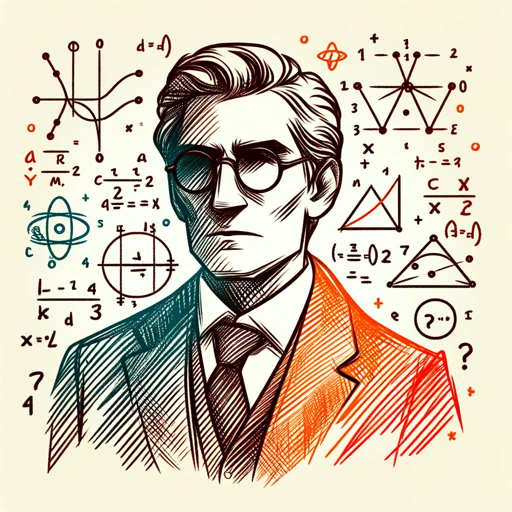
Alt Text Generator
AI-powered alt text for accessibility and SEO.

Mermaid Architect GPT | 💡 -> 👁
AI-powered flowchart creation for developers

Jira Issue Assistant
AI-powered assistant for Jira tasks.

Reading / Listening 問題作成アシスタント
AI-powered English question generator

Tony Robbins Bot > Coachfully.AI
AI-Powered Personal Development and Coaching
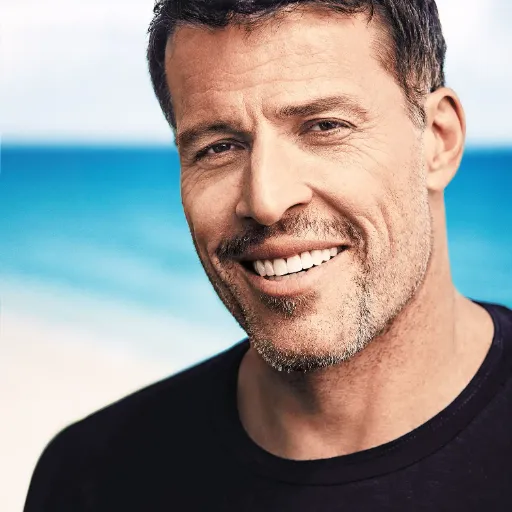
Prince2 Expert
AI-powered PRINCE2 project management tool.

RedTeamGPT
AI-powered penetration testing assistant

PC Builder Pro
AI-Powered Custom PC Builder

Bonsai GPT
AI-powered Bonsai care and guidance

Svensk Lag
AI-powered tool for Swedish legal research

Dustin's GMAT Terminator: Sentence Cracker
AI-Powered Sentence Understanding and Simplification
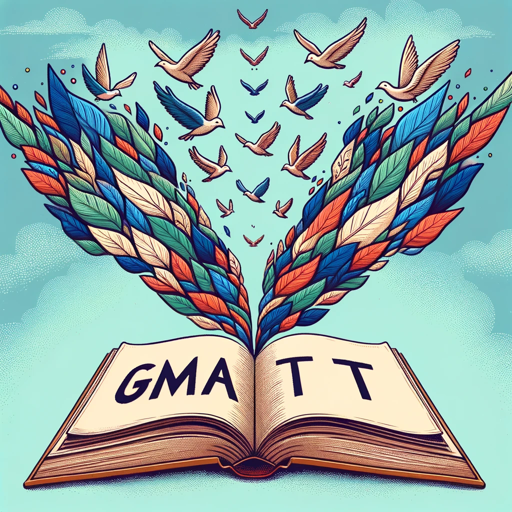
- Concept Art
- Game Design
- Custom Illustrations
- Icon Creation
- Character Art
Pixel Art Bot Q&A
What types of art can Pixel Art Bot generate?
Pixel Art Bot specializes in generating pixel art for a variety of purposes, including game design, icon creation, character art, and custom pixelated illustrations. It can handle different styles, from retro 8-bit to modern, more detailed pixel art.
Do I need any special software to use Pixel Art Bot?
No additional software is required. Pixel Art Bot works entirely online, and you can generate pixel art directly in your browser without needing to install anything.
Can I adjust the style or size of the pixel art?
Yes! You can customize the art by specifying style preferences, size dimensions, and the level of detail. Pixel Art Bot adapts based on your specific requests, allowing you to tweak aspects like color palette and complexity.
Is Pixel Art Bot free to use?
Yes, you can use Pixel Art Bot for free by visiting aichatonline.org. There is no need for a login or subscription to ChatGPT Plus to access the core functionalities.
How fast can I expect to get results from Pixel Art Bot?
Pixel Art Bot provides near-instant results once you submit your request. Depending on the complexity of your input, it typically takes a few seconds to generate and display your custom pixel art.