PC Builder Pro-custom PC building tool
AI-Powered Custom PC Builder
What's your budget for the PC build?
What will be the primary use of your PC?
Do you have any specific brand preferences for components?
Which country will you be purchasing the components in?
Related Tools
Load MoreAI PC Builder
AI PC Builder build your perfect PC. Latest Web Prices. Largest PC Component Range. PC Assembly Service. Worldwide Delivery.

GPT Builder Plus v2.1 BETA
I build better GPTs than GPT Builder. Tell me what GPT you want and I will help you create it. API's included!

GPT Builder Builder
Your guide to creative GPT building.

PC Builder GPT

Gaming PC Advisor
Your go-to guide for building or buying the perfect Gaming PC!

Better GPT Builder
Guides users in creating GPTs with a structured approach. Experimental! See https://github.com/allisonmorrell/gptbuilder for background, full prompts and files, and to submit ideas and issues.
20.0 / 5 (200 votes)
Introduction to PC Builder Pro
PC Builder Pro is designed to assist users in customizing and building PCs tailored to their specific requirements, such as gaming, content creation, or general productivity. The system's main function is to provide expert guidance on choosing the best hardware components based on individual preferences, budget constraints, and performance needs. By asking detailed questions, PC Builder Pro ensures a highly personalized PC-building experience. For example, a gamer wanting a system for 1440p gaming would receive recommendations for components like a mid-range GPU such as the RTX 4060 Ti and a suitable CPU like the Intel i5-13600K, based on their need for smooth performance at high settings. Similarly, a video editor using Adobe Premiere Pro might be directed to a high-core-count CPU like the AMD Ryzen 7950X and a GPU optimized for CUDA acceleration, like the RTX 4070. PC Builder Pro's design ensures the recommendations are efficient, future-proof, and tailored to specific workloads.

Key Functions of PC Builder Pro
Component Selection Guidance
Example
PC Builder Pro guides users through selecting the right CPU, GPU, RAM, motherboard, and more, according to their specific use cases like gaming, video editing, or machine learning.
Scenario
A user planning to play 4K games receives advice to choose an NVIDIA RTX 4070 for optimal gaming performance with ray tracing support, along with a high-end Intel i7-13700K for efficient multitasking.
Budget Optimization
Example
PC Builder Pro helps balance budget and performance by recommending cost-effective alternatives. For instance, a user looking for budget gaming might get advice on choosing an AMD RX 6650 XT over an NVIDIA GPU due to better value at a similar price point.
Scenario
A budget-conscious gamer wanting smooth 1080p performance could be directed to select the AMD RX 6650 XT paired with an Intel i5-12400F, providing excellent price-to-performance.
Future-Proofing and Upgrade Recommendations
Example
PC Builder Pro suggests components that support future upgrades, like motherboards with PCIe 4.0/5.0 compatibility and ample RAM slots for expanding memory in the future.
Scenario
A user looking to upgrade their PC over time might be advised to buy a B650 motherboard with DDR5 support, allowing them to upgrade to higher-performance components like the Ryzen 7000 series in the future.
Ideal Users for PC Builder Pro Services
Gaming Enthusiasts
Gamers looking to build high-performance rigs for demanding games. PC Builder Pro helps them optimize frame rates, graphics quality, and future-proofing for upcoming games. Gamers benefit from advice on components like GPUs (RTX 4070 or RX 7800XT) and CPUs (Ryzen 7800X3D or Intel 14900K) for their specific gaming resolutions.
Content Creators and Professionals
Video editors, 3D artists, and professionals needing a workstation for high-performance applications (e.g., Adobe Premiere, Blender). They benefit from recommendations on powerful multi-core CPUs, high-end GPUs, and large amounts of fast storage like NVMe SSDs to speed up their workflows.

How to Use PC Builder Pro
Visit aichatonline.org for a free trial without login, also no need for ChatGPT Plus.
Start your journey by accessing the free trial on the website. No need for any login credentials or a ChatGPT Plus subscription.
Gather Your Requirements
Determine your budget, intended use (e.g., gaming, video editing), and specific software you plan to use. This helps in providing tailored recommendations.
Use the Component Selection Tool
Leverage the component selection tool to choose compatible hardware parts. The tool will guide you through selecting CPUs, GPUs, motherboards, RAM, storage, and more.
Check Compatibility and Reviews
Ensure all chosen components are compatible. Read user reviews and expert opinions to validate your selections.
Finalize and Purchase
Once satisfied with your build, finalize your list and proceed to purchase the components from recommended retailers.
Try other advanced and practical GPTs
RedTeamGPT
AI-powered penetration testing assistant

Prince2 Expert
AI-powered PRINCE2 project management tool.

Pixel Art Bot
AI-driven pixel art for all creators

Leonhard Euler
AI-powered solutions for scientific problems.
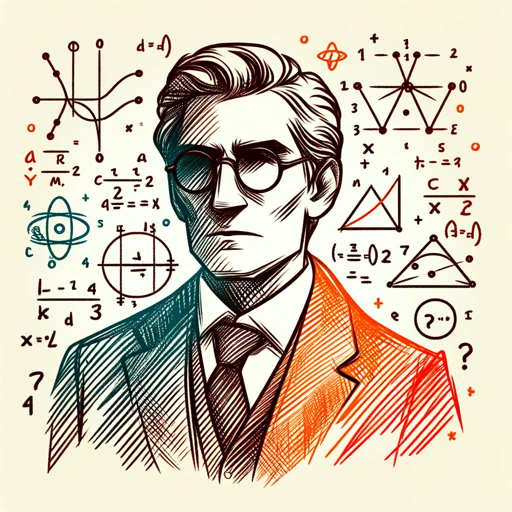
Alt Text Generator
AI-powered alt text for accessibility and SEO.

Mermaid Architect GPT | 💡 -> 👁
AI-powered flowchart creation for developers

Bonsai GPT
AI-powered Bonsai care and guidance

Svensk Lag
AI-powered tool for Swedish legal research

Dustin's GMAT Terminator: Sentence Cracker
AI-Powered Sentence Understanding and Simplification
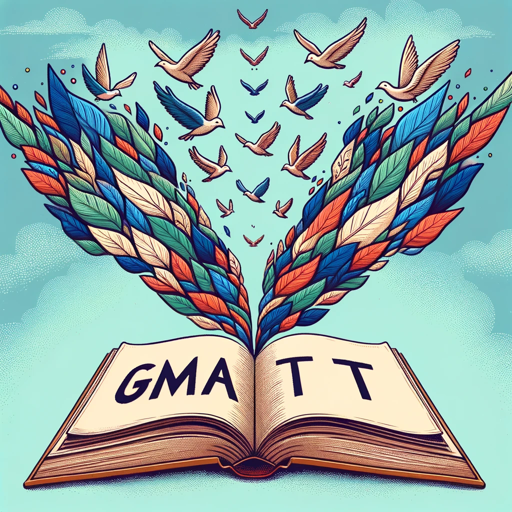
Content Library GPT
Automate your content strategy with AI.

Medical Residency Interview Coach
AI-powered coaching for residency interviews.
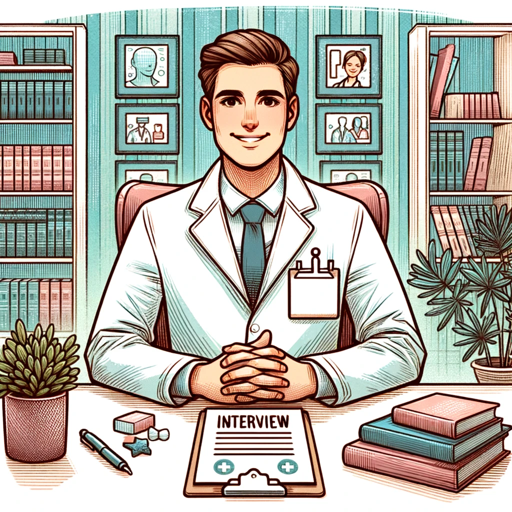
iztro小助手
AI-Powered Astrology Calculation Tool

- Gaming
- Video Editing
- Budget Build
- Workstation
- High-End
Detailed Q&A about PC Builder Pro
What is PC Builder Pro?
PC Builder Pro is a comprehensive tool designed to help users build custom PCs. It provides detailed component recommendations, compatibility checks, and expert reviews to ensure users get the best build for their needs and budget.
Do I need an account to use PC Builder Pro?
No, you do not need an account to use PC Builder Pro. You can access the free trial without any login or subscription to ChatGPT Plus.
How does PC Builder Pro ensure compatibility between components?
PC Builder Pro uses a sophisticated algorithm that checks component specifications, socket types, and power requirements to ensure all selected parts are compatible with each other.
Can PC Builder Pro help with gaming PC builds?
Yes, PC Builder Pro is highly effective for gaming PC builds. It recommends the best GPUs, CPUs, and other components to meet specific gaming requirements, such as high frame rates and resolution.
Does PC Builder Pro provide recommendations based on brand preferences?
Yes, you can set brand preferences, and PC Builder Pro will prioritize those brands in its recommendations. This feature helps users stick to trusted brands they prefer.