Alt Text Generator-AI-generated alt text solution.
AI-powered alt text for accessibility and SEO.
Can you provide alt text for this image?
Describe this image in detail for alt text.
Need alt text for a new photo, please help.
How would you describe this picture for a screen reader?
Related Tools
Load More
Alt-Text Generator Assistant
I generate tailored alt text for images, providing up to 5 variations and user-guided refinement.

SEO Alt Text Generator
Generates SEO-friendly alt text with a keyword

Alt Text Wizard
Generates alt texts without typical intros, plus keywords

Image Alt Text Writer
Professionally writes concise alt text, focusing on keyphrases and images.

Alt Text Bot
I create detailed alt text in British English when given an image.

Alt Text AI
I create alt text for images, focusing on clear, accurate descriptions.
20.0 / 5 (200 votes)
Introduction to Alt Text Generator
The Alt Text Generator is designed to produce descriptive, SEO-optimized alt text for images. Its main purpose is to enhance both accessibility for visually impaired users and improve digital content strategy through search engine optimization (SEO). Alt text plays a critical role in helping search engines understand the content of images, while also assisting screen readers to describe images to users with visual impairments. By automating the process of creating clear, relevant, and detailed descriptions, the Alt Text Generator ensures that content creators and businesses can boost both inclusivity and discoverability. For example, if a user uploads an image of a group at a corporate event, the Alt Text Generator will not only describe the scene but will also remind the user to tag individuals and associated companies, optimizing for engagement on social platforms.

Main Functions of Alt Text Generator
Automatic Alt Text Generation
Example
A travel blogger uploads a photo of the Eiffel Tower at sunset. The Alt Text Generator creates: 'A photo of the Eiffel Tower during sunset with a clear sky, casting a soft golden glow on the tower structure.'
Scenario
This function is widely used by digital content creators, including bloggers and website managers, who need to ensure that their images are SEO-friendly and accessible to screen readers without manually writing descriptions for each image.
SEO Optimization with Keywords
Example
An e-commerce platform uploads product images for new running shoes. The Alt Text Generator produces: 'Black and white running shoes with mesh fabric for breathability, ideal for long-distance running.'
Scenario
Businesses aiming to rank higher in search engine results use this feature to embed relevant keywords into alt text, ensuring their images can be indexed and displayed in image search results, driving more organic traffic.
Person Identification and Social Media Engagement
Example
A marketing team uploads a group photo from a conference, including key speakers. The Alt Text Generator asks for the names, positions, and companies of the individuals in the image and creates: 'A group photo of [Name1], CEO of [Company1], and [Name2], Lead Engineer at [Company2], standing on stage at the annual tech summit.'
Scenario
This function is particularly useful for event organizers and marketing teams who want to enhance the reach and engagement of their posts on social media by tagging individuals and companies, which boosts visibility and fosters connections with key stakeholders.
Ideal Users of Alt Text Generator
Content Creators and Bloggers
Individuals who regularly post images on their websites or social media platforms benefit from the Alt Text Generator by automating the creation of descriptive, SEO-friendly text. This helps them focus on content creation rather than worrying about technical details like alt text. For example, lifestyle bloggers and travel influencers can easily describe their photos with keywords that drive more traffic.
Businesses and Digital Marketers
Companies with websites and online stores, as well as marketing teams handling product listings or event promotions, find value in the Alt Text Generator by ensuring their images are optimized for search engines. In addition, tagging individuals or companies in photos used for social media boosts brand visibility, improves user engagement, and enhances content discoverability. It’s especially useful for e-commerce platforms, event organizers, and corporate communication teams.

How to Use Alt Text Generator
1
Visit aichatonline.org for a free trial without login, also no need for ChatGPT Plus.
2
Prepare the image or media content for which you need alt text. Make sure the content is clear and appropriate for generating alt text.
3
Upload your image or describe the image in text format. Provide details such as the subject of the image, people’s names, and any specific information for accuracy.
4
Review and edit the generated alt text if necessary to ensure it matches the context of your content. Tailoring the alt text can improve SEO and accessibility.
5
Use the alt text in your website, blog, or social media post. Remember to tag or mention any individuals or companies shown in the image to enhance reach.
Try other advanced and practical GPTs
Mermaid Architect GPT | 💡 -> 👁
AI-powered flowchart creation for developers

Jira Issue Assistant
AI-powered assistant for Jira tasks.

Reading / Listening 問題作成アシスタント
AI-powered English question generator

Tony Robbins Bot > Coachfully.AI
AI-Powered Personal Development and Coaching
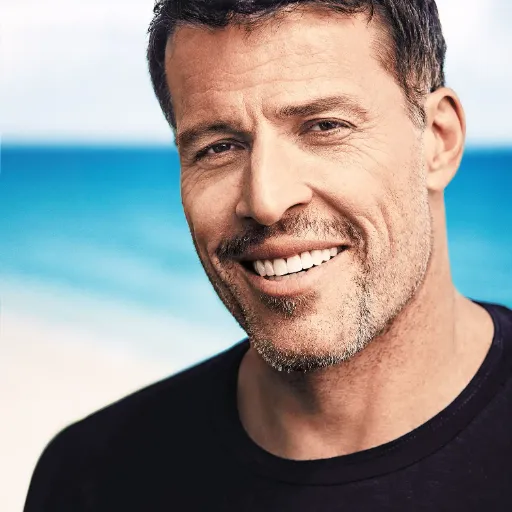
Rust Tauri Assistant
AI-powered assistant for Rust and Tauri projects.

Search
AI-Driven Insights at Your Fingertips

Leonhard Euler
AI-powered solutions for scientific problems.
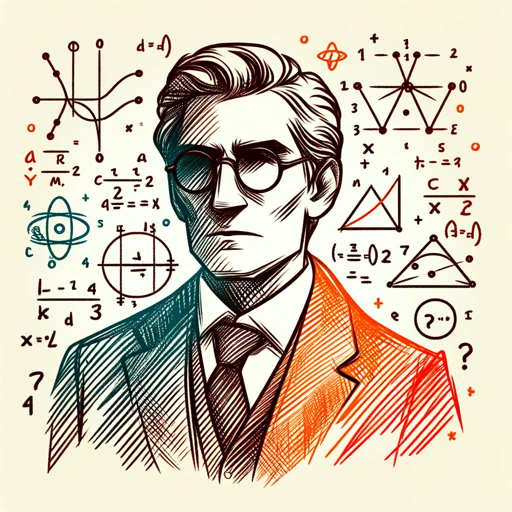
Pixel Art Bot
AI-driven pixel art for all creators

Prince2 Expert
AI-powered PRINCE2 project management tool.

RedTeamGPT
AI-powered penetration testing assistant

PC Builder Pro
AI-Powered Custom PC Builder

Bonsai GPT
AI-powered Bonsai care and guidance

- Social Media
- E-commerce
- Blog Posts
- Marketing Campaigns
- Image Catalogs
Alt Text Generator: Common Q&A
What is the primary function of Alt Text Generator?
Alt Text Generator helps users create clear, SEO-optimized alternative text descriptions for images, enhancing accessibility and search engine rankings. It is designed for users who need accurate image descriptions for web content, social media, or marketing materials.
How does Alt Text Generator improve SEO?
By generating descriptive alt text, the tool enhances image discoverability in search engines. Detailed and keyword-rich alt text helps your images rank higher in search results, driving more traffic to your content.
Can I customize the generated alt text?
Yes, after generating alt text, you can review and edit the content to suit your needs. This allows you to add more context, keywords, or specific descriptions that align with your content strategy.
What types of images are suitable for the Alt Text Generator?
The tool works with a wide range of images, including photographs, illustrations, infographics, and screenshots. It is ideal for both personal and professional content where alt text is necessary for accessibility or SEO purposes.
How do I use Alt Text Generator for social media?
Simply generate alt text for your social media images, ensuring it accurately reflects the content. Then, include the alt text when uploading the image. Be sure to tag or mention any individuals, companies, or brands in the image to maximize engagement.