PPT Design Pro-AI-powered PowerPoint design tool
AI-driven designs for impactful presentations
如何改进这个PPT的设计?
请提供一个适合市场营销演示的配色方案。
这个PPT布局怎么样?需要调整吗?
如何使我的PPT更具吸引力和专业性?
上传PPT模板
Related Tools
Load More
PPT Presentation Maker
Crafts Powerpoint PPT presentations with visuals and graphs

PPT Maker
I create PowerPoint presentations with python-pptx, in a humble, helpful, and confident manner.

PPT Presentation Pro
GPT will write your presentation slides- 3 title options, 3 bullet points, and a notes section in 1st person. Start with Need a Presentation. Then for each slide prompt: Slide 1: Topic, and so on. When done, Prompt: "That's It".

PPT Expert
PPT Assistant for creating detailed outlines in Markdown, using Chinese by default.
Power Point Pro
An efficient and reliable Power Point assistant capable of transforming user-input information into a high-quality outline, and quickly generating beautiful and practical PPT documents based on the outline.

Presentation Pro
A presentation coach reviewing slides for improvements.
20.0 / 5 (200 votes)
Introduction to PPT Design Pro
PPT Design Pro is a specialized design service focused on creating clean, professional PowerPoint slide layouts using shapes, lines, icons, and text while avoiding the use of images. It operates within a 16:9 aspect ratio, ensuring all designs are optimized for modern presentations. The core purpose is to help users enhance their presentations by utilizing effective layout techniques drawn from professional design principles. PPT Design Pro leverages AI to understand the logical flow of information and how best to visually represent it. For example, PPT Design Pro can take a textual content slide and suggest using a timeline, flowchart, or comparison table depending on the context. This ensures that the information is not just conveyed clearly but also visually compelling.

Key Functions of PPT Design Pro
Slide Layout Design
Example
If a user submits raw data in bullet points, PPT Design Pro can convert it into a visually appealing format like infographics, comparison charts, or step-by-step guides.
Scenario
For a business presentation on company growth, the raw data is processed and transformed into a line graph with supporting text boxes highlighting the key metrics and trends.
Shape and Icon Utilization
Example
For presentations requiring symbolic representation, PPT Design Pro can integrate custom icons and geometric shapes to reinforce points.
Scenario
A technology company presenting its workflow can have each process phase represented by different icons and connected via arrows, showing how each part of the process feeds into the next.
Text Structuring and Styling
Example
When a user provides long paragraphs of text, PPT Design Pro helps break them into more digestible sections, formatting them into columns, callouts, or block quotes.
Scenario
A speaker summarizing a white paper can turn multiple paragraphs into key takeaways, supported by clean typographic styling that allows the audience to focus on the main points.
Target Users for PPT Design Pro
Corporate Professionals
PPT Design Pro is highly beneficial for corporate professionals who need to create formal presentations for meetings, conferences, and business pitches. These users benefit from professional layouts and clear information design, helping them convey complex ideas succinctly and effectively.
Educators and Trainers
Educators, including teachers and corporate trainers, can leverage PPT Design Pro to simplify their learning materials. The use of structured layouts and clear visuals ensures that educational content is easily understood by students or trainees.

How to use PPT Design Pro
Visit aichatonline.org for a free trial without login.
You can access all the features without the need for signing up or a ChatGPT Plus account.
Upload or input content.
Input your text or design requirements for analysis, and the tool will suggest optimized PPT layouts.
Select or customize layout.
Choose from suggested layouts or use the built-in editing tools to modify shapes, icons, and lines.
Export your presentation.
Once satisfied, export your design in PPT format, preserving all the adjustments.
Refine iteratively.
Make multiple versions by returning to the tool to tweak designs as needed.
Try other advanced and practical GPTs
Voice Τranscriber
AI-Powered Multilingual Voice Transcription

Curriculum Vitae (CV) Builder - Software Developer
AI-Powered CVs Tailored for Developers

.Net Engineer
AI-powered .NET development expert.

🥰 Awesome .NET MAUI helper 💪
AI-powered Assistant for .NET MAUI and CI/CD

Shtokal .NET Developer
AI-driven insights for .NET developers.

.NET Copilot
AI-powered assistant for .NET developers

Fact Finder
AI-powered fact-checking for accurate insights

Fact Checker
AI-powered accuracy for every claim.
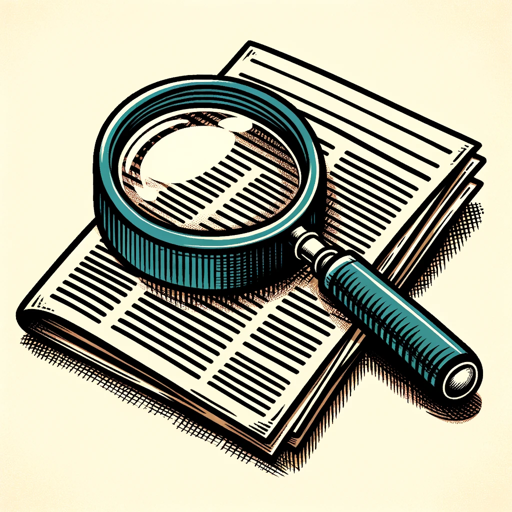
GPT Academic
Empowering your academic journey with AI.

Academic
AI-powered academic insights and research

Academic Analyst
AI-powered insights for academic excellence.

Brand Visionary
AI-powered branding for everyone

- Marketing Strategy
- Business Pitch
- Product Demo
- Conference Slides
- Team Report
Frequently Asked Questions about PPT Design Pro
How do I access PPT Design Pro without a subscription?
Visit aichatonline.org where you can use PPT Design Pro for free without needing a login or a subscription.
Can I customize the design elements?
Yes, you can modify shapes, lines, and icons to suit your design preferences.
Is there a limitation on the number of slides I can create?
No, you can generate as many slides as you need, with flexible layout options.
What types of content does PPT Design Pro support?
PPT Design Pro focuses on text-heavy content, offering layout suggestions that highlight clarity and design balance.
Can I download my presentation in PowerPoint format?
Yes, after finalizing your design, you can export your project as a PPT file for immediate use.