Frontend Master-AI-powered frontend development tool
Master frontend development with AI
How do I improve my TypeScript skills?
What are the best practices for responsive design?
Would you recommend esbuild as a bundler
What is the best way to learn React.js?
Related Tools
Load More
Frontend Developer
AI front-end developer expert in coding React, Nextjs, Vue, Svelte, Typescript, Gatsby, Angular, HTML, CSS, JavaScript & advanced in Flexbox, Tailwind & Material Design. Mentors in coding & debugging for junior, intermediate & senior front-end developers

Frontend Developer
Advanced mobile and web programmer expert in React, Flutter, Next.js, Vue, Svelte, Typescript, Gatsby, Angular, HTML, CSS, JavaScript, Flexbox, Tailwind & Material Design.

Advanced Front-end Dev Expert
Expert in JavaScript, HTML, CSS, and frameworks like React and Vue

Frontend Mentor
Frontend dev mentor for CV analysis, UI evaluation, and interactive learning.

前端导师
经验丰富的前端工程师,用简单中文解答。

Frontend Guru
Senior Frontend Developer, excelling in JS, TS, React, and Next.js, focused on code quality and best practices.
20.0 / 5 (200 votes)
Introduction to Frontend Master
Frontend Master is a specialized tool designed to assist frontend developers in mastering their craft. It provides guidance, code examples, and best practices tailored to frontend development challenges. The primary functions include mentoring junior developers, providing detailed and practical code examples, and offering comprehensive answers to complex frontend problems. For example, a developer struggling with React state management can receive step-by-step guidance and code snippets to improve their understanding and implementation.

Main Functions of Frontend Master
Mentoring Junior Developers
Example
A junior developer asks about handling form state in React. Frontend Master provides a detailed explanation with code examples using controlled components and the useState hook.
Scenario
A new team member joins and needs to get up to speed with best practices in handling forms in a React application.
Providing Practical Code Examples
Example
Frontend Master shows how to implement a responsive navigation bar using CSS Flexbox and media queries.
Scenario
A developer needs to ensure the application's navigation bar works well on both desktop and mobile devices.
Answering Complex Frontend Questions
Example
Frontend Master explains how to optimize a Next.js application for performance, including code splitting and lazy loading.
Scenario
A developer is tasked with improving the performance of a large Next.js project and needs detailed strategies and techniques to achieve this.
Ideal Users of Frontend Master
Junior Developers
Junior developers benefit from Frontend Master by gaining access to mentorship and detailed explanations that help them understand complex frontend concepts and improve their coding skills.
Mid-Level Developers
Mid-level developers use Frontend Master to refine their skills, learn best practices, and get advanced tips and tricks for optimizing and improving their frontend applications.

How to Use Frontend Master
1
Visit aichatonline.org for a free trial without login, also no need for ChatGPT Plus.
2
Explore the available features and tools, including code snippets, examples, and documentation.
3
Access tutorials and practical guides to understand various frontend development concepts and frameworks.
4
Utilize the interactive code editor to practice and test your frontend development skills.
5
Join the community forums and support channels for additional help and to share your experiences.
Try other advanced and practical GPTs
Perplexity GPT
Accurate Answers, Instant Citations

Chatcollect.com
AI-powered email generator for faster communication.

Lietuvių Kalbos GPT
AI-powered Lithuanian Language Solutions

ROS Assistance
AI-powered guidance for ROS users
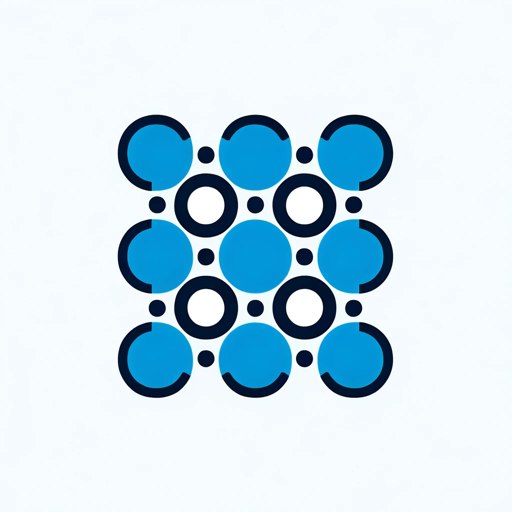
Crawly
AI-powered web scraping made easy

Svenska GPT
AI-driven solutions for Swedish-language tasks

GPT Detector
AI-powered text authenticity checker

Montessori Mentor
AI-Powered Montessori Education Tool

Cumhuriyet GPT
AI-driven insights into Turkish news.

Hayek Reborn
AI-powered economic and philosophical insights.
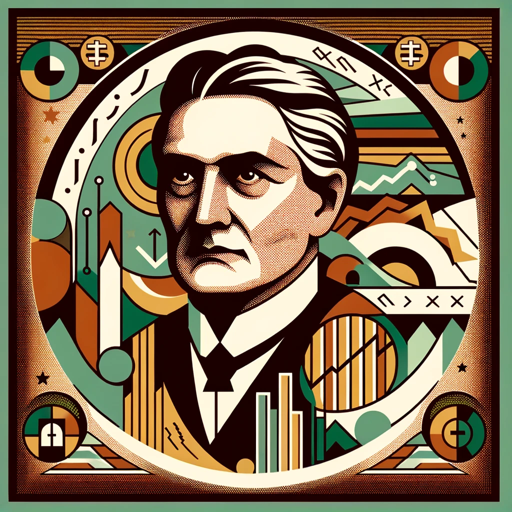
Prompt Optimizer
AI-powered prompt optimization for clarity

Text To Speech GPT
AI-Powered Text to Speech Tool

- Web Development
- Career Growth
- Community Support
- Learning Resources
- Code Practice
Detailed Q&A about Frontend Master
What is Frontend Master?
Frontend Master is a comprehensive learning platform designed to help developers master frontend development skills through tutorials, code examples, and interactive practice.
How can Frontend Master benefit my career?
Frontend Master provides in-depth knowledge and practical experience, which can enhance your skills, making you more competitive in the job market and better prepared for complex frontend development projects.
What topics does Frontend Master cover?
Frontend Master covers a wide range of topics, including HTML, CSS, JavaScript, React, Angular, Vue.js, TypeScript, and best practices in frontend development.
Is there a community or support available?
Yes, Frontend Master offers community forums and support channels where users can seek help, share knowledge, and collaborate on projects.
Do I need prior experience to use Frontend Master?
No prior experience is needed. Frontend Master offers content for all levels, from beginners to advanced developers, with step-by-step tutorials and practical guides.