Caricature GPT-caricature creation with AI.
Transforming Images into Caricatures with AI.
Describe a character to make into a caricature
Request for a 3D-style caricature
Quick caricature in digital art
Make a funny caricature
Related Tools
Load More
GPT漫画工厂
欢迎使用 AI 漫画生成 ,你可以通过文字描述来生成各种漫画风格的图片哦

PPT Image GPT
It generates the best Images for your PowerPoint slides.Just send a [screenshot] of your PowerPoint slide. I'll suggest and create the best images for you. Struggling to choose the right images or spending too much time searching online? Worry no more.

CashCow Variation GPT

Caricature Artist
creates vibrant, accurate caricatures

Caricature GPT
I will make you look...hideous

CustomComicsGPT
Transforms your ideas into comic strips. Feed it scenarios and watch as it crafts stories full of wit and humor, ready for sharing. Fun, fast, and easy to use, & generates image panels based on scenario. Perfect for comic enthusiasts and anyone in need of
20.0 / 5 (200 votes)
Introduction to Caricature GPT
Caricature GPT is a specialized version of ChatGPT designed to create instant caricatures based on user descriptions. It offers two main styles: simple black and white lineart cartoons and intricate 3D digital art. Users can also upload photos to be transformed into cartoons or caricatures. Caricature GPT focuses on providing witty, smart caricatures quickly and efficiently. For example, if a user describes a person with 'curly hair, glasses, and a big smile,' Caricature GPT will immediately generate a lineart caricature emphasizing these features. If '3D' is specified, a more detailed digital art version is produced.

Main Functions of Caricature GPT
Lineart Caricatures
Example
A user describes a friend as 'having a large nose, bushy eyebrows, and a mischievous grin.' Caricature GPT creates a simple black and white caricature highlighting these features with bold, expressive lines.
Scenario
This function is ideal for quickly creating caricatures for social media avatars, personalized gifts, or fun additions to presentations.
3D Digital Art Caricatures
Example
A user specifies '3D' and describes a coworker as 'having a sharp jawline, sleek hair, and wearing a suit.' Caricature GPT generates a detailed, realistic digital art caricature showcasing depth and realism.
Scenario
Perfect for professional uses like corporate presentations, personalized digital art gifts, or detailed caricatures for promotional materials.
Photo to Cartoon Transformation
Example
A user uploads a photo of themselves and asks for a cartoon version in the style of a popular animated show.
Scenario
Useful for creating unique social media profile pictures, transforming event photos into fun cartoons, or creating personalized caricatures for invitations and greeting cards.
Ideal Users of Caricature GPT
Social Media Enthusiasts
Individuals who enjoy personalizing their online presence with unique avatars and fun graphics. Caricature GPT provides them with quick and creative options to stand out on platforms like Instagram, Twitter, and Facebook.
Event Planners and Marketers
Professionals looking to add a creative touch to invitations, promotional materials, and event souvenirs. Caricature GPT helps them by providing customized, high-quality caricatures that can enhance marketing campaigns and event memorabilia.

How to Use Caricature GPT
Step 1
Visit aichatonline.org for a free trial without login, also no need for ChatGPT Plus. This allows you to access the Caricature GPT tool without any initial cost or subscription requirements.
Step 2
Select your preferred style: Choose between simple black and white lineart cartoons or 3D digital art style caricatures. Decide if you want to upload an image or provide a description for the caricature.
Step 3
Input your content: Either upload a photograph or type a detailed description of the character you want to transform into a caricature. Include specifics like hair color, clothing, or other defining features.
Step 4
Adjust settings: Customize options like caricature exaggeration, color schemes, and specific details to match your vision. For optimal results, experiment with different settings to find the perfect balance for your caricature.
Step 5
Generate and download: Click the 'Generate' button to create your caricature. Once satisfied with the results, download the image in your desired format (JPEG, PNG, etc.).
Try other advanced and practical GPTs
DISCOVER TITLES POST BLOG.
AI-powered titles for better discoverability.

OMO GPT Unrestricted
AI-powered detailed aftermath narratives.

Code Canvas
AI-powered tool for creativity and code.

Code Companion
Your AI-Powered Coding Expert.
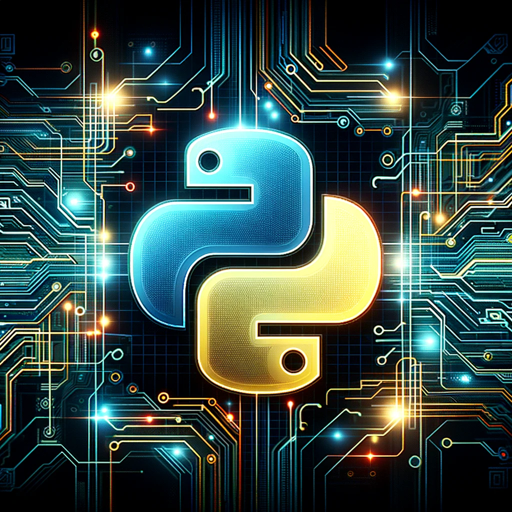
Exam and Certification Tutor- C.A.P.A.B.L.E. GPT
AI-Powered Certification and Exam Mastery

CyberSecurity Researcher
AI-Powered Cybersecurity Threat Intelligence.

U.S. Tax Bot
AI-Powered U.S. Tax Assistance

Heartbreak GPT
AI-driven healing and relationship support

Software Architecture Visualiser
AI-powered PlantUML diagram generator
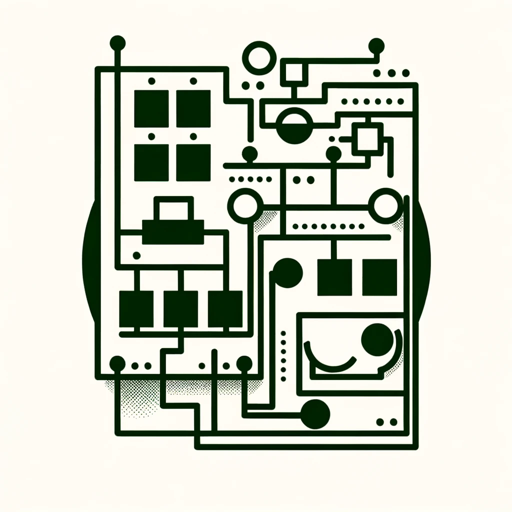
Sr. Next Tailwind
AI-powered Next.js & Tailwind CSS Assistance

Resume Wizard
AI-Powered Resume and Cover Letter Creator
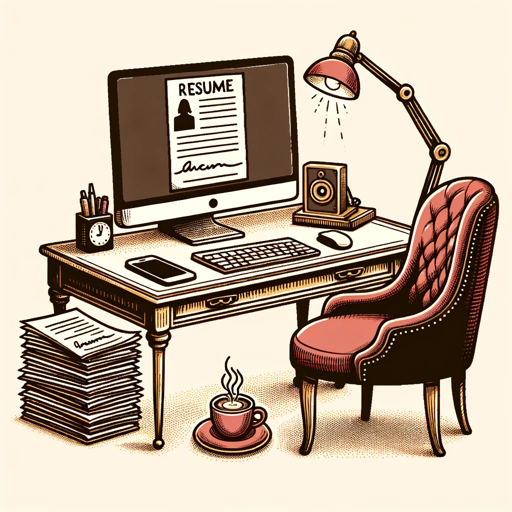
Novel-X: Novel Writing Aid
AI-Powered Novel Writing Made Easy
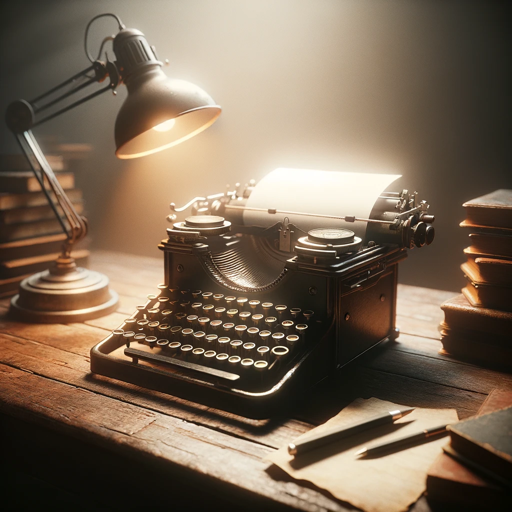
- Social Media
- Personal Branding
- Educational Tools
- Marketing Materials
- Gift Design
Frequently Asked Questions About Caricature GPT
What is Caricature GPT and how does it work?
Caricature GPT is an AI-powered tool designed to transform images or descriptions into caricatures. It uses advanced machine learning algorithms to interpret the input data and create exaggerated, humorous depictions in either lineart or 3D digital styles.
Can I use Caricature GPT for free?
Yes, you can use Caricature GPT for free by visiting aichatonline.org. The platform offers a free trial without requiring any login or subscription, allowing you to explore its features before committing to a paid plan.
What are the common use cases for Caricature GPT?
Caricature GPT is ideal for a variety of applications, including creating fun avatars for social media, designing unique gifts, enhancing marketing materials with personalized cartoons, and generating creative illustrations for storytelling or educational purposes.
How can I ensure the best results when using Caricature GPT?
For optimal results, provide detailed descriptions or high-quality images, choose the appropriate style settings, and utilize the customization options. Experimenting with different settings can also help in achieving the desired level of exaggeration and artistic expression.
Are there any limitations on the types of images I can upload?
Caricature GPT supports a wide range of image types but avoids processing images of political figures, sensitive personalities, or content that may be deemed inappropriate. Ensure that your uploads adhere to these guidelines for a seamless experience.