PPT Image GPT-AI-generated PowerPoint images
AI-Powered Image Generation for PowerPoint
❓How do I use it?
📷Here's a screenshot of the slide. best image please.
📃Here's the text from the slide. best image please.
Related Tools
Load More
Presentation and Slides GPT: PowerPoints, PDFs
Make Powerful PowerPoint presentations. Exports to PowerPoint, Google Slides and PDF.

Presentation GPT by SlideSpeak
Create PowerPoint PPTX presentations with ChatGPT. Use prompts to directly create PowerPoint files. Supports any topic. Download as PPTX or PDF. Presentation GPT is the best GPT to create PowerPoint presentations.

GPTChart
Visualize charts and graphs from data input to facilitate your detailed analysis.
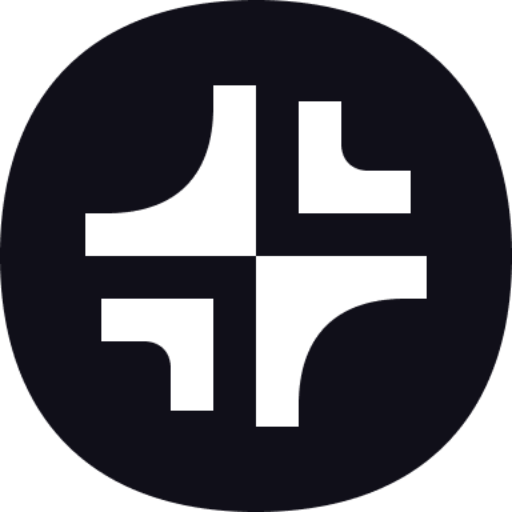
Plus AI Presentation GPT
Create Google Slides and PowerPoint presentations using ChatGPT

PPTX Generator
Generate Powerpoint files from PDF, CSV, text, or images.

スライド作成GPT
【学会の抄録からPowerPointのスライド12枚を16:9のアスペクト比で作成します】1. 抄録のテキストをコピペして入力してください。2. 最初の3スライドにフィードバックを提供してください。3. エラー防止のため3枚ずつスライドが出力されます。できたスライド確認して承認してください。承認後、次のスライドセットの作成に進みます。4. 全てのスライドセットが承認された後、完成したプレゼンテーションをダウンロードしてください。
20.0 / 5 (200 votes)
Introduction to PPT Image GPT
PPT Image GPT is a specialized version of ChatGPT designed to assist users in creating and enhancing PowerPoint presentations by generating relevant and visually appealing images. It works by interpreting textual descriptions or screenshots of PowerPoint slides provided by users and suggesting appropriate images to convey the intended message effectively. The tool is particularly useful for creating professional and engaging presentations quickly and efficiently. For example, if a user provides a text describing a slide about climate change, PPT Image GPT can suggest images such as a melting iceberg, a globe with temperature indicators, or an infographic showing CO2 levels. By integrating these images, the user can make the presentation more visually compelling and easier to understand.

Main Functions of PPT Image GPT
Image Suggestion Based on Text Descriptions
Example
A user describes a slide about the benefits of renewable energy.
Scenario
PPT Image GPT interprets the text and suggests images such as solar panels, wind turbines, and a green energy infographic. This helps the user illustrate the key points of the slide effectively.
Image Generation from Screenshots
Example
A user uploads a screenshot of a slide discussing company growth statistics.
Scenario
PPT Image GPT analyzes the screenshot and suggests images like a rising graph, a group of people symbolizing teamwork, or an infographic showing growth metrics. These images enhance the visual appeal of the slide and make the data more engaging.
Customizable Image Styles
Example
A user needs a specific style for an image, such as a vector illustration or a realistic photo.
Scenario
PPT Image GPT allows users to choose from various styles like vector, pictogram, silhouette, isometric, photo, pixel art, and more. This ensures that the generated images match the overall aesthetic of the presentation, making it cohesive and professional.
Ideal Users of PPT Image GPT
Business Professionals
Business professionals often need to create presentations for meetings, pitches, and reports. PPT Image GPT helps them quickly find or generate images that visually represent their data and ideas, making their presentations more persuasive and engaging.
Educators and Students
Teachers and students frequently create presentations for lectures, projects, and assignments. PPT Image GPT assists them in finding educational and illustrative images that enhance their slides, making complex concepts easier to understand and presentations more visually appealing.
Marketing and Sales Teams
Marketing and sales teams rely on visually compelling presentations to attract and retain customers. PPT Image GPT provides them with relevant images that highlight product features, market trends, and campaign results, helping them communicate their message effectively.

How to Use PPT Image GPT
Step 1
Visit aichatonline.org for a free trial without login, also no need for ChatGPT Plus.
Step 2
Prepare your PowerPoint slide text or screenshot that you want to enhance with images.
Step 3
Submit the text or screenshot to PPT Image GPT, specifying the desired type of image (person, object, scenery, or other).
Step 4
Review the generated image and provide feedback for any adjustments, including image style and aspect ratio.
Step 5
Download and integrate the final image into your PowerPoint presentation for a polished, professional look.
Try other advanced and practical GPTs
Verse Architect
AI-powered coding for Verse and UEFN
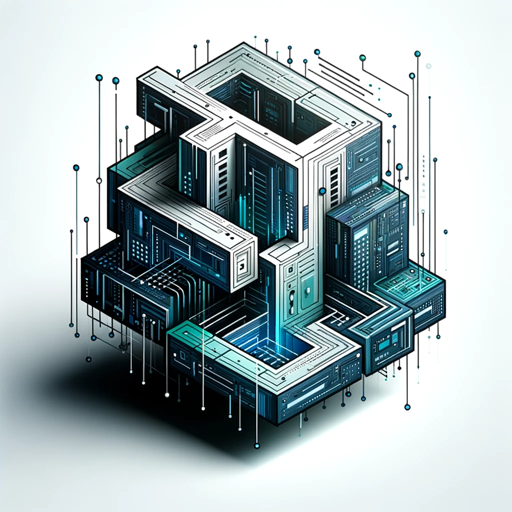
小学全能特级教师
AI-driven learning, tailored to your needs.

易经卡尔
Ancient Wisdom, Modern Divination

Bike Expert
AI-powered bicycle expert tool

Factorio Friend
AI-powered assistant for Factorio gameplay.

AI Author Challenge
AI-Powered Support for Your Book Writing Journey

看護学生のための学習アシスタント:日本語版
AI-powered assistant for nursing students

Diostube 📺
AI-powered insights for YouTube success.

POD Merch Designer
AI-powered designs for your merch

Crypto Price Prediction Forecaster
AI-Powered Cryptocurrency Price Prediction Simplified

YeeTranslator
AI-powered translations for English and Chinese

100M Leads
AI-Powered Lead Generation Simplified

- Marketing Campaigns
- Educational Content
- Academic Projects
- Business Presentations
- Training Materials
PPT Image GPT Q&A
What is PPT Image GPT?
PPT Image GPT is an AI-powered tool that generates customized images for PowerPoint presentations based on user-provided text or screenshots.
How do I submit my slide content to PPT Image GPT?
You can submit your slide content by either uploading a screenshot of the slide or typing out the text you want to be illustrated.
What types of images can PPT Image GPT generate?
PPT Image GPT can generate images of people, objects, scenery, infographics, icons, logos, and other visuals to enhance your presentation.
Can I customize the style of the images?
Yes, you can choose from various styles such as vector illustration, pictogram, silhouette, isometric, photo, pixel art, sophisticated illustration, and 3D illustration.
Is PPT Image GPT free to use?
Yes, you can access PPT Image GPT for free by visiting aichatonline.org, where no login or subscription to ChatGPT Plus is required.