PPTX Generator-AI-generated presentations
AI-powered presentations made easy
Related Tools
Load More
Presentation and Slides GPT: PowerPoints, PDFs
Make Powerful PowerPoint presentations. Exports to PowerPoint, Google Slides and PDF.

PPT Presentation Maker
Crafts Powerpoint PPT presentations with visuals and graphs

PPT Generator
A PPT automatic generator, used for information presentation and idea communication through slideshows. It involves the design of presentations, layout of content, PPT file generation

Power Point Generator
PowerPoint generator GPT

PPT Maker
I create PowerPoint presentations with python-pptx, in a humble, helpful, and confident manner.

Power Point Deck Master
Friendly PowerPoint deck builder that takes your data or topic, creates an outline and generates VB script to automate your Power Point deck build.
20.0 / 5 (200 votes)
Introduction to PPTX Generator
PPTX Generator is an AI-powered tool designed to streamline the creation of professional PowerPoint presentations. It leverages the capabilities of the python-pptx library to produce slides that incorporate text, images, charts, and tables. This tool is particularly useful for data scientists, business professionals, educators, and anyone who needs to create presentations quickly and efficiently. By automating the slide creation process, PPTX Generator ensures that presentations are not only visually appealing but also organized based on best practices. For example, a data scientist can upload a dataset, and the tool will generate various charts and insights, presenting them in a cohesive manner.

Main Functions of PPTX Generator
Data Visualization
Example
Generating charts and graphs from uploaded datasets.
Scenario
A marketing analyst uploads sales data to generate trend charts and geographic sales distribution maps for a quarterly business review meeting.
Text Summarization
Example
Summarizing key points from uploaded text files and presenting them as slides.
Scenario
An educator uploads a text file of lecture notes, and the tool creates a presentation that highlights the main topics and subtopics for an upcoming class.
Image and Icon Integration
Example
Incorporating relevant images and icons into slides for better visual communication.
Scenario
A startup founder creates a pitch deck, and the tool adds relevant icons and images to illustrate market trends and competitive advantages effectively.
Ideal Users of PPTX Generator
Data Scientists
Data scientists who need to present complex datasets and insights in an understandable and visually appealing manner. They benefit from automated chart generation and data visualization capabilities.
Business Professionals
Business professionals who regularly prepare presentations for meetings, pitches, or reports. They benefit from the tool’s ability to quickly generate professional slides, saving time and ensuring consistency in their presentations.

Steps to Use PPTX Generator
1
Visit aichatonline.org for a free trial without login, also no need for ChatGPT Plus.
2
Upload your tabular (CSV/Excel) or text-based (PDF/DOCX) file to the platform.
3
Specify your requirements, such as desired content type, style, and any specific images or charts to include.
4
Review the auto-generated presentation slides, make adjustments as necessary, and finalize your content.
5
Download the completed PowerPoint presentation for your use in meetings, lectures, or other settings.
Try other advanced and practical GPTs
Product SCOPE
AI-powered insights from complex data.

US Healthcare Expert
AI-Powered Guidance for U.S. Healthcare

NSFW Office Humor
AI-powered humor for inappropriate office jokes.

Ultimate Rizz Dating Guru NSFW
AI-Powered Romantic Interactions
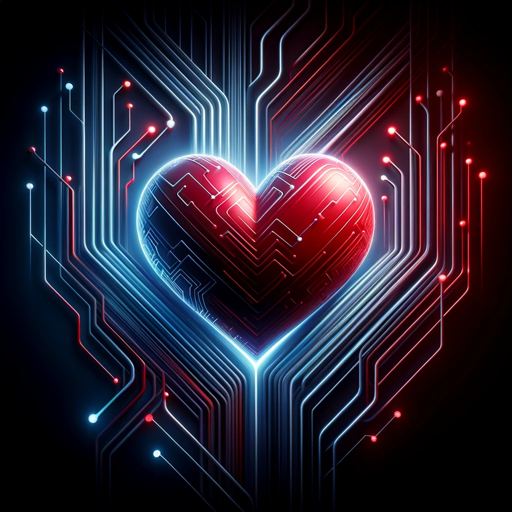
Rédaction SEO
AI-Powered SEO Content Creation and Optimization

Clear Speak
AI-powered clarity for all your writing

PowerShell Generator
AI-powered automation for IT scripting.

UserScript Generator
AI-powered tool for effortless UserScript generation.

Game Guru
AI-Powered Insights for Game Developers
销售嘴替
Craft compelling product stories with AI.

국민대학교 - Kookmin University
AI-powered assistant for students at Kookmin University.

홍익대학교 - Hongik University
AI-driven academic and campus assistant

- Business Meetings
- Project Reports
- Sales Pitches
- Academic Lectures
- Research Presentations
PPTX Generator FAQs
What types of files can I upload to the PPTX Generator?
You can upload tabular datasets (CSV or Excel files) as well as text-based files (PDF or DOCX).
How does PPTX Generator handle data from uploaded files?
The generator reads the data, extracts key insights, and uses them to create informative and visually appealing PowerPoint slides.
Can I customize the generated presentation?
Yes, you can specify your content preferences, such as the type of charts, images, and overall style before generating the presentation.
Is it possible to include AI-generated images in the presentation?
Absolutely, you can request AI-generated images to be included in your presentation for enhanced visual appeal.
Do I need any special software to use PPTX Generator?
No, everything is handled online through the platform. You just need an internet connection to upload your files and download the final presentation.