PowerShell Generator-AI-based PowerShell script generation.
AI-powered automation for IT scripting.
How do I automate this task with PowerShell?
Create a intune remediation script for detecting and removing an application.
Create a powershell script to get Exchange Online Protection spam with searching on specific word.
Create a powershell winget script to install application with winget.
Related Tools
Load More
PowerShell Experts
Helps you writing better PowerShell scripts.

PowerShell
⭐️ 4.5ㆍHighly sophisticated PowerShell scripting copilot, with a focus on efficient, scalable and high-quality production code.

PowerShell Scripter
Expert in crafting robust, reusable PowerShell scripts.

Dave the Windows Expert
PowerShell-savvy Windows Server assistant.

Sen's Powershell Helper
Expert in Windows PowerShell and scripting guidance.

PowerShell Pro
Expert in PowerShell for Azure, Entra ID, Microsoft Graph, AWS, DISM, along with Microsoft Intune & Windows Autopilot with internet browsing and the most current info available.
20.0 / 5 (200 votes)
Introduction to PowerShell Generator
PowerShell Generator is a specialized assistant designed to provide expert-level PowerShell scripting for environments such as Azure, MS365, Exchange Online, and IntuneWin packaging. It excels in generating detection and remediation scripts, particularly for automation tasks, system configurations, and IT administration. The key focus is on crafting scripts that return exit codes (1 for failure, 0 for success), ensuring they are suitable for monitoring and reporting systems that rely on clear, actionable output from these scripts. PowerShell Generator is deeply customizable, offering users tailored scripts based on specific requirements, such as automating the deployment of software, securing environments, or managing cloud services. For example, an IT administrator managing a hybrid Azure environment might use PowerShell Generator to create scripts that automate regular tasks like user provisioning or periodic health checks on virtual machines. The scripts could include checks for compliance with security policies, returning specific exit codes that integrate with monitoring solutions to trigger alerts if something is wrong. Additionally, PowerShell Generator provides detailed comments to explain each step of the script, which is especially valuable for teams who need to collaborate on PowerShell automation.

Key Functions of PowerShell Generator
Detection Scripts
Example
PowerShell Generator creates detection scripts that verify if a specific condition is met. For instance, in Intune, a detection script could be used to check if a certain version of a software application is installed on a user’s machine.
Scenario
A company deploying a new version of Microsoft Teams through Intune can use the detection script to ensure that devices receive the correct version. If the script detects an older version, it can trigger the reinstallation process automatically.
Remediation Scripts
Example
Remediation scripts address issues detected by the detection scripts. For example, if a detection script finds that a required service is disabled, a remediation script will re-enable that service and configure it to start automatically.
Scenario
An organization using Exchange Online might encounter a scenario where certain users have improper mailbox settings. A remediation script would correct the mailbox permissions, ensuring that the mailboxes comply with company policies.
Azure Automation
Example
PowerShell Generator can automate Azure tasks such as provisioning virtual machines, managing resources, or configuring network settings using PowerShell cmdlets designed for Azure environments.
Scenario
In a real-world case, a cloud architect managing hundreds of virtual machines might need to automate the process of updating configurations across multiple servers. PowerShell Generator helps create scripts that deploy updates across these resources with minimal manual intervention.
Ideal Users of PowerShell Generator
IT Administrators and DevOps Engineers
These users are responsible for managing infrastructure in cloud and on-premises environments. PowerShell Generator provides them with powerful automation tools to manage Azure, MS365, and Exchange environments efficiently. IT administrators benefit by automating routine tasks like provisioning, updating, and configuring resources. DevOps engineers use PowerShell Generator to automate deployment pipelines and resource scaling.
Security and Compliance Teams
Security professionals working to maintain compliance and enforce security standards across environments can use PowerShell Generator to automate security checks and remediation processes. For instance, they can automate the process of checking security group memberships, enabling Multi-Factor Authentication (MFA), or detecting vulnerabilities in cloud configurations.

How to Use PowerShell Generator
1
Visit aichatonline.org for a free trial without login, no need for ChatGPT Plus.
2
Ensure that you have basic PowerShell knowledge, as this tool helps in generating advanced scripts for Azure, MS365, Exchange Online, and other environments.
3
Input your specific use case or request into the platform, such as generating remediation scripts, detection scripts, or packaging tasks. Provide all necessary details for optimal results.
4
Review the detailed PowerShell script provided, which includes comments and explanations to help understand each part of the code and its purpose.
5
Run the script in your desired environment after reviewing for accuracy, ensuring you use exit codes (1 for failure, 0 for success) where appropriate for automation tasks.
Try other advanced and practical GPTs
PPTX Generator
AI-powered presentations made easy

Product SCOPE
AI-powered insights from complex data.

US Healthcare Expert
AI-Powered Guidance for U.S. Healthcare

NSFW Office Humor
AI-powered humor for inappropriate office jokes.

Ultimate Rizz Dating Guru NSFW
AI-Powered Romantic Interactions
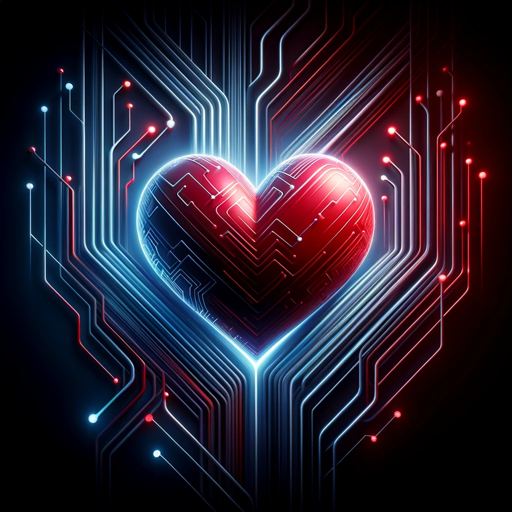
Rédaction SEO
AI-Powered SEO Content Creation and Optimization

UserScript Generator
AI-powered tool for effortless UserScript generation.

Game Guru
AI-Powered Insights for Game Developers
销售嘴替
Craft compelling product stories with AI.

국민대학교 - Kookmin University
AI-powered assistant for students at Kookmin University.

홍익대학교 - Hongik University
AI-driven academic and campus assistant

경희대학교 - Kyung Hee University
AI-Powered Academic & Campus Assistant

- Task Automation
- Script Generation
- Cloud Automation
- Enterprise IT
- Software Packaging
Frequently Asked Questions About PowerShell Generator
What is PowerShell Generator, and what does it offer?
PowerShell Generator is an AI-powered tool that specializes in crafting custom PowerShell scripts, especially for Azure, MS365, Exchange Online, and IntuneWin packaging. It generates detection and remediation scripts with a focus on automation, using exit codes for execution success or failure.
What are the most common use cases for PowerShell Generator?
Common use cases include creating scripts for cloud management (Azure, MS365), automating Exchange Online tasks, packaging applications via IntuneWin, and writing detection/remediation scripts for enterprise environments.
Do I need advanced coding skills to use PowerShell Generator?
No, basic PowerShell knowledge is sufficient. The tool generates scripts with detailed comments and explanations, making it accessible for both beginners and experienced users who need tailored solutions.
Can I use PowerShell Generator for enterprise environments?
Yes, the tool is designed for enterprise applications, including automating tasks across cloud platforms like Azure and MS365, as well as deploying and packaging software for large-scale IT environments.
How does PowerShell Generator ensure script accuracy and functionality?
Scripts generated by the tool are designed with detailed comments and best practices, helping users understand and validate the script logic before execution. It also follows exit codes to track success or failure in execution.