Ebooks Creator-Ebooks Creator Tool
AI-powered eBook creation
Related Tools
Load More
Ebook Creator
Assists in creating high-quality eBooks with guidance on design and content structure.
Criador de Ebook - ultebook.com
Ele cria um Ebook COMPLETO do zero para você!

E-Book Writer
Versatile expert in writing any genre of e-books.

Book Creator from Tangent Templates
Walks you through every aspect of creating low to medium content books, using the Deep Values framework. Type 'menu' at any time for help.

Book Generator v3
Generate a book for a given title, produce beautiful PDF, DOCX and EPUB format ready to publish on Kindle Store. NEW ! Illustrations Generations are now included in the books generated !
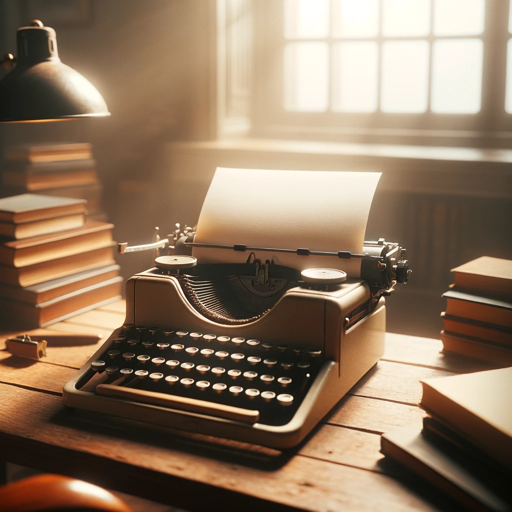
Ebook Writer
Assists in writing ebooks with original content.
20.0 / 5 (200 votes)
Introduction to Ebooks Creator
Ebooks Creator is a specialized tool designed to assist in the comprehensive creation of digital books. This service is tailored for authors, content creators, and publishers who wish to streamline the process of producing high-quality e-books. The design purpose of Ebooks Creator is to simplify each stage of e-book development, from niche selection to final publication. By breaking down the process into manageable parts, Ebooks Creator ensures a seamless workflow, helping users to create attractive, marketable, and engaging digital books. For instance, an aspiring author with a great idea but no experience in e-book publishing can use Ebooks Creator to turn their concept into a professionally designed and market-ready e-book.

Main Functions of Ebooks Creator
Niche and Sub-niche Suggestions
Example
An author looking to write a book on personal development can use Ebooks Creator to identify high-demand sub-niches such as 'mindfulness for professionals' or 'habit formation techniques'.
Scenario
A writer interested in maximizing their book's sales potential utilizes Ebooks Creator to research and select a profitable niche. This ensures that the content appeals to a large audience and meets market demands.
Title Creation
Example
Ebooks Creator generates a compelling title like 'Mastering Mindfulness: Achieve Professional Success Through Daily Practices'.
Scenario
A self-help author uses Ebooks Creator to craft a title that is both catchy and reflective of the book's content, making it stand out to potential readers and increasing the likelihood of purchase.
Cover Design
Example
Ebooks Creator designs an eye-catching cover featuring serene imagery and bold, readable text that aligns with the mindfulness theme.
Scenario
An author without graphic design skills leverages Ebooks Creator to produce a professional-quality cover that effectively communicates the book's message and attracts readers' attention.
Content Structuring and Chapter Summaries
Example
The tool helps outline a book on 'Remote Work Strategies' into chapters covering topics like setting up a home office, managing time, and maintaining work-life balance.
Scenario
A business consultant uses Ebooks Creator to organize their knowledge into a structured format, ensuring that the content is logically arranged and easy for readers to follow.
Keyword and BISAC Code Generation
Example
Ebooks Creator provides keywords such as 'remote work', 'telecommuting', and 'home office productivity' along with appropriate BISAC codes.
Scenario
An author ensures their book is easily discoverable on digital platforms by using Ebooks Creator to select relevant keywords and categories, increasing visibility and sales potential.
E-book Description and Dedication Writing
Example
The tool generates a captivating description like 'Unlock the secrets to successful remote work with practical tips and expert advice' and a heartfelt dedication.
Scenario
A first-time author uses Ebooks Creator to craft a professional and engaging book description that draws in readers, as well as a personal dedication that adds a special touch.
Ideal Users of Ebooks Creator
Aspiring Authors
Individuals who have a passion for writing but lack experience in publishing. They benefit from Ebooks Creator by gaining access to tools and guidance that help them transform their ideas into polished, market-ready e-books.
Independent Publishers
Small publishing houses or self-publishing authors who need to streamline their workflow. Ebooks Creator provides them with efficient solutions for each stage of e-book production, from niche selection to final publication, enhancing their productivity and output quality.
Content Creators and Bloggers
Individuals who regularly produce written content and wish to monetize their work by compiling it into e-books. Ebooks Creator helps them organize their content, design professional covers, and market their e-books effectively.

How to Use Ebooks Creator
Step 1
Visit aichatonline.org for a free trial without login, also no need for ChatGPT Plus.
Step 2
Explore various niche suggestions for your e-book to identify popular and high-demand topics.
Step 3
Use the tool to generate an attractive and high-quality title for your chosen niche.
Step 4
Design a professional and irresistible cover that aligns with the value presented in the title.
Step 5
Create and organize your e-book content in chapters, incorporating search terms and keywords for optimal discoverability.
Try other advanced and practical GPTs
Accurate GPT Live With Code Interpreter
AI-Powered Precision with Code Interpreter.

Astute Advisor
AI-Powered Solutions for Digital Growth
Reference Generator
AI-Powered Reference Tool for Precise Citations
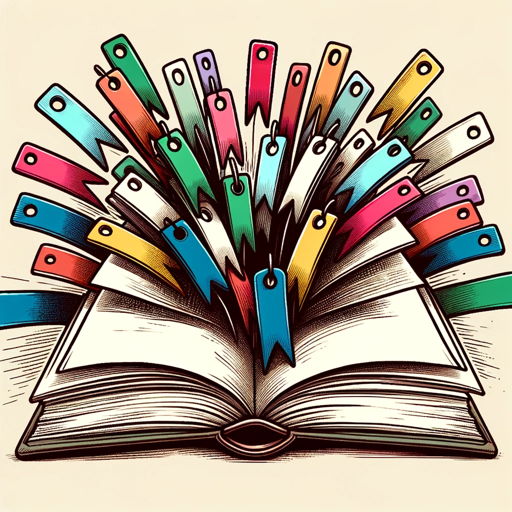
Godot Docs
AI-powered guidance for Godot developers
Celebrity Voice Mixer
Transform your voice with AI-powered celebrity overlays.

Image to Text Extractor
AI-powered text extraction made easy.

Let's Make a Movie with AI
AI-powered movie trailers made easy.

Design with Care
AI-driven healthcare design made simple
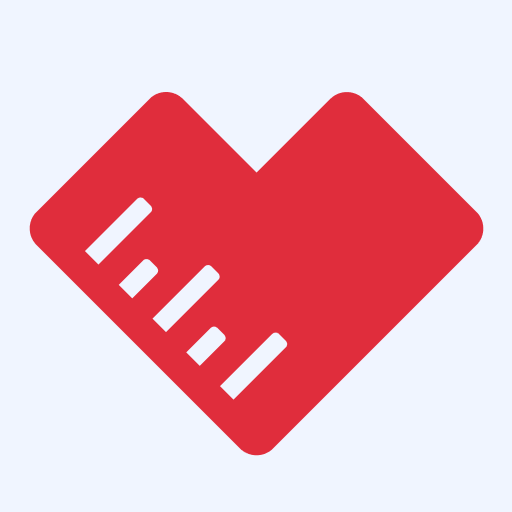
The Scholar (Revamped)
AI-powered support for academic writing.

Business Bible
AI-Powered Business Strategy Assistant

PostgreSQL Helper
AI-powered PostgreSQL expert assistance.

Time Travel Adventure Guide
Explore the past, powered by AI.

- Non-Fiction
- Self-Help
- Guides
- Fiction
- Children
Ebooks Creator Q&A
What is Ebooks Creator?
Ebooks Creator is a comprehensive tool designed to help users create professional digital books, from niche selection to final publishing.
How can I find a profitable niche?
Ebooks Creator provides suggestions for niches and sub-niches with high sales potential and large audience interest.
Can Ebooks Creator help with book titles?
Yes, the tool generates attractive and high-quality titles that pique the target audience's curiosity.
What about designing the book cover?
Ebooks Creator assists in creating professional, irresistible covers that convey the message of the title and attract potential buyers.
How does the tool support content creation?
Ebooks Creator helps organize content into chapters, provides summaries, and ensures optimal keyword usage for discoverability.