Ebook Creator-AI-powered ebook creator
AI-powered tool for creating unique eBooks
How should I structure my eBook on gardening?
Can you suggest a cover design for my sci-fi novel?
What's the best format for an eBook about photography?
I need help with organizing my cookbook, any tips?
Related Tools
Load More20.0 / 5 (200 votes)
Introduction to Ebook Creator
Ebook Creator is a tailored assistant designed to help users create unique and original eBooks. It focuses on gathering comprehensive information about the eBook's concept and approach, ensuring each creation is distinct and suited to the user's needs. The design purpose is to guide users through the entire eBook creation process, from initial idea generation to final editing and formatting, providing detailed and personalized support along the way. For example, if an aspiring author wants to write a historical fiction novel but lacks detailed knowledge about a specific period, Ebook Creator can gather accurate historical facts, suggest plot ideas, and even help with character development to ensure the novel is both engaging and historically accurate.

Main Functions of Ebook Creator
Idea Generation and Concept Development
Example
An author wants to write a science fiction eBook but is unsure about the plot direction. Ebook Creator can provide various sci-fi tropes, current trends in the genre, and plot outlines to kickstart the writing process.
Scenario
A writer who enjoys sci-fi but is stuck in the brainstorming phase uses Ebook Creator to explore different plot possibilities, ultimately deciding on a story set in a post-apocalyptic world with unique technological advancements.
Research and Fact-Checking
Example
A non-fiction writer needs detailed and accurate information on renewable energy technologies. Ebook Creator can search online for the latest data and compile it into easily digestible content for the book.
Scenario
A writer focusing on renewable energy solutions uses Ebook Creator to gather up-to-date research, statistics, and case studies to support the arguments and information presented in their book.
Writing Assistance and Editing
Example
A first-time author is struggling with sentence structure and grammar. Ebook Creator can provide writing tips, correct grammatical errors, and suggest improvements for better readability.
Scenario
An author writing a fantasy novel uses Ebook Creator to review and edit their drafts, improving the flow and ensuring the language is polished and professional, which increases the chances of positive reception from readers.
Ideal Users of Ebook Creator
Aspiring Authors
Individuals who have a passion for writing but may lack the experience or confidence to complete an eBook on their own. They benefit from Ebook Creator's comprehensive support, which helps them develop their ideas, improve their writing, and ensure their work is well-researched and polished.
Professional Writers and Researchers
Experienced writers and researchers who need assistance with specific tasks, such as gathering accurate information, editing for clarity and style, or exploring new writing techniques. Ebook Creator helps them save time and enhance the quality of their work by providing targeted support and expert advice.

Using Ebook Creator: A Step-by-Step Guide
1
Visit aichatonline.org for a free trial without login, also no need for ChatGPT Plus.
2
Choose your eBook concept and provide a brief outline or theme to get started.
3
Use the provided templates and tools to organize your content, ensuring a coherent structure.
4
Enhance your eBook with multimedia elements like images, links, and interactive features as needed.
5
Review and edit your eBook using the integrated editing tools before exporting it in your preferred format.
Try other advanced and practical GPTs
Statistic World
AI-driven insights, statistics at your fingertips.

React Native Testing Library Owl
AI-powered React Native Testing Solution

SEO Video Maestro
AI-powered YouTube SEO for better visibility.

PowerShell Experts
AI-powered PowerShell scripting solutions

Press Release Draft GPT
Effortless Press Release Creation with AI

Captain Action
Empower your GPT with custom Actions using AI-driven OpenAPI integration.

ExpoGPT
Enhance your React Native development with AI-powered insights.

Enterprise Architecture Copilot
AI-powered architectural insights for enterprises.

Dynasty Football Guru: Buy/Sell + Art Of Dynasty
Master Your Dynasty League with AI Insights
Password Game
AI-powered puzzle game for password cracking fun
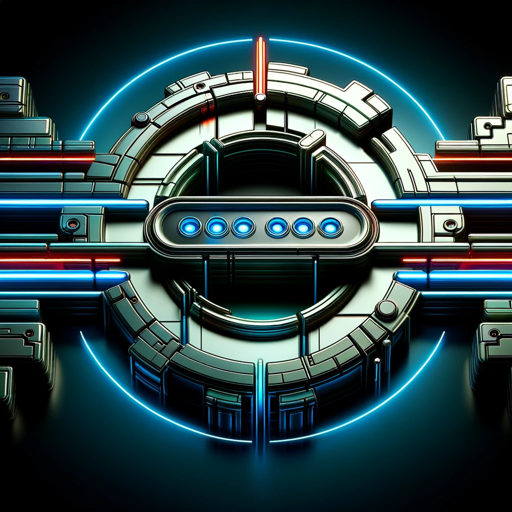
Dark Humor Bard
Infuse Dark Humor into Creativity with AI

Automated Writer
AI-powered content creation made easy.

- Academic Writing
- Marketing Content
- Technical Manuals
- Fiction Writing
- Self-Publishing
Ebook Creator: Frequently Asked Questions
What is Ebook Creator and what does it do?
Ebook Creator is a tool designed to help users create unique and original eBooks by organizing content, adding multimedia elements, and ensuring a polished final product.
Do I need any special software or subscription to use Ebook Creator?
No, you only need to visit aichatonline.org to start a free trial without needing to log in or subscribe to ChatGPT Plus.
Can Ebook Creator help with academic writing projects?
Yes, Ebook Creator is versatile and can assist with various types of writing, including academic projects, by providing templates, organizing tools, and editing features.
What types of multimedia elements can I add to my eBook?
You can add images, links, videos, and interactive elements to enhance the reading experience and make your eBook more engaging.
How do I ensure the quality of my eBook before finalizing it?
Ebook Creator includes comprehensive editing tools that allow you to review, revise, and refine your content to ensure it meets your standards before exporting.