Presentation GPT by SlideSpeak-AI presentation creator
AI-Powered Presentation Generation Made Easy
Create a presentation about the wildlife in Africa.
Create a presentation about national parks in the US.
I need a PowerPoint for a weekly HR meeting.
Create me a PowerPoint about architecture in NYC.
Related Tools
Load More
Presentation and Slides GPT: PowerPoints, PDFs
Make Powerful PowerPoint presentations. Exports to PowerPoint, Google Slides and PDF.

Slides & Presentation: PowerPoints & PPT
Helps make PowerPoint slides and presentations. (Tips: You can download the PPT file through web browsers)

SlideCraft GPT
Improve your PowerPoint, Keynote, or Google slide presentation using proven design principles and cognition theory! SlideCraft will help you create an outline, improve your slide design, and offer suggestions to increase engagement so your message gets de

PPT Image GPT
It generates the best Images for your PowerPoint slides.Just send a [screenshot] of your PowerPoint slide. I'll suggest and create the best images for you. Struggling to choose the right images or spending too much time searching online? Worry no more.
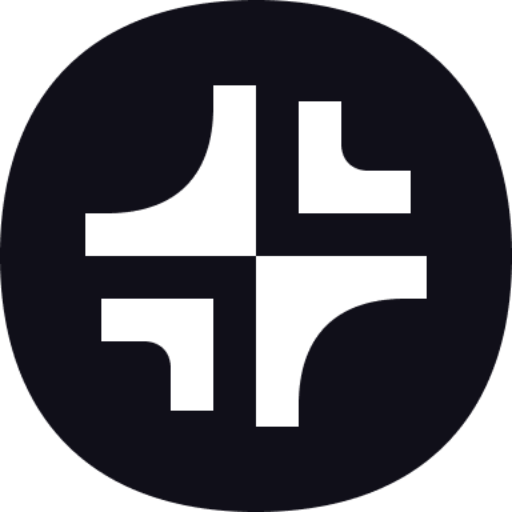
Plus AI Presentation GPT
Create Google Slides and PowerPoint presentations using ChatGPT

Slide Craft
Master for editable REAL PPTX slides design powered by PopAi Creation, creating structured, engaging presentations for any language.
20.0 / 5 (200 votes)
Introduction to Presentation GPT by SlideSpeak
Presentation GPT by SlideSpeak is a specialized tool designed to create detailed and visually appealing presentations based on user input. Utilizing the GPT-4 architecture by OpenAI, this tool generates comprehensive presentation slides, complete with titles, subtitles, and content elements, while incorporating relevant images to enhance the visual appeal. The main design purpose is to streamline the presentation creation process, making it accessible and efficient for users across various domains. For example, a user might need a presentation on climate change. By simply providing the topic, Presentation GPT by SlideSpeak can generate a multi-slide presentation covering key aspects like causes, effects, and solutions, complete with appropriate images and formatted text.

Main Functions of Presentation GPT by SlideSpeak
Automated Presentation Generation
Example
A teacher needs a presentation on the water cycle for a science class. By inputting the topic, the tool generates slides explaining evaporation, condensation, precipitation, and collection, each with detailed content and relevant images.
Scenario
Educational institutions where teachers or professors need to create informative and engaging presentations quickly for their classes.
Customizable Slide Layouts
Example
A marketing team is preparing a pitch for a new product. They can choose different slide layouts like 'blocks' for listing features or 'columns' for comparing products.
Scenario
Corporate environments where presentations need to be tailored to specific formats to effectively communicate strategies and comparisons.
Content Enrichment with Images
Example
A non-profit organization is preparing a presentation on their recent projects. The tool incorporates images of the projects, enhancing the visual storytelling aspect.
Scenario
Non-profit organizations looking to create impactful presentations to showcase their work to donors and stakeholders.
Ideal Users of Presentation GPT by SlideSpeak
Educators and Academic Professionals
Educators benefit from quickly generating comprehensive educational materials, saving time and ensuring their presentations are well-organized and visually appealing. They can cover diverse topics with detailed slides, enhancing the learning experience for students.
Business and Corporate Users
Business professionals can use this tool to create persuasive and informative presentations for meetings, pitches, and reports. The ability to customize slide layouts and include relevant images helps in effectively communicating ideas and strategies.

How to Use Presentation GPT by SlideSpeak
Visit aichatonline.org for a free trial without login, also no need for ChatGPT Plus.
Access the tool easily without the need for a login or subscription to ChatGPT Plus.
Familiarize Yourself with the Interface
Explore the user-friendly interface to understand the various features and options available for creating presentations.
Input Presentation Details
Provide the title, subtitle, and other necessary information for your presentation. Specify the layout and content for each slide.
Customize and Optimize
Use the customization options to adjust the layout, add images, and tailor the content to your specific needs. Ensure the presentation aligns with your objectives.
Generate and Download
Once satisfied with the input and customization, generate the presentation and download it from app.slidespeak.co. Review and make any final adjustments if necessary.
Try other advanced and practical GPTs
Prompt Wizard
AI-Powered Prompt Optimization

AI杠精
Sharp, AI-crafted replies for any argument

Geo Guesser
Discover locations with AI precision.

Vision Architect
AI-driven tool for building your strategic vision.

Bitpush AI
AI-powered insights for blockchain and crypto.

Gaming Article Assistant
AI-Powered Gaming Content Made Easy

Rick Sanchez
Your AI-powered portal to chaos.

Creative Muse
Unleash your creativity with AI-powered insights.

Make My NDA
AI-powered NDA creation for businesses

Translation Quality Analyst
AI-driven translation quality analysis
Advanced Pedagogical Conversation AI
Unlock Advanced Learning with AI.

image Prompt Word Expert
AI-enhanced image prompts for stunning visuals.
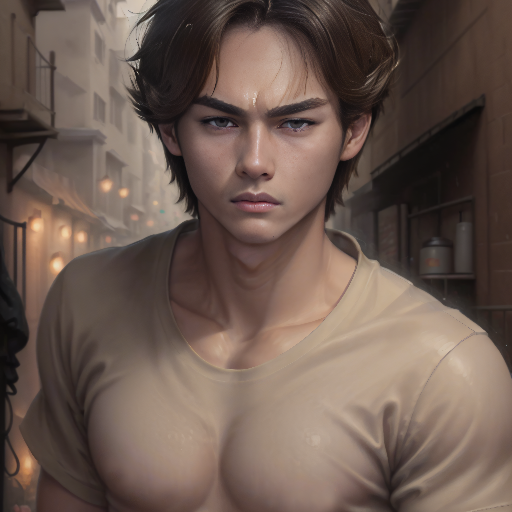
- Creative Projects
- Business Reports
- Project Proposals
- Sales Pitches
- Educational Lectures
Frequently Asked Questions about Presentation GPT by SlideSpeak
What is Presentation GPT by SlideSpeak?
Presentation GPT by SlideSpeak is an AI-powered tool designed to create comprehensive and visually appealing presentations based on user input. It leverages advanced language models to generate content and structure for presentations.
Do I need a subscription to use this tool?
No, you can access the tool for a free trial at aichatonline.org without the need for a login or a ChatGPT Plus subscription.
What types of presentations can I create?
You can create a wide range of presentations, including academic, business, educational, and creative projects. The tool provides flexibility in layout and content customization.
How do I add images to my slides?
The tool allows you to describe the type of image you need, and it will fetch relevant images from a stock photo database. You can also leave the image description empty if not needed.
Can I edit the presentation after downloading?
Yes, after generating and downloading the presentation, you can open the file in your preferred presentation software (like PowerPoint) and make further edits as needed.