Create article structure-AI-generated article outlines for SEO
AI-powered article outlines for guest posts
Related Tools
Load More
FREE SEO Blog Content Outline Creator & Generator
FREE SEO Blog Outline Creator

SEO Article Wizard
Step-by-step guide for creating SEO articles based on user keywords.

Semantic SEO Article Outline Generator
Semantic SEO expert crafting detailed article outlines.

Article Architect
Helps create structured blog articles with engaging headlines and SEO optimization

In Article, Post or Comment
Crafting Compelling B2B Stories on LinkedIn: Write Articles, Posts or Comments on LinkedIn with a guide of tips to follow a storytelling structure. Please mention that we are going to write, an Article, a Post or a Comment?

SEO記事構成作成ツール
SEO記事の構成を作成します。読者の性質と狙っているキーワード・記事タイトルを入力してください
20.0 / 5 (200 votes)
Introduction to Create Article Structure
Create Article Structure is a specialized tool designed to help users generate optimized and strategically structured article outlines, particularly for the purpose of content marketing and SEO. The primary function of this tool is to create article structures that align with the niche of the target website where the content will be published, ensuring a seamless integration of backlinks. The tool takes into account the target website's niche, the main keyword to be promoted, and crafts article structures that allow for natural keyword placement, which is crucial for effective SEO. For example, if the main keyword is 'vegan protein powder' and the target website is focused on 'fitness', the tool would create a structure that integrates the keyword in a way that feels relevant to a fitness-oriented audience, such as in an article about 'Top Post-Workout Supplements for Muscle Recovery'.

Main Functions of Create Article Structure
Generate Niche-Specific Article Outlines
Example
If the target website is in the 'travel' niche and the main keyword is 'lightweight travel backpack', the tool might generate an article outline focused on 'Packing Tips for Minimalist Travelers' where the keyword can be integrated naturally.
Scenario
A content marketer is working on a guest post for a travel blog and needs to include a backlink to a product page selling backpacks. The tool provides an outline that ensures the keyword is relevant to the travel theme, enhancing both SEO and reader engagement.
Optimize Keyword Placement
Example
For a keyword like 'organic skincare routine', the tool could suggest placing it in a section discussing 'Natural Ingredients for Glowing Skin' within an article on a wellness blog.
Scenario
An SEO specialist is tasked with promoting an organic skincare line. They use the tool to create an article structure that naturally incorporates the keyword in a way that aligns with the overall theme of the blog they are contributing to, avoiding forced or awkward placements.
Adapt to Different Content Types
Example
The tool might suggest a listicle structure for a tech blog titled '5 Gadgets Every Remote Worker Needs', where the keyword 'noise-cancelling headphones' can be naturally mentioned.
Scenario
A content creator is writing a guest post for a technology blog. They use the tool to decide on a listicle format, which is popular in the tech niche, ensuring that the keyword is smoothly integrated into one of the listed items.
Ideal Users of Create Article Structure
Content Marketers
Content marketers who are focused on creating guest posts, blog articles, or other types of content that require the strategic placement of backlinks would benefit greatly from using Create Article Structure. These users typically aim to increase organic traffic and improve SEO rankings by ensuring that their content is relevant to the target audience and the niche of the website where the content will be published.
SEO Specialists
SEO specialists who need to optimize content for search engines will find this tool invaluable. By generating article structures that facilitate the natural inclusion of keywords within relevant content, SEO specialists can enhance the effectiveness of their backlink strategies, leading to better rankings and more organic traffic.

How to Use 'Create article structure' Tool
Visit aichatonline.org for a free trial without login, no need for ChatGPT Plus.
The platform offers free trials to explore the tool’s capabilities without needing a login or premium subscription.
Input your main keyword, product/service, and backlink niche.
The tool requires these three components to generate optimized article structures that align with the backlink niche while naturally incorporating the main keyword.
Choose the number of article structures you need.
You can generate up to three distinct article structures. Each will vary in its approach to organically embedding the main keyword within the context of the backlink niche.
Review the generated article outlines.
Check the output for relevancy, keyword placement, and flow. The structures will be written in markdown format, making them easy to export or modify for different platforms.
Customize or export the content.
Make any necessary adjustments to the article structures or directly use them for guest posts, content marketing, or backlink creation.
Try other advanced and practical GPTs
Kazakh GPT
AI-Powered Kazakh Language Assistance

원영적 사고
AI-powered creative thinking assistant

Code Copilot Plus
AI-powered code solutions at your fingertips.

SVFF Assistant
AI-Powered Assistance for All Your Needs

Valentine Writer
AI-powered tool for heartfelt writing.

Prisma
AI-Powered Database Management Simplified

제이미 온라인 자동수익화 마켓팅 마스터
Automate your online revenue with AI

Product Description Writer
AI-powered product descriptions for better sales

Niche Creator
AI-powered niche design and research

ブログ記事作成ツール
AI-Powered Blog Article Creation

TronicTrends & Vivenda
AI-Powered Insights for Tech and Home
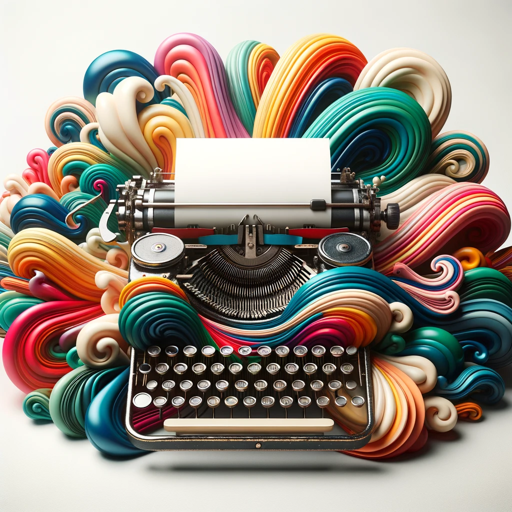
Ignite My Headline
Transform Headlines with AI Precision

- E-commerce
- Blogging
- SEO
- Content Marketing
- Guest Posting
Frequently Asked Questions about Create Article Structure
What does 'Create article structure' do?
This tool generates optimized article structures designed for guest posts, incorporating your main keyword naturally within the context of a specified backlink niche. It provides clear, markdown-formatted outlines that can be easily customized.
How is the main keyword used in the article structure?
The main keyword is embedded 1-2 times in the article in a way that feels organic. It appears in a section of the article related to the topic, usually in a subtle but impactful manner to ensure SEO optimization without keyword stuffing.
Can I generate multiple article structures at once?
Yes, the tool can generate up to three distinct article structures per use. Each structure will be tailored differently to align with the backlink niche and will provide varied approaches to keyword incorporation.
Is prior SEO knowledge required to use this tool?
No, the tool is designed for ease of use. It incorporates SEO best practices automatically, ensuring your articles are optimized for search engines while maintaining relevance to the backlink niche.
What format are the article structures provided in?
The article structures are provided in markdown format. This makes it easy to export them to content management systems, blogs, or other platforms where you might publish your guest posts.