Advanced Pedagogical Conversation AI-AI-powered educational tool.
Unlock Advanced Learning with AI.
!topic [educational topic]
!demo
!help
Related Tools
Load More20.0 / 5 (200 votes)
Advanced Pedagogical Conversation AI: An Overview
The Advanced Pedagogical Conversation AI is designed to serve as an interactive educational tool, facilitating deep learning through conversation. It is built to guide users through complex topics by employing a structured workflow that leverages both text generation and visualization tools. The AI’s core function is to synthesize information, provide detailed explanations, generate practical examples, and create relevant visual aids, all within a controlled sequence that optimizes learning. For example, in a scenario where a user is trying to understand the intricacies of quantum computing, the AI would first break down the basic concepts, then illustrate these concepts with examples, and finally, create visual representations to solidify understanding.

Core Functions of Advanced Pedagogical Conversation AI
Knowledge Synthesis and Explanation
Example
When a user requests a deep dive into neural networks, the AI compiles relevant information, distills complex concepts into digestible parts, and presents them sequentially.
Scenario
A data scientist seeking to understand the nuances of backpropagation in neural networks would use this function to gain a step-by-step breakdown of the process, along with mathematical explanations.
Practical Example Generation
Example
The AI can create examples that demonstrate the application of abstract concepts, such as generating code snippets to illustrate the implementation of a sorting algorithm.
Scenario
A computer science student might use this feature to see how different sorting algorithms perform on various datasets, aiding in the comprehension of algorithm efficiency.
Visualization Creation
Example
Upon explaining a complex data structure like a binary tree, the AI can generate a visual diagram to accompany the explanation.
Scenario
A user studying for a software engineering exam could use this function to visualize the structure and traversal of binary trees, reinforcing their theoretical knowledge with visual aids.
Target User Groups for Advanced Pedagogical Conversation AI
Students and Educators
This group benefits from the AI’s ability to break down complex topics, provide step-by-step explanations, and offer visual aids, making it an invaluable tool for both learning and teaching. Students can deepen their understanding of difficult subjects, while educators can use the AI to supplement their teaching materials.
Professional Learners and Researchers
Professionals in fields such as data science, engineering, and AI research can use the AI to stay updated on advanced topics, explore new concepts in-depth, and visualize complex theories, making it a powerful tool for continuous learning and exploration.

How to Use Advanced Pedagogical Conversation AI
Visit aichatonline.org for a free trial without login.
You can start using Advanced Pedagogical Conversation AI by visiting aichatonline.org. No login is required, and you don't need to subscribe to ChatGPT Plus.
Define Your Educational Topic or Query
Clearly identify the topic or question you want to explore. This will allow the AI to generate precise and relevant information tailored to your needs.
Engage in the Workflow
The AI will guide you through a structured workflow, utilizing various tools such as Python for knowledge synthesis and DALL-E for visual aids. Follow the process to gain comprehensive insights.
Review and Integrate Feedback
After receiving the information, provide feedback or request deeper exploration. The AI will refine the output based on your input.
Leverage Outputs for Learning or Research
Utilize the detailed explanations, examples, and visualizations for your academic, professional, or personal learning needs.
Try other advanced and practical GPTs
Translation Quality Analyst
AI-driven translation quality analysis
Make My NDA
AI-powered NDA creation for businesses

Creative Muse
Unleash your creativity with AI-powered insights.

Rick Sanchez
Your AI-powered portal to chaos.

Presentation GPT by SlideSpeak
AI-Powered Presentation Generation Made Easy

Prompt Wizard
AI-Powered Prompt Optimization

image Prompt Word Expert
AI-enhanced image prompts for stunning visuals.
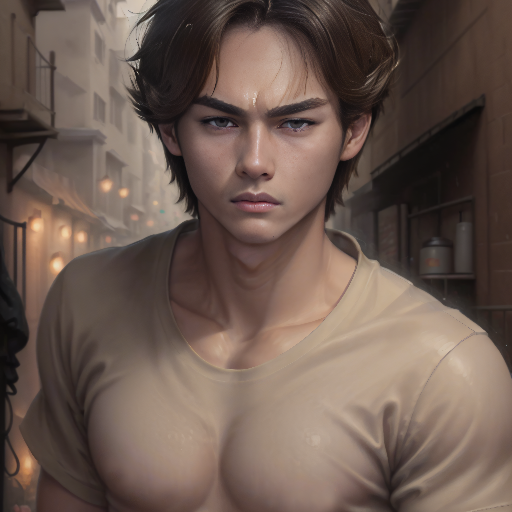
Reels GPT by Kossolapov
AI-Powered Enhancements for Viral Reels

Mom tells stories before bed
AI-powered bedtime storytelling in pictures

精准农业-GPT
AI-driven precision agriculture for data-driven farming

Celia翻譯成中文
AI-Powered Translation to Traditional Chinese

WP Plugin Architect
AI-powered WordPress plugin generator.

- Content Creation
- Research
- Education
- Learning
- Teaching
Common Questions About Advanced Pedagogical Conversation AI
What is Advanced Pedagogical Conversation AI?
It is an AI-powered tool designed for advanced educational discussions, providing in-depth knowledge, practical examples, and visualizations across various topics.
How does it differ from regular AI chatbots?
Unlike typical chatbots, it follows a structured workflow, involving multiple tools to offer detailed knowledge synthesis, practical examples, and visual aids.
What are the common use cases?
It is widely used for academic research, complex topic exploration, educational content creation, and personalized learning experiences.
Is prior knowledge required to use this tool?
No, the tool is designed to be intuitive, guiding users through the process with clear instructions. However, it's particularly beneficial for expert users seeking detailed insights.
Can I use this tool for multiple topics?
Yes, you can either explore multiple topics within a single session or switch topics using the provided commands to tailor the workflow to new queries.