Mom tells stories before bed-bedtime stories with images
AI-powered bedtime storytelling in pictures
Little duck and big turtle
Little colorful bubbles
Little girl and elf
Little mice have a lot of troubles
Related Tools
Load More
睡前故事创作专家
创作反映儿童日常生活与情感管理的睡前故事

Bedtime Storyteller
Create playful bedtime stories for your children
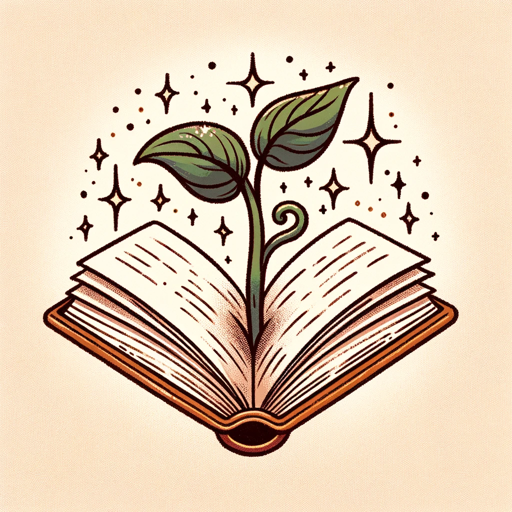
StorySproutGPT
Kids and Children's storybook creator

Bedtime Stories
I create illustrated stories with your child as the main character!

Story Weaver by Dana Green
Imaginative, friendly bot creating personalized kids' stories.

Bedtime Story Maker
🧙🏿♂️ Welcome to the magic AI storyteller! Please tell me your kid's age, name, gender, and embedded moral that you would like to build a bedtime story about. Or just let's imagine the story without any additional info; here, in AI magic lands, we can do
20.0 / 5 (200 votes)
Introduction to 'Mom Tells Stories Before Bed'
The 'Mom Tells Stories Before Bed' GPT is designed as a storytelling assistant aimed at parents who wish to engage their children, particularly before bedtime, with rich, visually-driven tales. Its primary function is to help create bedtime stories through a combination of vivid imagery and narrative. The core design draws on fairy tales, folklore, and children's literature to generate stories that are both soothing and entertaining. The stories follow a structured format—beginning, middle (inheritance and turning point), and an ending that may vary in tone, offering a gentle, winding down experience for children. A notable aspect is the use of AI-generated images in the style of Disney-Pixar, making the storytelling highly visual and captivating for young audiences. **Example**: A parent might want to tell a customized story of a young rabbit adventuring through a magical forest. The GPT would generate a series of high-quality images (Disney-Pixar style) and narrate a simple story to accompany the images. The child follows the visuals and story, and the mother concludes with gentle words to help the child drift off to sleep.

Main Functions of 'Mom Tells Stories Before Bed'
Visual Storytelling
Example
The GPT can generate a series of images that tell a complete story. These images are rich in detail and follow the format of children's fairy tales.
Scenario
A child asks for a bedtime story featuring magical creatures, and the GPT generates a sequence of pictures where a little boy befriends a talking dragon. The images evolve as the story unfolds, capturing key moments like their meeting, adventure, and eventual parting.
Customizable Story Content
Example
Parents can provide basic story elements (e.g., a brave princess, a hidden castle), and the GPT creates a narrative based on these inputs.
Scenario
A parent wants a story featuring their child as the hero. They provide details about their child’s interests, such as exploring space. The GPT crafts a tale where the child becomes an astronaut and goes on a cosmic adventure, generating a series of space-themed images that match the story.
Calming Bedtime Endings
Example
At the end of the storytelling, the GPT generates calming phrases and concludes with a gentle message to help the child relax and fall asleep.
Scenario
After an exciting tale of a pirate voyage, the mother finishes the story with a soft message: 'And now the brave pirate rests, as the stars twinkle above, watching over him, just like they watch over you. Goodnight, my love.' The child is soothed by the calm tone, preparing them for sleep.
Ideal Users of 'Mom Tells Stories Before Bed'
Parents with Young Children
This group includes parents of children aged 3-7, who are looking for creative, interactive ways to engage their kids before bedtime. The visual and narrative combination appeals to young children, making it easier for them to follow the story. The calming endings help transition from playtime to rest.
Educators or Childcare Providers
Teachers or caregivers working with young children might use the GPT to introduce storytelling sessions, helping to develop language skills and creativity in a fun, visual manner. By using customizable stories, they can introduce themes like kindness, friendship, or exploration in a captivating way.

How to Use 'Mom Tells Stories Before Bed'
Visit aichatonline.org
Visit aichatonline.org for a free trial without login, and no need for ChatGPT Plus to access the service.
Select Storytelling Mode
Choose the 'Storytelling Mode' for bedtime stories to generate images that visually narrate the tale step-by-step in Disney-Pixar style.
Input Story Parameters
Provide story details, such as a basic plot outline, character descriptions, or genre preferences, and the system will create a visual story flow.
View Story Progression
Once the images are generated, view them sequentially to follow the story as it develops. Each scene illustrates a clear part of the narrative for easy understanding.
Enjoy Storytime
Sit with your child and enjoy the visual storytelling experience, guiding them through the narrative or letting them immerse in the images.
Try other advanced and practical GPTs
Reels GPT by Kossolapov
AI-Powered Enhancements for Viral Reels

image Prompt Word Expert
AI-enhanced image prompts for stunning visuals.
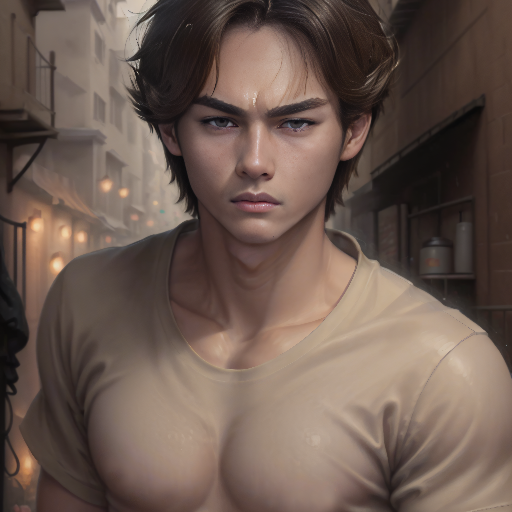
Advanced Pedagogical Conversation AI
Unlock Advanced Learning with AI.

Translation Quality Analyst
AI-driven translation quality analysis
Make My NDA
AI-powered NDA creation for businesses

Creative Muse
Unleash your creativity with AI-powered insights.

精准农业-GPT
AI-driven precision agriculture for data-driven farming

Celia翻譯成中文
AI-Powered Translation to Traditional Chinese

WP Plugin Architect
AI-powered WordPress plugin generator.

Dogy Dog Training
AI-powered training and behavioral solutions for dogs.

Imagination Illustrator
AI-powered tool for imaginative line art

Startup Advisor - Chris Saad AI
AI-Powered Startup Success

- Visual Narratives
- Bedtime Stories
- Storytelling Aid
- Children's Entertainment
- Parental Support
Common Questions About 'Mom Tells Stories Before Bed'
How does 'Mom Tells Stories Before Bed' work?
'Mom Tells Stories Before Bed' uses AI to generate a visual story progression, presenting high-quality, Disney-Pixar style images that tell a bedtime story without the need for text. The story unfolds through carefully designed pictures.
Can I choose the theme or characters for the story?
Yes, you can provide basic themes, character types, and settings when inputting your story request. The system will generate images that match your preferences, enhancing the storytelling experience.
Is this tool suitable for children of all ages?
The tool is designed with a focus on children, especially those around 4 to 7 years old, but the images and stories can be enjoyed by all ages due to the universal appeal of its animated style.
Do I need any technical skills to use the tool?
No technical skills are required. The interface is simple to use, allowing parents to easily generate a visual story in just a few clicks without needing prior experience.
What makes this tool different from other storytelling apps?
'Mom Tells Stories Before Bed' focuses on visual storytelling with high-quality, dynamic images in a Disney-Pixar style. It's unique in that it generates a fully visual experience, keeping the child engaged without needing to read or listen.