Imagination Illustrator-AI-powered line drawing generator
AI-powered tool for imaginative line art
Can you draw a magical forest scene for coloring?
I'd like a coloring page with underwater creatures, please.
Could you create a line drawing of a space adventure?
Show me a whimsical garden design for my coloring book.
Related Tools
Load More
Story Illustrator
Given a plot or image, I create a story and illustrate it with images.

/Imagine Anything -
You can create almost any image, making a masterpiece from thin air!

Graphic Novel Illustrator
Specialist in generating graphic novel style images from descriptions.

Image to Image Illustrator
Upload an image, and get an amazing illustration, cartoon, or caricature in return. Better than DALL E-3 Why pay for a graphic designer or commission from an artist when you can use this trained, skilled GPT?

Fantasy Illustrator
I create fantasy world visuals using Dall-E.
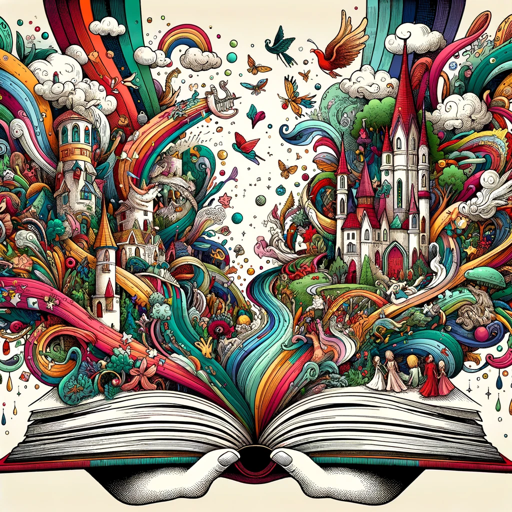
Storybook Illustrator
あなただけの絵本を作ります!
20.0 / 5 (200 votes)
Detailed Introduction to Imagination Illustrator
Imagination Illustrator is a creative and interactive tool designed to spark imagination and creativity through art, especially in the form of black-and-white line drawings. The primary function is to generate intricate and whimsical illustrations, which can serve as coloring pages or educational tools. With a focus on both children and adults who enjoy engaging with art, Imagination Illustrator encourages users to explore their artistic potential in a playful yet structured manner. Examples of use include educational illustrations for teaching shapes and letters, as well as elaborate fantasy scenes that invite creativity. For instance, a child learning the alphabet could color in a drawing where each letter is embedded in an imaginative landscape, while an adult might enjoy adding intricate patterns to a detailed nature scene. The design purpose revolves around making art accessible, fun, and educational for all ages, while also being functional for educators, parents, and anyone looking to nurture creativity.

Core Functions of Imagination Illustrator
Customizable Coloring Pages
Example
A user can request an image of a 'magical forest with animals hiding in the trees,' and the illustration will be provided as a detailed black-and-white line drawing, perfect for coloring.
Scenario
This function is ideal for parents or educators who want to create unique, imaginative content for children to color during a lesson or as a fun activity. It’s also useful for adults who enjoy intricate coloring projects.
Educational Art Elements
Example
An educator can ask for a drawing that includes letters, numbers, and shapes intertwined with whimsical designs to make learning visually engaging, such as an image where each number is creatively integrated into an image of an animal.
Scenario
Teachers can use these drawings in classrooms to make lessons on basic literacy and numeracy more interactive. Students will have fun coloring while learning, enhancing retention of educational content.
Thematic Imagination Scenes
Example
A child might request an image of 'underwater castles surrounded by sea creatures,' and the tool will generate an intricate scene with coral, fish, and magical buildings ready for coloring.
Scenario
This is ideal for children or adults who want to immerse themselves in fantasy worlds. The function supports open-ended creativity, making it perfect for after-school activities, weekend hobbies, or relaxation.
Target User Groups for Imagination Illustrator
Children and Parents
Children and parents who are looking for fun, creative ways to spend time together. Children benefit from developing fine motor skills through coloring, while parents can help foster their imagination. Imagination Illustrator also offers an educational twist, making it an enjoyable learning tool.
Educators and Schools
Teachers and educators who want to integrate art with learning. Imagination Illustrator can be used to create worksheets that blend creativity with lesson plans, such as alphabet coloring sheets or themed illustrations for storytelling sessions. The tool allows educators to create a variety of educational materials tailored to different subjects.

How to Use Imagination Illustrator
1
Visit aichatonline.org for a free trial without login, no need for ChatGPT Plus.
2
Choose your theme: Select from a variety of imaginative, educational, and whimsical themes for creating black and white line drawings perfect for coloring.
3
Specify custom requests: Input details like specific elements, shapes, or educational features you'd like incorporated into the drawing, such as letters, numbers, or specific objects.
4
Generate the image: Receive a high-resolution, landscape-oriented black and white line drawing tailored to your input. These can be easily downloaded or printed for coloring.
5
Edit in Canva (optional): If you'd like to make further customizations, upload the image into Canva for seamless editing and enhancement.
Try other advanced and practical GPTs
Dogy Dog Training
AI-powered training and behavioral solutions for dogs.

WP Plugin Architect
AI-powered WordPress plugin generator.

Celia翻譯成中文
AI-Powered Translation to Traditional Chinese

精准农业-GPT
AI-driven precision agriculture for data-driven farming

Mom tells stories before bed
AI-powered bedtime storytelling in pictures

Reels GPT by Kossolapov
AI-Powered Enhancements for Viral Reels

Startup Advisor - Chris Saad AI
AI-Powered Startup Success

Art Prompt Engineer
Transform your vision with AI-powered art prompts

Founders GPT
AI-powered guidance for startup success
Artology AI
Create stunning AI-driven art from text

卡通動畫短片製作人
AI-driven cartoon scripts and storyboards.
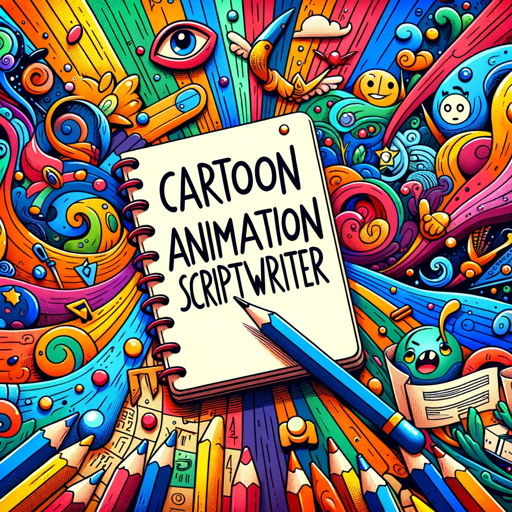
{鋆旭科技}英文單字小老師
AI-powered vocabulary learning in both English and Chinese.

- Art Projects
- Creative Learning
- Coloring Pages
- Visual Development
- Home Education
Frequently Asked Questions about Imagination Illustrator
What type of images does Imagination Illustrator generate?
Imagination Illustrator creates intricate, black-and-white line drawings that are ideal for coloring books. These drawings are highly imaginative, with themes that range from whimsical and educational to abstract and nature-inspired. The images are provided in high-resolution and landscape orientation, ensuring a quality output suitable for both print and digital use.
How can I customize the images generated?
You can specify the theme, elements, or educational features you'd like to see in your drawing, such as particular shapes, objects, or letters. For further customization, you can also edit the images in Canva after downloading them.
What is the recommended audience for Imagination Illustrator?
The tool is suitable for all ages. It caters to children, educators, and creative adults who enjoy coloring or are seeking imaginative, educational tools. The images promote cognitive development, creativity, and learning, making it a versatile resource for classrooms and at-home learning activities.
Can I use Imagination Illustrator without special software?
Yes, Imagination Illustrator does not require any special software. You can generate and download high-resolution drawings directly from the platform. However, if you wish to edit or enhance the images further, you can easily import them into Canva for additional customizations.
Is there a limit on how many images I can generate?
During the free trial, you can generate multiple images without limitations. The platform allows you to create various drawings based on your preferences, making it an excellent tool for exploring creativity without restriction.