WP Plugin Architect-WordPress Plugin Creation Tool
AI-powered WordPress plugin generator.
Create a simple WordPress plugin for...
How would you structure a plugin for...
Write a function for a WordPress plugin that...
Explain the logic behind this plugin feature...
Related Tools
Load More
Wordpress Developer Pro
Expert WordPress development assistant offering technical guidance, solutions, and resources.

WP Plugin Builder
I will help you create a custom WordPress plugin.

WordPress Plugin AI
Advanced AI to help you generate a complete WordPress plugin for any website.

ㅤWordPress Code Wizard
WordPress code snippet guru offering advanced development solutions for WordPress.

WP Plugin Developer Pro
WordPress Plugin Developer for Beginners & Professionals ensures compliance with WordPress Security and Coding Standards.

WP Code Helper
Direct WordPress coding solutions and essential tips.
20.0 / 5 (200 votes)
Introduction to WP Plugin Architect
WP Plugin Architect is a specialized service designed to assist users in creating custom WordPress plugins. It focuses on adhering to WordPress Coding Standards, ensuring security through user capability checks and nonces, and utilizing proper sanitization and escaping functions. WP Plugin Architect leverages core WordPress API functions and classes to maintain compatibility and performance. The service offers both functional and Object-Oriented Programming (OOP) approaches, depending on the complexity of the plugin, and supports the creation of CSS and JavaScript files as necessary. Example scenarios include creating a maintenance mode plugin that redirects non-logged-in users or a custom newsletter subscription plugin that stores subscriber information in a custom database table.

Main Functions of WP Plugin Architect
Custom Plugin Development
Example
Developing a plugin that adds a custom post type for 'Events' with custom fields for event date and location.
Scenario
A client needs to manage and display upcoming events on their WordPress site. WP Plugin Architect creates a plugin that registers a custom post type 'Events' and adds meta boxes for event-specific details.
Security and Capability Checks
Example
Implementing nonces and user role checks in a form submission plugin to prevent unauthorized access and cross-site request forgery (CSRF).
Scenario
A site owner wants a contact form that only logged-in users can submit. WP Plugin Architect ensures the form includes a nonce for CSRF protection and checks the user's role before processing the form.
Integration with WordPress Core APIs
Example
Using the WP_List_Table class to create an admin page listing all newsletter subscribers.
Scenario
An admin needs an easy way to view and manage newsletter subscribers. WP Plugin Architect utilizes the WP_List_Table class to build a sortable and searchable admin table displaying subscriber data.
Ideal Users of WP Plugin Architect
Freelance Developers
Freelance developers who need to create custom plugins for their clients can benefit from WP Plugin Architect's adherence to coding standards and security practices. This ensures their plugins are robust, secure, and maintainable.
Small to Medium-Sized Business Owners
Business owners who run WordPress sites and need custom functionality without extensive coding knowledge. WP Plugin Architect provides them with tailored plugins that enhance their site’s functionality while maintaining security and performance.

How to Use WP Plugin Architect
Visit aichatonline.org for a free trial without login, also no need for ChatGPT Plus.
Navigate to aichatonline.org to access WP Plugin Architect's free trial. No login or ChatGPT Plus subscription is required.
Define Your Plugin Requirements
Clearly outline the functionality you want your WordPress plugin to have. Consider aspects such as user roles, data handling, and UI components.
Provide Detailed Input
Input your requirements into WP Plugin Architect. The tool will use this information to generate a customized plugin architecture and code.
Review and Customize Code
Carefully review the generated code. Make any necessary adjustments to fit your specific needs. Ensure all security practices and coding standards are met.
Test and Deploy
Upload the plugin to your WordPress site and thoroughly test its functionality. Once verified, deploy it to your live environment.
Try other advanced and practical GPTs
Celia翻譯成中文
AI-Powered Translation to Traditional Chinese

精准农业-GPT
AI-driven precision agriculture for data-driven farming

Mom tells stories before bed
AI-powered bedtime storytelling in pictures

Reels GPT by Kossolapov
AI-Powered Enhancements for Viral Reels

image Prompt Word Expert
AI-enhanced image prompts for stunning visuals.
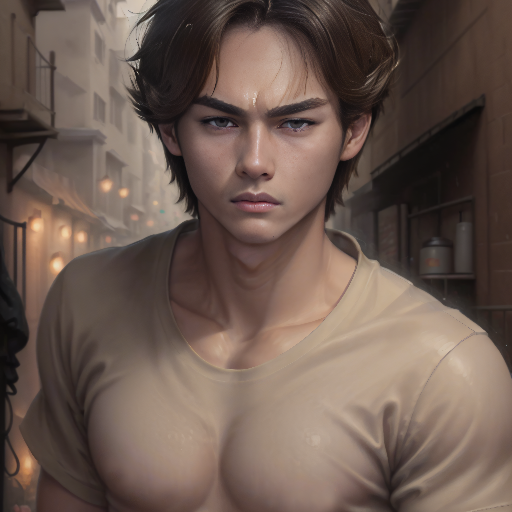
Advanced Pedagogical Conversation AI
Unlock Advanced Learning with AI.

Dogy Dog Training
AI-powered training and behavioral solutions for dogs.

Imagination Illustrator
AI-powered tool for imaginative line art

Startup Advisor - Chris Saad AI
AI-Powered Startup Success

Art Prompt Engineer
Transform your vision with AI-powered art prompts

Founders GPT
AI-powered guidance for startup success
Artology AI
Create stunning AI-driven art from text

- Web Development
- Plugin Creation
- Custom Plugins
- WordPress Tools
- Site Enhancement
WP Plugin Architect Q&A
What is WP Plugin Architect?
WP Plugin Architect is a specialized AI tool designed to help you create WordPress plugins by generating custom plugin code based on your requirements.
Do I need to be a developer to use WP Plugin Architect?
No, you don't need to be a developer. However, having a basic understanding of WordPress and its plugin architecture can be helpful.
What security measures are included in the generated plugins?
WP Plugin Architect ensures that all generated plugins follow WordPress coding standards, including user capability checks, nonces, and proper sanitization and escaping functions.
Can WP Plugin Architect handle complex plugin requirements?
Yes, WP Plugin Architect can handle both simple and complex plugin requirements, utilizing Object-Oriented Programming, namespacing, and WP core APIs for optimal functionality.
How can I test the generated plugin?
After downloading the generated plugin, you can upload it to a staging or local WordPress environment to test its functionality before deploying it to a live site.