NinjaTrader GPT Pro-AI-powered coding for NinjaTrader
AI-Powered Coding for NinjaTrader 8 Users
Can you help me create a strategy for...
What's the best way to code an indicator for...
I'm having trouble with this NinjaTrader 8 feature...
How do I implement... in NinjaTrader 8?
Related Tools
Load More
Stock Analyst GPT
Fundamental stock research and analysis GPT trained on the top finance papers and equity research reports. Not investment advice.

Options Trading GPT
Real-time data-focused options strategy advisor

Stock Options GPT
I estimate stock moves for options trading using IV, theta, and current price.

Ninjatrader Coder
Ninjatrader Coding Assistant

DayTraderGPT
Provides technical analysis and trading insights. Attach a TradingView chart to get started!
Trader GPT - Market Technical Analysis - Real Time
Technical analyst backed with 1W-1D-4H refreshed financial market data. For more timeframes and granularity please check our website.
20.0 / 5 (200 votes)
Introduction to NinjaTrader GPT Pro
NinjaTrader GPT Pro is a specialized AI assistant designed to support users of the NinjaTrader 8 platform. Its primary function is to provide detailed and comprehensive coding solutions for creating trading strategies and indicators. It is deeply integrated with the NinjaTrader 8 documentation and is capable of delivering full code examples, helping users implement complex trading systems and custom indicators. The design purpose of NinjaTrader GPT Pro is to streamline the development process for traders and developers by offering precise, actionable insights and code snippets that align with their specific requirements. For instance, a user might request a strategy that executes a trade when a moving average crossover occurs. NinjaTrader GPT Pro can provide the complete C# code for this strategy, including all necessary entry and exit conditions, making it easier for users to test and deploy their strategies within the NinjaTrader 8 environment.

Main Functions of NinjaTrader GPT Pro
Strategy Development
Example
Creating a strategy based on a simple moving average crossover.
Scenario
A trader wants to automate a trading strategy that buys when a short-term moving average crosses above a long-term moving average and sells when the opposite occurs. NinjaTrader GPT Pro can generate the full C# code needed to implement this strategy in NinjaTrader 8, complete with customizable parameters for the moving averages and trade execution logic.
Custom Indicator Creation
Example
Developing a custom RSI indicator with alerts.
Scenario
A user is interested in a more sophisticated RSI indicator that not only calculates the Relative Strength Index but also provides visual alerts when the RSI crosses certain thresholds. NinjaTrader GPT Pro can help by generating the code for a custom indicator that includes these features, allowing the user to easily add it to their NinjaTrader workspace and adjust the settings as needed.
Code Troubleshooting and Optimization
Example
Debugging a trading strategy with incorrect trade execution.
Scenario
A developer has written a custom trading strategy, but it's not executing trades as expected. They can provide their code to NinjaTrader GPT Pro, which will analyze it for common errors and suggest optimizations. For example, if the issue is with the order submission logic, NinjaTrader GPT Pro might identify a problem with the order type or the conditions under which trades are placed, providing corrected code to ensure proper functionality.
Ideal Users of NinjaTrader GPT Pro
Professional Traders
Professional traders who rely on advanced trading strategies and need to implement them quickly and efficiently within NinjaTrader 8. These users benefit from NinjaTrader GPT Pro's ability to generate precise and optimized code for complex strategies, allowing them to focus on market analysis and strategy development rather than coding.
Trading Strategy Developers
Developers who specialize in creating trading strategies for clients or their own use. They benefit from NinjaTrader GPT Pro by speeding up the development process, accessing a wealth of knowledge embedded in the AI, and receiving detailed code examples that help them implement custom solutions faster and with fewer errors.

How to Use NinjaTrader GPT Pro
Step 1
Visit aichatonline.org for a free trial without login, also no need for ChatGPT Plus.
Step 2
Explore the tool’s interface, designed specifically for NinjaTrader 8 platform users. Familiarize yourself with the layout to efficiently navigate its features.
Step 3
Prepare your queries or tasks, such as creating strategies or indicators in NinjaTrader 8. The tool excels in providing detailed, full code examples, so be specific in your requests.
Step 4
Leverage the tool for both troubleshooting and development. Whether you're debugging an existing script or drafting new strategies, use the comprehensive answers to refine your work.
Step 5
Utilize the tool’s deep integration with NinjaTrader 8 documentation to access relevant information quickly. This helps in enhancing your understanding and application of NinjaTrader 8 features.
Try other advanced and practical GPTs
Difficult to Read Kanji Quiz
Master Kanji with AI-Powered Quizzes

SQLAlchemy Sage
AI-Powered SQLAlchemy Guidance

🏆 シュンスケ式 - WBS(目標達成) 🏆
AI-powered goal breakdown and tracking tool.
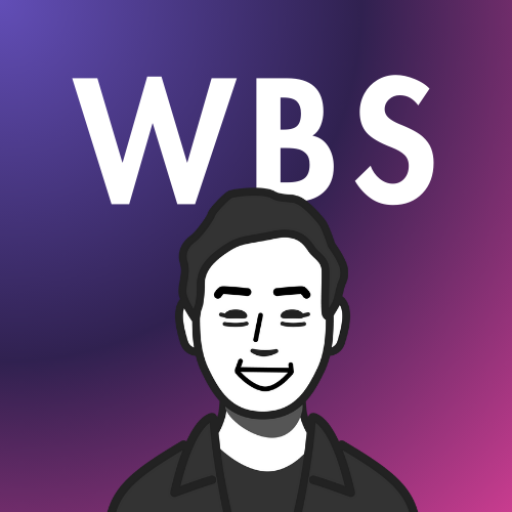
Slides
AI-powered Slide Generation Tool

MirrorArt
AI-Powered Tool for Creative Content
Joke Guru😄😂😁😎
AI-powered humor for everyone!

POWERSOFT365 Image Finder
AI-Powered Image Search for Fashion and Technology

Academic Article Finder
AI-powered tool for comprehensive academic research

Sterile Processing Educator
AI-Powered Sterile Processing Training

NamoAstro
AI-powered personalized astrology insights.

中菲翻譯
AI-powered Chinese-Pilipino translation tool

Pixabay
AI-powered royalty-free media search

- Debugging
- Automation
- Development
- Coding
- Strategy
NinjaTrader GPT Pro Q&A
What is NinjaTrader GPT Pro designed for?
NinjaTrader GPT Pro is specialized for users of the NinjaTrader 8 platform, providing detailed code examples, strategies, and indicators. It assists with both development and troubleshooting within NinjaTrader 8, offering deep insights based on the platform's documentation.
How comprehensive are the coding solutions provided by NinjaTrader GPT Pro?
The tool delivers complete and detailed code examples tailored to NinjaTrader 8. It assumes informed usage based on your input, helping you to create fully functional scripts, strategies, and indicators without needing additional resources.
Can NinjaTrader GPT Pro help with debugging existing NinjaTrader 8 scripts?
Yes, NinjaTrader GPT Pro excels in debugging. You can present your current script, and it will help identify and correct issues, optimizing your code for better performance on the NinjaTrader 8 platform.
Does NinjaTrader GPT Pro require prior knowledge of NinjaTrader 8?
While basic knowledge of NinjaTrader 8 is beneficial, the tool is designed to assist users at various skill levels. It provides contextual help, examples, and explanations to support both beginners and advanced users.
What are the primary use cases for NinjaTrader GPT Pro?
NinjaTrader GPT Pro is primarily used for creating custom strategies and indicators, debugging and optimizing scripts, learning NinjaTrader 8 features through detailed documentation, and accelerating development workflows by providing comprehensive code snippets.