POWERSOFT365 Image Finder-Image Finder for Fashion & Tech
AI-Powered Image Search for Fashion and Technology
Find an image for 'vintage leather jacket'
Search for a picture of a 'futuristic cityscape'
Look up an image for 'tropical beach at sunset'
Get an image link for 'modern kitchen design'
Related Tools
Load More
Stock Image Expert
Expert in crafting titles and descriptions for stock photos. Hi, I will help you prepare metadata for your stock images. If you like everything, you can buy me coffee: paypal [email protected], tinkoff +79996194017
Reverse Image Search by Copyseeker
How to do a reverse image search? The answer is simple - use this custom GPT plugin and provide the image's URL. The plugin searches online databases for similar images and delivers results with sources and relevant information.

Meme Finder
Humorous meme finder focusing on TikTok, Instagram, and YouTube.

Image Search
A helpful guide for finding images based on user descriptions.

Free image, video & audio stock finder
I help you find free stock images, vidoe, music and more.

全网搜索大师(Searcher)
根据关键词搜索全网的GPTs,由老金设计,公众号:Jinzidexingqiu_AI
20.0 / 5 (200 votes)
Introduction to POWERSOFT365 Image Finder
POWERSOFT365 Image Finder is a specialized tool designed to assist users in locating high-quality images related to fashion and technology. The main purpose of the Image Finder is to streamline the process of finding specific items or visual content by providing detailed and accurate search results. This tool is particularly useful for individuals and businesses that need precise images quickly, such as fashion designers, e-commerce platforms, tech bloggers, and digital marketers. By leveraging advanced search algorithms and a vast database, POWERSOFT365 Image Finder ensures that users get the most relevant images with minimal effort. For example, a fashion designer looking for inspiration on the latest summer trends can use the Image Finder to quickly locate a variety of images showcasing the latest styles, fabrics, and color palettes.

Main Functions of POWERSOFT365 Image Finder
Fashion Item Search
Example
Searching for 'red summer dresses' yields high-quality images of the latest trends in red summer dresses.
Scenario
A boutique owner wants to update their inventory for the summer season. They use the Image Finder to search for 'red summer dresses' and receive a curated list of images showcasing various styles, helping them decide on new stock.
Technology Product Search
Example
Looking up 'latest smartphones' provides detailed images and specs of the newest smartphone models.
Scenario
A tech blogger needs images for a review on the latest smartphones. Using the Image Finder, they quickly find high-resolution images and specifications of the latest models to include in their article.
Customized Search Queries
Example
Entering a specific query like 'vintage leather jackets' returns targeted results that match the description closely.
Scenario
A vintage clothing shop owner is sourcing items for a new collection. They use the Image Finder with the query 'vintage leather jackets' to find exactly what they need, ensuring they get relevant images that meet their specific criteria.
Ideal Users of POWERSOFT365 Image Finder
Fashion Designers and Retailers
These users benefit from the Image Finder by quickly locating the latest fashion trends, which aids in designing new collections or updating inventory. The tool provides high-quality images that can be used for inspiration, mood boards, and marketing materials.
Tech Bloggers and Marketers
Tech bloggers and digital marketers use the Image Finder to source high-resolution images of the latest gadgets and technological advancements. This helps in creating visually appealing content for blogs, reviews, and promotional campaigns, ensuring their materials are up-to-date and engaging.

How to Use POWERSOFT365 Image Finder
Step 1
Visit aichatonline.org for a free trial without login, also no need for ChatGPT Plus.
Step 2
Enter the details of the fashion or technology item you are looking for in the search bar. Be as specific as possible for the best results.
Step 3
Review the image link provided at the top of the results, followed by a list of alternative images with descriptions.
Step 4
Click on the provided links to view or download the images. Use the descriptions to choose the most relevant one.
Step 5
For an optimal experience, use detailed item descriptions and provide feedback if the search results do not meet your expectations.
Try other advanced and practical GPTs
NinjaTrader GPT Pro
AI-Powered Coding for NinjaTrader 8 Users

Difficult to Read Kanji Quiz
Master Kanji with AI-Powered Quizzes

SQLAlchemy Sage
AI-Powered SQLAlchemy Guidance

🏆 シュンスケ式 - WBS(目標達成) 🏆
AI-powered goal breakdown and tracking tool.
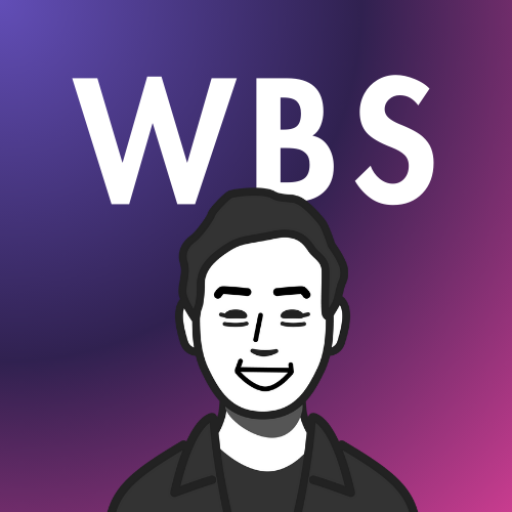
Slides
AI-powered Slide Generation Tool

MirrorArt
AI-Powered Tool for Creative Content
Academic Article Finder
AI-powered tool for comprehensive academic research

Sterile Processing Educator
AI-Powered Sterile Processing Training

NamoAstro
AI-powered personalized astrology insights.

中菲翻譯
AI-powered Chinese-Pilipino translation tool

Pixabay
AI-powered royalty-free media search

English phrase and vocabulary teacher (Serbian)
AI-Powered English Language Tutor.

- Tech Gadgets
- Visual Search
- Fashion Search
- Image Sourcing
- Quick Results
POWERSOFT365 Image Finder Q&A
What is POWERSOFT365 Image Finder?
POWERSOFT365 Image Finder is a tool that helps you find specific images for fashion and technology items quickly and efficiently.
How do I start using POWERSOFT365 Image Finder?
Visit aichatonline.org for a free trial without the need for a login or ChatGPT Plus subscription.
What types of items can I search for?
You can search for a variety of fashion items like clothing, accessories, and footwear, as well as technology items such as gadgets and devices.
Can I provide feedback on the search results?
Yes, providing feedback on the search results helps improve the tool's accuracy and functionality.
Are there any tips for getting better search results?
Use detailed and specific descriptions of the items you are searching for to get the most accurate and relevant results.