Free image, video & audio stock finder-stock media finder tool
AI-powered free stock media finder
Family at the breach
Seashore
Lions
Pop song about love
Related Tools
Load More20.0 / 5 (200 votes)
Introduction to Free Image, Video & Audio Stock Finder
The Free Image, Video & Audio Stock Finder is a specialized tool designed to help users locate and access high-quality, royalty-free media across various categories, including images, videos, music, sound effects, and icons. This tool leverages a variety of free stock media websites such as Pexels, Pixabay, Mixkit, and Upbeat, providing direct links to relevant content based on user queries. By integrating with these sources, the tool ensures that users can find the exact media they need without the hassle of sifting through multiple platforms. For example, a user looking for 'sunset images' would receive direct links to high-quality sunset photos from Pexels and Pixabay, streamlining their search process.

Main Functions of Free Image, Video & Audio Stock Finder
Image Search
Example
A content creator needs images of 'urban landscapes' for a blog post.
Scenario
By using the tool, the creator can enter 'urban landscapes' and receive links to free images from Pexels and Pixabay, ensuring a quick and efficient search process.
Video Search
Example
A marketer requires free video clips for a promotional campaign on social media.
Scenario
The marketer searches for 'city life' videos and gets direct links to relevant video clips from Pexels and Mixkit, saving time and effort in finding appropriate content.
Audio Search
Example
A podcaster is looking for background music for their latest episode.
Scenario
By searching for 'calm music', the podcaster receives links to free music tracks from Mixkit and Upbeat, allowing them to easily incorporate high-quality audio into their podcast.
Ideal Users of Free Image, Video & Audio Stock Finder
Content Creators
Bloggers, vloggers, and social media influencers who need high-quality, free media for their content. They benefit from the tool's ability to quickly locate and provide links to relevant images, videos, and audio tracks, enhancing their creative projects with professional-grade media.
Marketing Professionals
Marketing teams and freelance marketers who require visually appealing and engaging media for campaigns, advertisements, and social media posts. The tool helps them find free stock content quickly, ensuring their projects remain within budget while still achieving a high level of quality and engagement.

How to Use Free Image, Video & Audio Stock Finder
Visit aichatonline.org for a free trial without login, also no need for ChatGPT Plus.
Start by navigating to the website aichatonline.org. This platform offers a free trial with no need for login or subscription to ChatGPT Plus, making it easily accessible for first-time users.
Specify your media needs.
Determine whether you are looking for images, videos, or audio. This helps in narrowing down your search and utilizing the appropriate resources effectively.
Use the provided links for resources.
Access the extensive libraries of free stock media by using the given URLs. These links direct you to sites like Pexels, Pixabay, and Mixkit, which offer a wide range of free stock media.
Search using relevant keywords.
Input specific keywords related to your desired media to refine your search. This increases the chances of finding the most relevant and high-quality stock media for your needs.
Download and use the media.
Once you find the suitable media, download it directly from the resource site. Ensure to check the licensing agreements to comply with any usage restrictions or requirements.
Try other advanced and practical GPTs
Nutrition GPT
Optimize your diet with AI insights
Humanize AI Pro : Undetectable AI
AI-Powered Human-Like Conversations

Task Slayer
Conquer your to-do list with AI-powered task slaying.
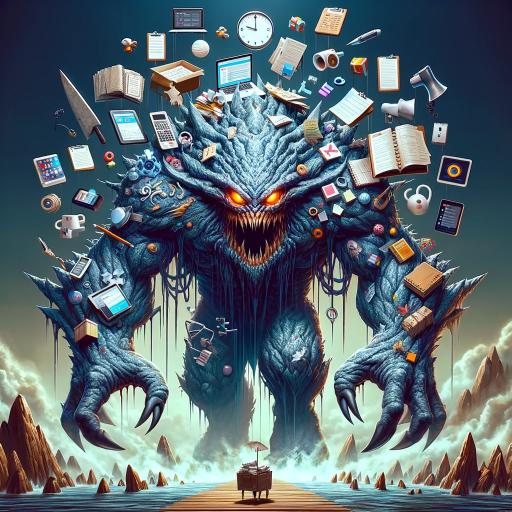
Narrative-style research summaries
AI-driven summaries that narrate your research.
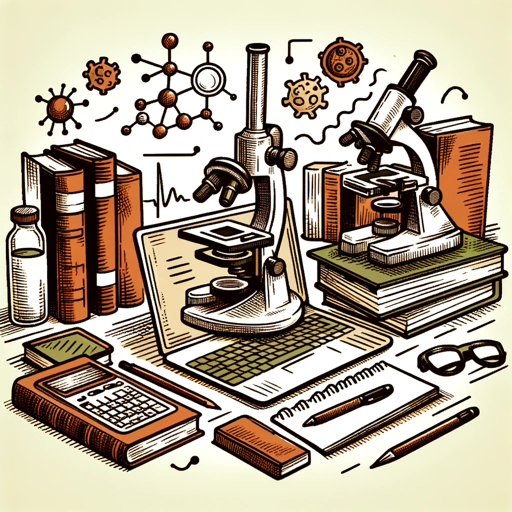
Hiring and Recruiting Assistant
Efficient AI-Powered Candidate Search

GPT Creator's Cottage - Creative GPT Place
AI-powered creativity, your ideas, unleashed.

Creator Expert (Seamless Agents)
AI-powered content creation and more.
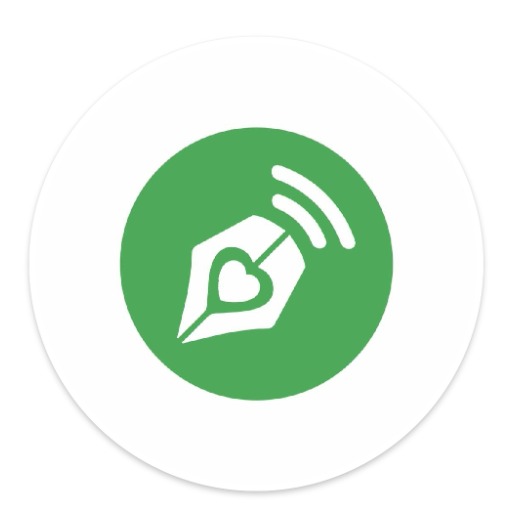
Strategic Negotiation Pro
AI-powered negotiation excellence

D2 Flowchart Generator
AI-Powered Flowcharts Made Simple

Bettors Bets & Parlays for Basketball 🏀
AI-Powered Basketball Betting Insights
楽天アシスタント
AI-powered product search and deals.

Asksibot developed on OpenAI
AI-powered visual schedules for neurodiversity

- Academic Writing
- Content Creation
- Social Media
- Marketing
- Blogging
Frequently Asked Questions About Free Image, Video & Audio Stock Finder
What types of media can I find using this tool?
You can find a variety of free stock media, including images, videos, music, sound effects, and GIFs from different sources like Pexels, Pixabay, and Mixkit.
Do I need a subscription to use this tool?
No, you do not need a subscription. You can start with a free trial without logging in or subscribing to ChatGPT Plus, making it accessible to everyone.
How do I ensure the media I download is free to use?
Each resource site linked through the tool provides licensing information. Always check the usage rights and licensing agreements provided to ensure the media can be used freely for your intended purpose.
Can I search for specific types of audio?
Yes, you can search for specific types of audio, including music and sound effects. Use relevant keywords to find the exact type of audio you need from the extensive libraries available.
Are there any tips for optimizing my search results?
Yes, use specific and relevant keywords related to the media you need. Also, explore different resource sites for a wider variety of options and check the licensing agreements to ensure compliance.