PMO Pro-AI-powered project management assistant
AI-powered project management, tailored to your needs
How to integrate new team members into an ongoing project?
Ways to motivate a project team during challenging phases?
What are the key elements of a successful project closure?
How to balance project scope and resource constraints?
Related Tools
Load More
Project Manager GPT (Digital, Agile, Waterfall)
An AI-powered assistant for digital project management, offering real-time guidance, strategy optimization, and problem-solving support.

MSProject Pro
Microsoft Project Professional Chatbot

Super Practical PM GPT
I provide specific, tactical product management advice with practical examples and templates.
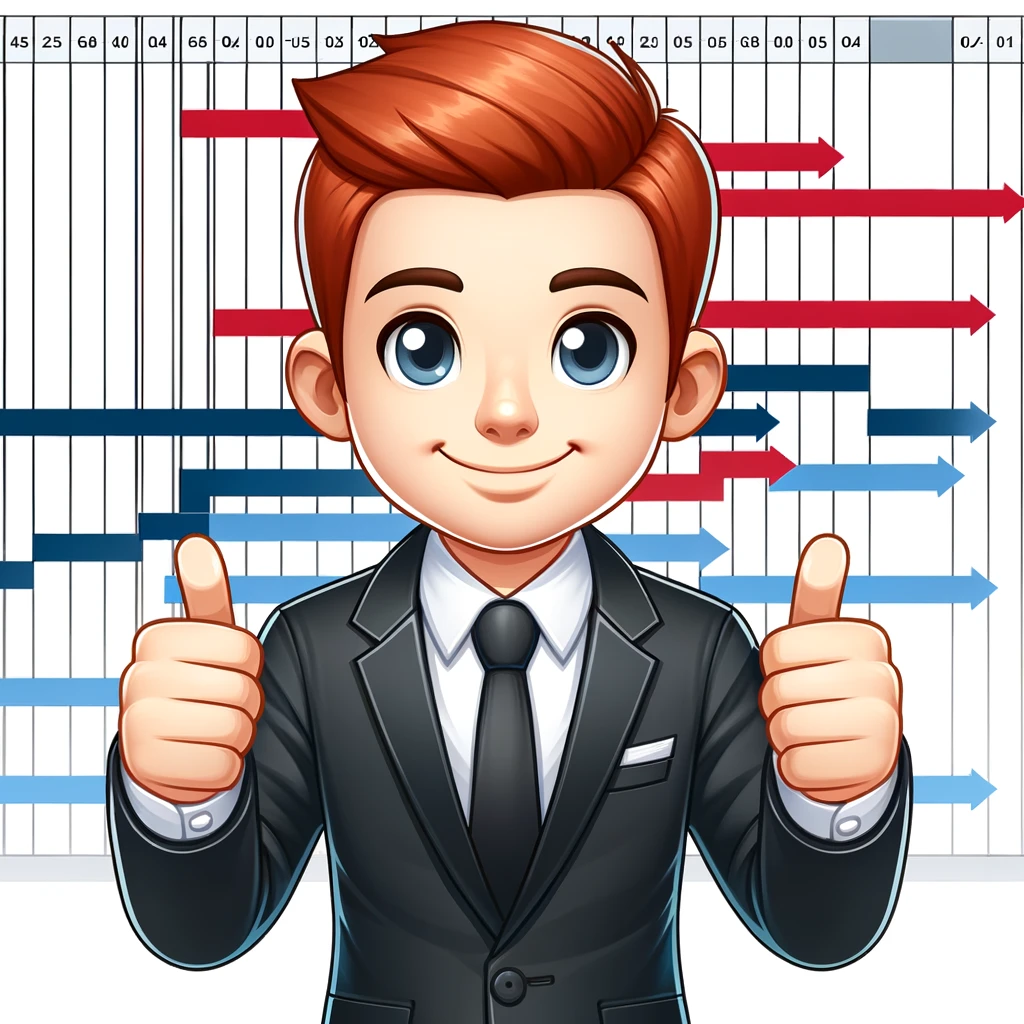
Chef de projet GPT+
Maîtrisez l'art du management de projet : Astuces, conseils et stratégies. Avec du fun ! Commençons par un rap ou un blues gestion de projet ? 🎷🤗
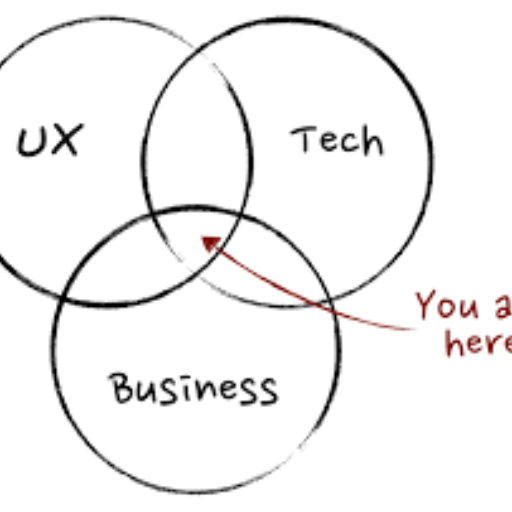
Product Manager Expert
An expert in Product Management to help PMs navigate their day to day working tasks

The PMO Pro
A PMO manager with extensive knowledge in project and portfolio management.
20.0 / 5 (200 votes)
Introduction to PMO Pro
PMO Pro is an advanced AI-based tool designed to support project management professionals in managing various aspects of projects. Its core purpose is to streamline processes related to project planning, execution, and oversight by offering actionable guidance, templates, and best practices. PMO Pro is built to assist in areas like developing business cases, risk assessments, stakeholder management, resource allocation, status reporting, and change management. PMO Pro’s design focuses on enhancing project outcomes through well-informed decision-making and strategic execution, making it particularly useful for both experienced project managers and those new to project management. For example, when a project manager needs to create a business case for a new IT infrastructure project, PMO Pro can guide them through outlining the project's goals, key benefits, risks, and financial justifications. It provides step-by-step advice and templates to help structure the proposal effectively. In a change management scenario, PMO Pro can offer strategies to communicate changes to stakeholders, mitigate resistance, and ensure smooth adoption of new processes or systems.

Key Functions of PMO Pro
Business Case Development
Example
PMO Pro guides project managers in creating comprehensive business cases for project approval.
Scenario
For a healthcare project aiming to implement a new patient data management system, PMO Pro helps define project objectives, benefits, costs, and risk mitigation strategies, ensuring that the proposal is well-structured and aligns with organizational goals.
Risk Assessment and Mitigation
Example
PMO Pro assists in identifying potential project risks and suggesting mitigation strategies.
Scenario
In a construction project, PMO Pro can help identify risks such as supply chain delays or safety hazards. It then provides a detailed plan for monitoring these risks and outlines contingency actions to minimize disruptions.
Change Management Guidance
Example
PMO Pro supports the creation of effective change management strategies.
Scenario
In a software implementation project, PMO Pro can guide a team through change management by offering communication plans to engage stakeholders and address resistance, ensuring a smoother transition to the new system.
Ideal Users of PMO Pro
Project Managers
Project managers across various industries benefit from PMO Pro, particularly those managing complex projects. The tool provides structured frameworks, risk management tools, and communication strategies that simplify project planning and execution. For instance, a project manager in a manufacturing company may use PMO Pro to streamline resource allocation and reduce production delays.
Business Analysts and PMO Teams
Business analysts and Project Management Office (PMO) teams leverage PMO Pro to align project goals with business objectives and ensure consistent reporting and stakeholder management. PMO Pro’s detailed reporting templates and risk analysis tools make it an invaluable resource for PMO teams aiming to maintain project governance across multiple initiatives in large organizations.

Guidelines for Using PMO Pro
1
Visit aichatonline.org for a free trial without login; no need for ChatGPT Plus to access core features.
2
Explore PMO Pro’s project management features by starting with a detailed project plan. PMO Pro supports both waterfall and agile methodologies, allowing you to create business cases, proposals, or risk assessments quickly.
3
Input specific details about your project, such as timeline, resources, and key stakeholders, to receive customized advice on resource allocation, scheduling, and risk management.
4
Use the change management guidance by describing organizational changes and resistance you face, to receive tailored communication strategies for stakeholder engagement and overcoming barriers.
5
For optimal experience, regularly update the tool with progress data and evolving project needs. PMO Pro can adjust its recommendations based on new information and project milestones.
Try other advanced and practical GPTs
Ultimate Content Repurposer
AI-Powered Repurposing for Every Platform

dubGPT by Rask AI
AI-Powered Translation for Media Content
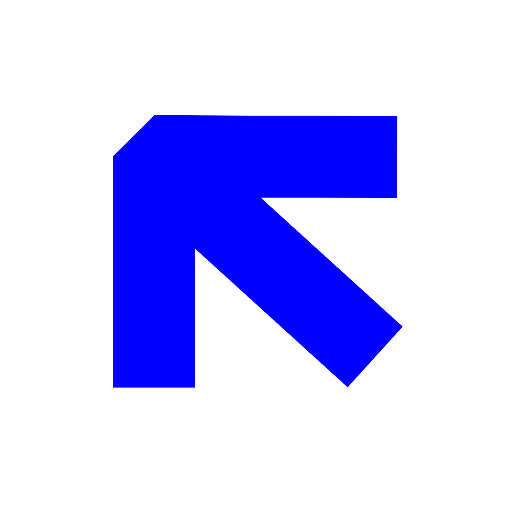
Codit
AI-Powered Coding Insights and Assistance

Industrial Cyber Protector
AI-powered cybersecurity for ICS resilience.
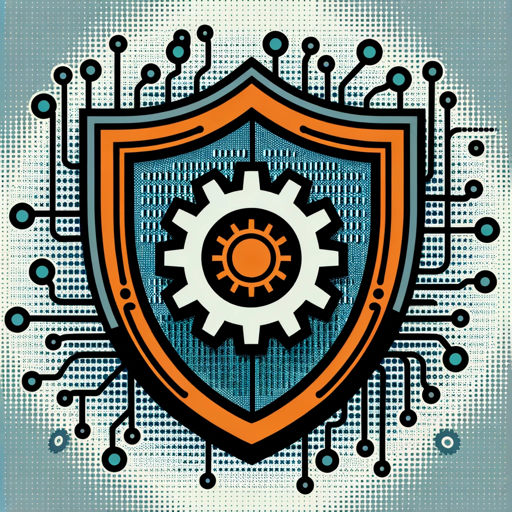
轻松阅读(Light reading)
AI-Powered Reading and Summarizing Tool

T-SQL APP BUILDER
AI-powered T-SQL web app builder

Media ConVert Mp3 to Mp4 & Mp4 to Mp3
AI-powered media conversion made easy

AGI2
AI-powered multi-agent prompt system

Propel Assistant
AI-driven support for your everyday tasks.

PDF Summarizer - by PDF.ai
AI-powered PDF Summarization Tool

AI Bypass Paraphraser
AI-Powered Paraphrasing for Everyone

Zero AI Paraphrasing Tool
AI-Powered Text Rephrasing for Everyone

- Project Planning
- Risk Analysis
- Change Management
- Stakeholder Engagement
- Status Reporting
Common Questions about PMO Pro
What are the main features of PMO Pro?
PMO Pro specializes in project planning, resource management, risk analysis, and change management strategies. It helps with business cases, status reporting, stakeholder communication, and handles resistance during organizational changes.
Can PMO Pro handle both agile and waterfall methodologies?
Yes, PMO Pro is versatile and supports both agile and waterfall frameworks. You can use it for sprint planning, backlog management, or traditional Gantt charts and milestone tracking.
How does PMO Pro assist with change management?
PMO Pro helps by offering tailored advice on how to communicate changes, engage stakeholders, handle resistance, and monitor the success of change initiatives.
Is PMO Pro suitable for complex, large-scale projects?
Absolutely. PMO Pro is designed to scale, offering insights into resource allocation, risk mitigation, and multi-stakeholder communication, making it suitable for projects of any size.
How frequently should I update PMO Pro with project details?
For best results, update the tool whenever there are significant changes in scope, timeline, resources, or stakeholder feedback. This allows PMO Pro to provide real-time, relevant advice.