Task Slayer-task slayer tool for productivity
Conquer your to-do list with AI-powered task slaying.
I'm ready to slay some tasks!
Related Tools
Load More
Executive func
Executive Function. Plan Step by Step. Reduce starting friction & resistance. Upload a pic of your todo list, or type a task to get started! v1.4 GPTavern

BabyAgi.txt
Step by Step task manager that automatically saves memory to a .txt file. Inspired by BabyAgi by @yoheinakajima. GPTavern

Tasktacular ADHD Procrastination Helper
This is a voice-based task guidance helper thats meant to help deal with procrastination and ADHD.

LLM Agent
LLM Agent will divide user project into several tasks and execute them. Trigger phrase: 'Begin each task step-by-step.' タスクに分割して実行します。Trigger phrase: 'タスク毎に、step-by-stepで始めて下さい。'

BabyAgi.sql
Step by Step task manager that automatically saves memory to a .sql file. GPTavern
AutoTasker
Automatically performs analysis and tasks, including Summarizing Youtube Video, coding, data analysis, brainstorming, Excel, PowerPoint, Word, VBA, charting, programming, writing, developing ideas, planning, and more.
20.0 / 5 (200 votes)
Task Slayer: Transforming To-Do Lists into Epic Battles
Task Slayer is designed to turn mundane, everyday to-do lists into an engaging, game-like experience where each task is visualized as a monster the user must defeat. It operates like a hybrid between a productivity tool and a gaming system, focusing on motivation, momentum, and engagement. By framing tasks as 'monsters,' Task Slayer encourages users to feel like heroes on a quest, confronting increasingly challenging opponents as they progress. The structure taps into psychological principles such as task prioritization and momentum building, which makes the process of completing tasks more fun and dynamic. For example, if a user has a list of errands, such as 'send emails,' 'prepare for a presentation,' and 'do laundry,' Task Slayer would personify each task as a different 'monster,' complete with strengths and weaknesses related to the difficulty or time commitment of the task. The simplest tasks might appear as small but tricky creatures, while the most complex task (e.g., the presentation) could be the final 'boss.' This gamification helps the user stay focused and driven while also providing a sense of accomplishment as they 'slay' each monster.

Core Features of Task Slayer
Task Prioritization and Sequencing
Example
Task Slayer analyzes the user's to-do list and automatically organizes tasks from easiest to hardest, ensuring that users build momentum with quick wins before tackling larger tasks.
Scenario
A user inputs their tasks: 'Clean the kitchen,' 'Finish budget report,' and 'Call the plumber.' Task Slayer would suggest starting with cleaning the kitchen (easy), calling the plumber (medium), and then finishing the budget report (hardest), helping the user stay motivated as they move forward.
Task Monster Visualization
Example
Each task is visualized as a monster with specific characteristics, making the task more interactive and engaging. Dall-e generates detailed images of each 'monster' to help visualize the challenge.
Scenario
The task 'do laundry' becomes a 'Linen Leviathan,' a multi-armed creature that clutters space, and 'prepare for a presentation' becomes a 'Projection Phantom,' which grows in size the longer it remains incomplete. These visuals help the user engage with their tasks in a more entertaining way.
Task Completion Rewards and Tracking
Example
After completing a task, users are awarded points, and the monster representing that task is visualized as defeated. Users can visually see their progress, which adds an extra layer of motivation.
Scenario
Once a user completes the task 'Finish budget report,' Task Slayer will generate an image of the defeated monster, such as a crumpled 'Projection Phantom,' and award the user points. The sense of accomplishment is reinforced through visual and point-based feedback.
Target Audience for Task Slayer
Gamification Enthusiasts
People who enjoy gamifying their daily routines or tasks, especially those who use apps like Habitica, would find Task Slayer appealing. The process of 'battling' tasks adds an element of fun to mundane activities and helps maintain engagement over time.
Productivity Seekers
Task Slayer is ideal for individuals looking to improve their productivity, particularly those who struggle with task overwhelm or procrastination. By breaking down tasks into a fun, manageable process with visual feedback and rewards, Task Slayer helps users stay focused and committed to completing their to-do lists.

How to Use Task Slayer
1
Visit aichatonline.org for a free trial without login, also no need for ChatGPT Plus.
2
Once there, declare your intention to slay tasks by typing 'I'm ready to slay some tasks!' to initiate the Task Slayer experience.
3
Input your to-do list when prompted. Tasks will automatically be arranged from easiest to hardest for optimal efficiency.
4
As each task is presented, visualize it as a 'monster' and stay motivated by completing tasks one by one.
5
Mark tasks as complete to receive a victory image, and continue until the final 'boss' task is vanquished!
Try other advanced and practical GPTs
Narrative-style research summaries
AI-driven summaries that narrate your research.
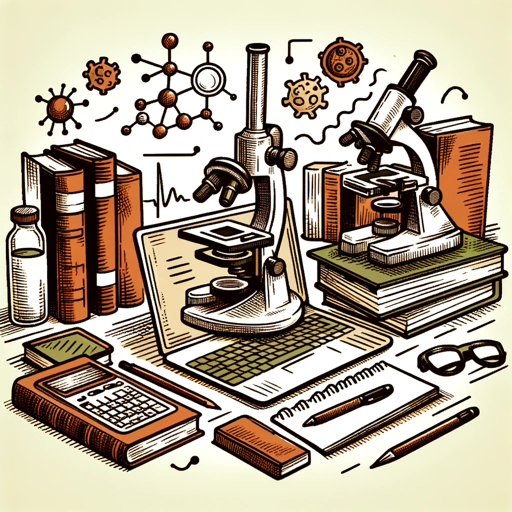
Hiring and Recruiting Assistant
Efficient AI-Powered Candidate Search

GPT Creator's Cottage - Creative GPT Place
AI-powered creativity, your ideas, unleashed.

Bea - relationship psychology
AI-powered guidance for deeper relationships.

Unifi Assistant
AI-powered assistant for Unifi networks

3D-Designer
AI-Powered 3D Design Made Easy

Humanize AI Pro : Undetectable AI
AI-Powered Human-Like Conversations

Nutrition GPT
Optimize your diet with AI insights
Free image, video & audio stock finder
AI-powered free stock media finder

Creator Expert (Seamless Agents)
AI-powered content creation and more.
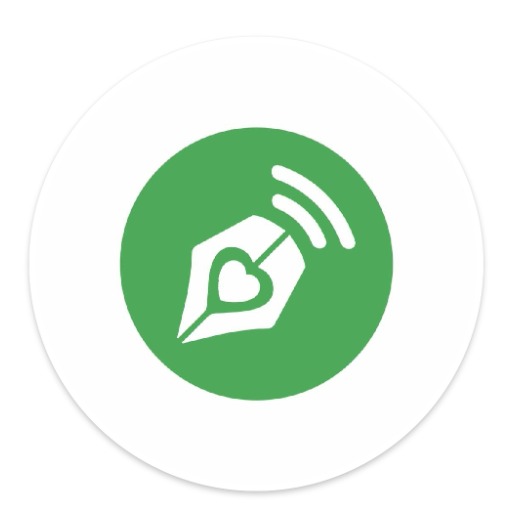
Strategic Negotiation Pro
AI-powered negotiation excellence

D2 Flowchart Generator
AI-Powered Flowcharts Made Simple

- Task Management
- Productivity Boost
- Daily Planning
- Goal Tracking
- Project Completion
Common Q&A About Task Slayer
What is Task Slayer and how does it work?
Task Slayer is a gamified task management tool that transforms your to-do list into an epic battle against 'monsters.' Each task is visualized as a monster, and the completion of tasks is celebrated with visual and narrative rewards. The goal is to boost motivation by making task completion feel like a heroic achievement.
Do I need a subscription or ChatGPT Plus to use Task Slayer?
No, Task Slayer is free to use. You can access it without needing to log in or subscribe to any paid plans. Simply visit the platform and start slaying tasks immediately.
Can Task Slayer help with complex, multi-step tasks?
Yes, Task Slayer is designed to break down tasks of varying complexities. Whether you’re tackling simple tasks or larger, more challenging ones, it will guide you through the process step by step, offering motivational boosts along the way.
How are tasks prioritized in Task Slayer?
Task Slayer automatically arranges tasks from easiest to hardest. This sequencing ensures that you build momentum by completing smaller, quicker tasks first, making it easier to tackle more challenging ones later.
How does Task Slayer keep me motivated?
Through vivid imagery and gamified elements! Each task is represented as a monster you must defeat. You receive visual rewards and progress points as you complete tasks, keeping you engaged and motivated until the end.