WordPress Plugin AI-AI-powered plugin development tool
AI-driven solutions for WordPress plugin development.
Generate a code snippet for a custom post type.
How do I use hooks in my plugin?
Best practices for securing a WordPress plugin?
Debugging tips for WordPress plugin development.
Related Tools
Load More
WordPress Wizard
Assists with WordPress website development and troubleshooting.

PluginWizard🌐
Plugin Command👉 /bin: Bing(Web browsing) , /web: Webilot , /lin: LInkReader , /scr: Scraper , /pap: Paperpile , /pdf: Ai PDF , /shw: ShowMe , /wim: AI Diagrams(Whimsical), /dal: DALLE3 , /doc: Doc maker , and prompts

WP Plugin Builder
I will help you create a custom WordPress plugin.

Wordpres Website Builder AI
I will help you in solving any website building related issue.

AI Write for BestAITo
Creates SEO-friendly reviews of AI tools.

plugin surf
ChatGPT plugins, sorted. Find best ChatGPT plugins to use in your AI workflow. Search AI plugins with reviews, votes, categories, with amazing community.
20.0 / 5 (200 votes)
Introduction to WordPress Plugin AI
WordPress Plugin AI is a specialized tool designed to assist developers in creating, managing, and optimizing WordPress plugins. Its primary function is to provide detailed, precise code examples and guidance tailored to the specific needs of plugin development. This tool leverages advanced AI capabilities to understand user requirements and generate robust, secure, and efficient code. For instance, if a developer needs to create a custom post type, WordPress Plugin AI can generate the necessary code, explain the implementation process, and offer optimization tips. The AI's design purpose is to streamline plugin development, ensuring best practices and reducing the time and effort required for manual coding.

Main Functions of WordPress Plugin AI
Code Generation
Example
Generating code for custom post types, taxonomies, and hooks.
Scenario
A developer needs to create a new custom post type for a portfolio section on a website. WordPress Plugin AI provides the exact code snippet required, including registration of the post type, and explains where and how to add it in the theme or plugin files.
Optimization and Best Practices
Example
Offering optimization tips and ensuring adherence to WordPress coding standards.
Scenario
After generating the initial code for a plugin, a developer can use WordPress Plugin AI to review the code. The AI will suggest improvements, such as security enhancements, performance optimizations, and compliance with WordPress coding standards.
Troubleshooting and Debugging
Example
Identifying and resolving common issues in plugin development.
Scenario
A developer encounters an error with their plugin that causes conflicts with other plugins. WordPress Plugin AI analyzes the code, identifies the conflict, and provides a step-by-step guide to resolve the issue, ensuring the plugin functions smoothly within the WordPress environment.
Ideal Users of WordPress Plugin AI
Freelance Developers
Freelance developers often handle multiple projects with varying requirements. WordPress Plugin AI helps them quickly generate accurate code, troubleshoot issues, and optimize their plugins, allowing them to deliver high-quality solutions efficiently.
Small to Medium-Sized Web Agencies
Web agencies managing several client websites can benefit from the AI's ability to streamline plugin development processes. It ensures that all plugins are developed following best practices, reducing the risk of errors and improving overall site performance and security.

Using WordPress Plugin AI
Step 1
Visit aichatonline.org for a free trial without login, also no need for ChatGPT Plus.
Step 2
Familiarize yourself with the plugin's interface and features through the introductory tutorial available on the website.
Step 3
Identify your specific needs for WordPress plugin development, such as creating custom post types, taxonomies, or hooks.
Step 4
Use the AI's detailed code examples and explanations to implement your desired functionalities into your WordPress site.
Step 5
Regularly update and refine your plugins based on feedback and the latest WordPress updates, utilizing the AI's ongoing support and resources.
Try other advanced and practical GPTs
Dr. Neuroscience
Enhancing neuroscience research with AI

Systematic Theology Expert
AI-Powered Theological Insights

My Launch Radar
Discover and capitalize on the latest product launches with AI-powered insights.

WoW Emulation Assistant
AI-powered support for WoW development

Sous Chef
Your AI-powered kitchen companion

PC International Payments Sage
AI-Powered Global Payment Solutions.

Linh Hoa
Live Life Your Way with AI

Prompt Crafter
AI-powered prompt creation tool
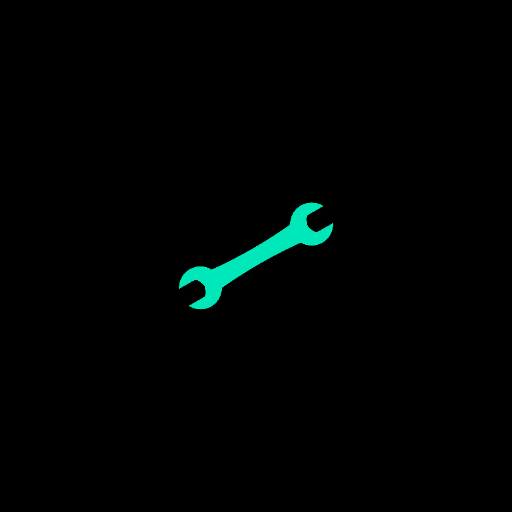
Fashion Design Sketch
AI-Powered Fashion Design Made Easy

Chat RPG : Interactive Fantasy Adventures
AI-Powered Interactive Fantasy Adventures
SEO Meta Wizard
AI-powered SEO Meta Generator

Louis
AI-powered insights at your fingertips.

- Optimization
- Automation
- Development
- Customization
- Integration
WordPress Plugin AI Q&A
What is WordPress Plugin AI?
WordPress Plugin AI is an AI-powered tool designed to assist developers in creating and managing WordPress plugins by providing detailed code examples, explanations, and guidance tailored to their specific needs.
How can WordPress Plugin AI help with custom post types?
WordPress Plugin AI provides comprehensive code snippets and step-by-step guides for creating and managing custom post types, ensuring your content is organized and displayed exactly as you need it.
Is WordPress Plugin AI suitable for beginners?
Yes, WordPress Plugin AI is designed to cater to all skill levels, from beginners to advanced developers, by offering clear, detailed instructions and explanations that make plugin development accessible to everyone.
Can WordPress Plugin AI help with SEO optimization?
While WordPress Plugin AI focuses primarily on plugin development, it can provide code snippets and advice for integrating SEO best practices within your plugins, helping to improve your site's visibility and performance.
How does WordPress Plugin AI stay up-to-date with the latest WordPress changes?
WordPress Plugin AI continuously updates its resources and examples to reflect the latest WordPress releases and best practices, ensuring that the guidance you receive is always current and relevant.