Pubmed Research test-AI-powered PubMed research tool
AI-driven insights for PubMed research
get research article on vitamin a
get research papers on vaccines
get research article on vaccines and download as pdf
get papers on influenza after 2015
Related Tools
Load More
Medical Research
I simplify complex medical research, highlighting key points and sources.

PubMed Explorer
Sophisticated PubMed search engine.

PubMed, Web of Science, & UPDF Navigator
Expert in research, PDF editing, illustration, data analysis, referencing, and export.

Research Summarizer
A research assistant GPT that summarizes PubMed research based on user-specified keywords and time frames.

Medical Chat - Answer by PubMed Articles
Best for real PubMed articles search and provide answers organized by articles. This is a sub-feature of Medical Chat. We cannot unlock all our feature in the GPTs store because the conversation here is not HIPAA compliant. To unlock all features with HIP

Pubmed
Specialized in medical info from PubMed
20.0 / 5 (200 votes)
Introduction to Pubmed Research Test
Pubmed Research Test is a customized tool designed to streamline access to scientific literature and research articles, particularly those indexed in PubMed. It is built with the purpose of facilitating quick, efficient searches and analyses of research papers in the medical and life sciences domain. This tool allows users to retrieve PubMed data, compare abstracts, summarize key points, and generate research reports in various formats, including PDFs. Pubmed Research Test is ideal for users who need rapid and thorough insights from the vast databases of academic journals, making it an invaluable resource for researchers, academics, healthcare professionals, and students alike. For example, a medical researcher might need to compare two recent studies on cancer treatment. With Pubmed Research Test, they can input the study URLs, retrieve the abstracts, and get a detailed comparison to identify differences in methodology, findings, or interpretations. This streamlines the research process and ensures users can focus on high-level analysis instead of manual search and comparison.

Main Functions of Pubmed Research Test
Search for PubMed Articles
Example
A researcher enters a query such as 'Alzheimer’s treatment breakthroughs' and receives a curated list of relevant articles from PubMed within seconds.
Scenario
This feature is highly valuable for researchers, healthcare professionals, or students who are conducting literature reviews or need to quickly gather scientific studies on a particular subject. It saves time by providing filtered, accurate results from a reliable source like PubMed.
Compare and Summarize Abstracts
Example
A researcher can input URLs of two research articles, and Pubmed Research Test will automatically fetch and compare the abstracts, providing a summary of key differences.
Scenario
This is especially useful for academics or researchers needing to compare different studies' findings on the same topic, such as comparing the efficacy of two medications. This saves time and improves the quality of the comparative analysis, particularly for systematic reviews.
Generate Research Reports in PDF
Example
Once a researcher has collected and analyzed the necessary data, they can export the findings and comparisons into a neatly formatted PDF report with a single command.
Scenario
Healthcare professionals or research assistants who need to present data to their peers, patients, or in professional settings can benefit from this feature. It ensures the presentation is professional and easy to share, reducing the manual work involved in generating such reports.
Ideal Users of Pubmed Research Test
Medical Researchers and Academics
Medical researchers and academics benefit from Pubmed Research Test as it offers a streamlined way to search through PubMed’s vast database, compare different studies, and organize research findings into coherent reports. These users typically have ongoing research projects and need to access large volumes of scientific literature regularly.
Healthcare Professionals and Clinicians
Doctors, specialists, and healthcare professionals who rely on up-to-date scientific research for patient treatment and decision-making can use Pubmed Research Test to stay informed about the latest medical breakthroughs. They can efficiently gather, analyze, and compare studies related to various treatments, diagnostics, or drug efficacy, improving their evidence-based practice.

How to Use PubMed Research Test
1
Visit aichatonline.org for a free trial without login, also no need for ChatGPT Plus.
2
Enter your research topic or query into the search bar, specifying your focus to get the most relevant academic articles from PubMed.
3
Browse the results and select an article or abstract to retrieve detailed summaries or comparisons.
4
Use the summarization or comparison tool to synthesize the content, providing insights or contrasts between different studies.
5
Download the summarized content or PDF for further analysis or documentation.
Try other advanced and practical GPTs
EconEats
AI-powered ethnic dining guide.

Stock Analysis GPT
AI-Powered Insights for Smarter Investments

TradeGPT - Real-time Stock Analysis & Prediction
AI-powered real-time stock analysis for smarter investing.

Solidity Master
AI-powered Solidity Programming Assistant
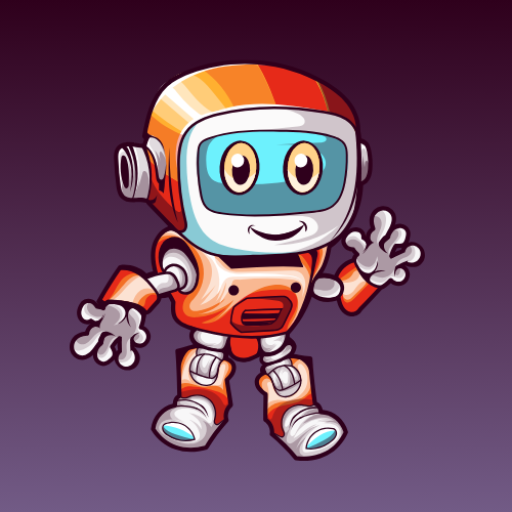
HIPHOP MOTIVATOR
AI-powered motivation inspired by hip hop culture
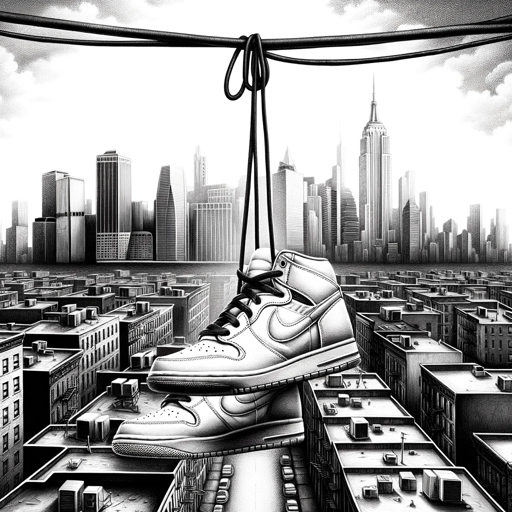
Image Generation Assistant - Public
Create stunning AI-powered visuals effortlessly.

Meta Ads Copywriter
AI-Powered Ad Copy, Instantly
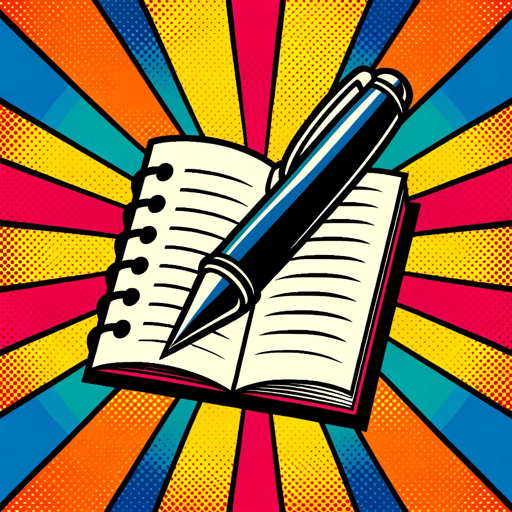
Adwords Setup
Optimize your Google Ads with AI-driven insights.

AdWords Copywriter
AI-Powered Ad Copy That Converts

🔥 Roast My Landing Page 🔥
AI-powered landing page optimization

Landing Page Optimizer 🤑
Optimize Your Landing Pages with AI

Landing Page Copywriter
AI-driven landing page copywriting made easy

- Literature Review
- Research Analysis
- Medical Research
- Data Comparison
- Article Summarization
Frequently Asked Questions about PubMed Research Test
What is PubMed Research Test used for?
PubMed Research Test helps researchers quickly find, summarize, and compare academic articles from PubMed, making it easier to extract key insights without having to manually sift through dense medical literature.
How does PubMed Research Test differ from other PubMed tools?
Unlike other PubMed search tools, PubMed Research Test not only retrieves articles but also offers AI-powered summarization and comparison features. This makes it a more efficient tool for quickly understanding complex studies.
Do I need to create an account to use PubMed Research Test?
No, you can start using the tool by visiting aichatonline.org without needing to create an account or subscribe to a premium service like ChatGPT Plus.
Can I use PubMed Research Test for non-medical research?
While PubMed Research Test is specifically tailored for medical and life sciences research, its powerful AI summarization features can be adapted for any academic research that uses PubMed as a source.
Can I download the summaries generated by PubMed Research Test?
Yes, users can download AI-generated summaries and comparisons as PDFs, making it easy to incorporate findings into research papers or presentations.