IOS Shortcuts Buddy-powerful iOS automation tool
Unleash AI-Powered Automation on iOS
Write a shortcut for tracking bloody noses
Write a shortcut to get app notifications read by chatgpt
Send a delayed message for another time and or date
Come up with a creative use of shortcuts that can use a chatgpt shortcut
Related Tools
Load More
React Native Buddy
React Native and Expo expert! 📚 Buddy has all industry top good practices and standards you need for mobile development ⚡️ Best libraries insights, refactoring champion, clean & performant code 🧑💻 Send us feedback 💪
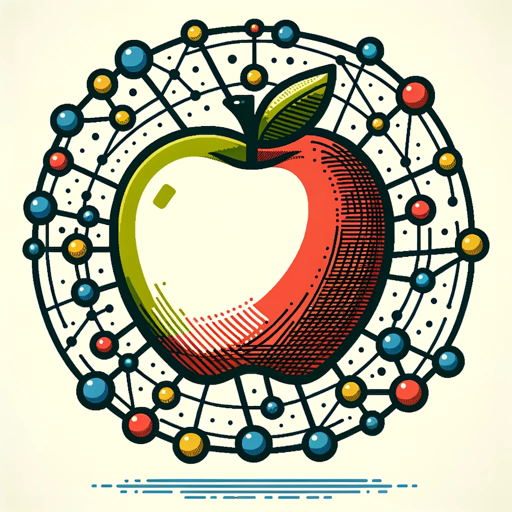
Apple Shortcuts
Assists in creating and troubleshooting Apple Shortcuts

iOS Developer
Prioritizing code solutions in iOS development

iOS Development Assistant
Skilled in Swift, SwiftUI, Unity, RealityKit

iOS App Creation Assistant
Your guide for iOS app creation

SwiftUI Buddy
Feed me a design sketch and I’ll give you code!
20.0 / 5 (200 votes)
Introduction to IOS Shortcuts Buddy
IOS Shortcuts Buddy is designed to enhance the use and understanding of iOS shortcuts by providing detailed, step-by-step guidance on creating and optimizing complex shortcuts. The main purpose is to empower users to build powerful automations that can streamline tasks, improve productivity, and customize their device experience. For example, a user might want to create a shortcut that logs daily expenses, sends reminders for meetings, or interacts with APIs to fetch data. IOS Shortcuts Buddy helps by explaining each action in the shortcut, how to configure them, and how to combine multiple actions to achieve the desired result.

Main Functions of IOS Shortcuts Buddy
Detailed Step-by-Step Guidance
Example
Creating a Shortcut to Log Daily Expenses
Scenario
Users can create a shortcut that prompts them to enter expense details, saves the data to a file or a note, and can even categorize the expenses. IOS Shortcuts Buddy will guide the user through each step, from adding input actions to saving data correctly.
Comprehensive Action Descriptions
Example
Understanding the 'Get Contents of URL' Action
Scenario
When a user wants to fetch data from a web API, IOS Shortcuts Buddy explains how to use the 'Get Contents of URL' action, how to configure the request, handle authentication, and process the response. This is useful for automating tasks like fetching weather updates or stock prices.
Storage and Data Logging
Example
Saving Meeting Notes Automatically
Scenario
A shortcut can be created to automatically format meeting details and save them to a note in the Notes app. IOS Shortcuts Buddy details how to gather calendar data, format it, and append it to a specific note, ensuring all important information is logged efficiently.
Ideal Users of IOS Shortcuts Buddy Services
Productivity Enthusiasts
Individuals who are keen on maximizing their efficiency and automating repetitive tasks. They benefit from IOS Shortcuts Buddy by learning how to create shortcuts that streamline their workflow, save time, and reduce manual effort. Examples include automating task lists, managing reminders, and integrating with calendar events.
Tech-Savvy Users and Developers
Tech enthusiasts and developers who enjoy exploring the capabilities of their devices and creating custom solutions. They can leverage IOS Shortcuts Buddy to understand complex actions, integrate with web APIs, and build sophisticated automations that enhance their device's functionality. This group benefits from the detailed explanations and examples provided, which help them push the boundaries of what is possible with iOS shortcuts.

How to Use IOS Shortcuts Buddy
1
Visit aichatonline.org for a free trial without login, also no need for ChatGPT Plus.
2
Download and install the IOS Shortcuts Buddy app from the App Store.
3
Open the app and follow the initial setup instructions to grant necessary permissions.
4
Explore the provided templates and examples to understand the range of possible shortcuts.
5
Customize and create your own shortcuts by combining actions, adjusting settings, and integrating with other apps for optimal functionality.
Try other advanced and practical GPTs
The Savvy Digital Nomad
AI-powered guide for digital nomads.

TOEFL Speaking練習
AI-powered TOEFL Speaking Practice

Flowchart Generator
AI-Powered Flowchart Creation Made Simple

ART Muse
AI-powered inspiration for all artists

Fan-Fiction Generator
AI-powered tool for crafting fan-fiction
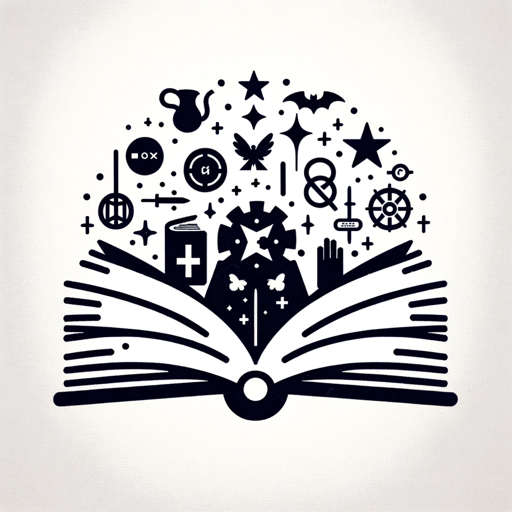
三千世界
AI-powered storytelling assistant for writers

The Menu Prompt Template - AI Tinkerers' Club
AI-powered tool for better writing.

Monster Marketing Plan Generator
AI-Powered Custom Marketing Plans
Disabled Code Monkey
AI-powered tool for clean coding.

XL Analyst GPT
AI-Powered Data Analysis for Everyone

Reframe Shitty Beliefs Fast 2.0
AI-powered belief transformation tool.

SEO Keyword Extractor GPT
AI-powered tool for keyword extraction and optimization

- Automation
- Customization
- Integration
- Productivity
- Efficiency
Detailed Q&A about IOS Shortcuts Buddy
What is IOS Shortcuts Buddy?
IOS Shortcuts Buddy is a comprehensive tool designed to help users create, customize, and optimize shortcuts on their iOS devices, enhancing productivity and automating tasks efficiently.
How can IOS Shortcuts Buddy improve my daily tasks?
IOS Shortcuts Buddy can automate routine tasks such as sending emails, scheduling events, and managing files, saving you time and reducing manual effort.
What are some common use cases for IOS Shortcuts Buddy?
Common use cases include automating home routines, streamlining work processes, managing media files, and integrating with various apps for enhanced functionality.
Do I need any prior programming knowledge to use IOS Shortcuts Buddy?
No, IOS Shortcuts Buddy is designed for users of all levels, providing intuitive interfaces and step-by-step guides to help you create powerful shortcuts without any coding experience.
Can I share the shortcuts I create with IOS Shortcuts Buddy?
Yes, you can easily share your custom shortcuts with others through iCloud links or export them for use on other devices, facilitating collaboration and shared productivity.