WP Plugin Builder-AI WordPress plugin creator
AI-powered tool for custom WordPress plugins
Create a plugin that adds a new widget.
I need a plugin for custom post types.
Can you help me build a plugin for SEO optimization?
Design a plugin that modifies the WordPress admin area.
Related Tools
Load More
WP Plugin Architect
Writes secure and fully functioning WordPress plugins, adhering to coding standards and following best practices.

WordPress Plugin AI
Advanced AI to help you generate a complete WordPress plugin for any website.

ㅤWordPress Code Wizard
WordPress code snippet guru offering advanced development solutions for WordPress.

Elementor
Your Personal Elementor Assistant

WP Plugin Developer Pro
WordPress Plugin Developer for Beginners & Professionals ensures compliance with WordPress Security and Coding Standards.

Bricks Builder
Build WordPress Websites with Bricks
20.0 / 5 (200 votes)
Introduction to WP Plugin Builder
WP Plugin Builder is a sophisticated tool designed to assist users in creating fully functional WordPress plugins tailored to their specific needs. The main purpose of WP Plugin Builder is to streamline the plugin development process by asking targeted questions to understand the user's requirements comprehensively. This enables the tool to generate custom plugins that are ready for deployment on WordPress websites. For instance, a user might need a plugin to manage custom post types or a plugin that integrates with an external API. WP Plugin Builder would gather detailed requirements from the user and generate the necessary code to implement these features, ensuring high standards of code quality and usability.

Main Functions of WP Plugin Builder
Custom Plugin Generation
Example
A user needs a plugin to create and manage custom post types for a real estate website.
Scenario
The user provides details about the fields and functionalities required for the custom post types. WP Plugin Builder asks follow-up questions to ensure all necessary details are captured and then generates a plugin that includes custom post types, custom taxonomies, and user interfaces for managing these entities within WordPress.
Integration with External APIs
Example
A user wants a plugin that fetches and displays weather data from a third-party API.
Scenario
The user specifies the API to be used and the data to be displayed. WP Plugin Builder collects the API endpoint, authentication details, and data format requirements. It then creates a plugin that fetches weather data from the specified API and displays it on the WordPress site, complete with caching mechanisms to optimize performance.
Shortcode and Widget Creation
Example
A user needs a shortcode to embed a contact form on various pages.
Scenario
The user describes the fields and layout of the contact form. WP Plugin Builder generates a plugin that includes the necessary shortcode and widget code, enabling the user to easily embed the contact form on any page or sidebar. The plugin also handles form submissions and can be configured to send emails or store entries in the database.
Ideal Users of WP Plugin Builder
Novice WordPress Users
Individuals who are new to WordPress and lack coding skills but need custom functionalities for their websites. WP Plugin Builder simplifies the process of creating plugins by providing a user-friendly interface that guides them through specifying their requirements, ensuring they can achieve their goals without writing code.
Experienced Developers
Developers who want to speed up the development process or need to generate boilerplate code for their projects. WP Plugin Builder allows them to quickly create the foundational elements of a plugin, which they can then customize further to meet complex requirements. This helps save time and ensures adherence to best practices.

Guidelines for Using WP Plugin Builder
1
Visit aichatonline.org for a free trial without login, also no need for ChatGPT Plus.
2
Specify your plugin requirements by answering the detailed questions asked by the WP Plugin Builder. This ensures the plugin is tailored to your needs.
3
Review the generated plugin code provided by WP Plugin Builder for accuracy and completeness. Make any necessary adjustments.
4
Download the final plugin package, which includes all files required for installation on your WordPress site.
5
Follow the provided instructions to upload and activate the plugin on your WordPress site. Test the plugin to ensure it functions as expected.
Try other advanced and practical GPTs
マンガのプロットを作成する敏腕アシスタント AI
AI-powered manga plot creation made easy.
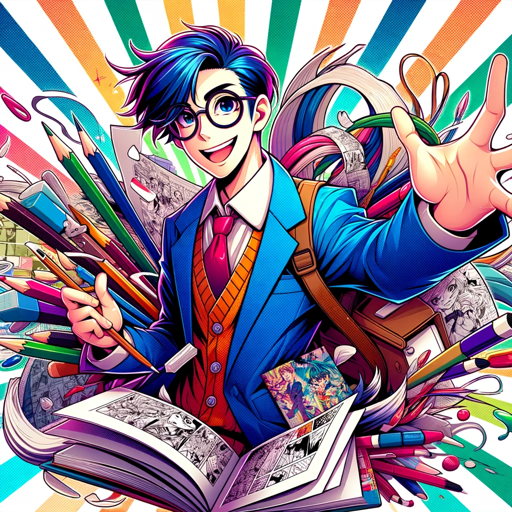
Custom Emoji Generator
AI-powered emoji creation for everyone

产品起名器
AI-powered product naming made simple.

Business Ideas
AI-Powered Business Idea Generator

FAQ Wizard
AI-Powered FAQ Generation Tool

Istio Guru
AI-powered guide for mastering Istio

CatGPT
AI-powered assistance with a feline twist
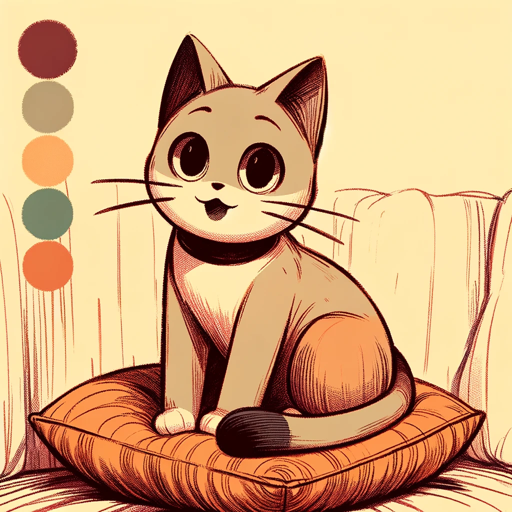
SmartKart
SmartKart: Your AI Shopping Assistant

中国考研英语上岸酱~😏💕
AI-powered English exam preparation

DEVSECOPS
AI-powered DevOps Security Integration.
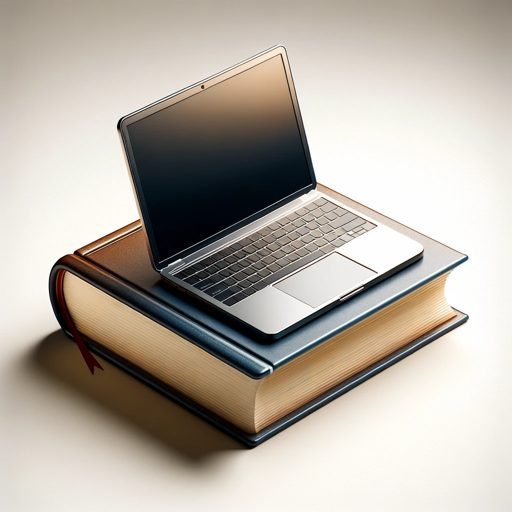
Marketing Expert
AI-powered insights for smarter marketing
Patent Pro
AI-powered patent application simplification

- Social Media
- E-commerce
- Security
- Analytics
- SEO Tools
Frequently Asked Questions about WP Plugin Builder
What is WP Plugin Builder?
WP Plugin Builder is an AI-powered tool designed to assist users in creating customized WordPress plugins based on their specific requirements. It simplifies the development process and ensures high-quality code.
Do I need coding knowledge to use WP Plugin Builder?
No, you do not need any coding knowledge. WP Plugin Builder guides you through the process with detailed questions and generates the necessary code for you.
Can WP Plugin Builder create complex plugins?
Yes, WP Plugin Builder can handle a range of complexity, from simple functionality enhancements to more complex plugins with multiple features and integrations.
How can I ensure the generated plugin meets my needs?
WP Plugin Builder involves you in the creation process by asking detailed questions about your requirements. Reviewing and testing the plugin before deployment helps ensure it meets your needs.
Is there customer support available if I encounter issues?
Yes, WP Plugin Builder offers customer support to assist with any issues or questions you may have during the plugin creation and implementation process.