Plus AI Presentation GPT-AI Presentation Design Tool
AI-Powered Presentation Creation
Create a pitch deck for FoodDrive, an autonomous food truck company.
Help me create a single slide with a SWOT analysis of the podcast industry.
Help me design a custom theme for my slides (colors and fonts).
Give me tips on how to improve the design of my presentation.
Related Tools
Load More
Presentation and Slides GPT: PowerPoints, PDFs
Make Powerful PowerPoint presentations. Exports to PowerPoint, Google Slides and PDF.

Presentation GPT by SlideSpeak
Create PowerPoint PPTX presentations with ChatGPT. Use prompts to directly create PowerPoint files. Supports any topic. Download as PPTX or PDF. Presentation GPT is the best GPT to create PowerPoint presentations.

PPT Presentation Pro
GPT will write your presentation slides- 3 title options, 3 bullet points, and a notes section in 1st person. Start with Need a Presentation. Then for each slide prompt: Slide 1: Topic, and so on. When done, Prompt: "That's It".

PPT Image GPT
It generates the best Images for your PowerPoint slides.Just send a [screenshot] of your PowerPoint slide. I'll suggest and create the best images for you. Struggling to choose the right images or spending too much time searching online? Worry no more.

PPTX Generator
Generate Powerpoint files from PDF, CSV, text, or images.
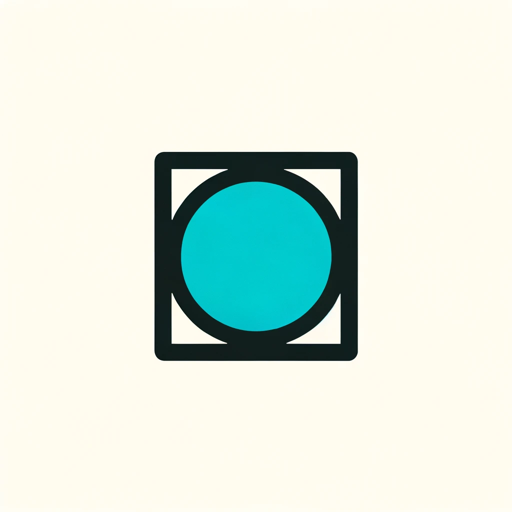
PresentationGPT
AI bot specializing in creating presentation outlines
20.0 / 5 (200 votes)
Introduction to Plus AI Presentation GPT
Plus AI Presentation GPT is designed to assist users in creating effective presentations by leveraging AI technology. It provides tools for generating presentation outlines, crafting detailed slide content, and visualizing slide mockups. Plus AI aims to simplify the presentation creation process by offering professional templates and automated slide design, ensuring that even users without design expertise can produce visually appealing presentations. For example, a user tasked with creating a sales pitch can use Plus AI to generate an initial outline, refine it with custom content, and receive a mockup that can be easily converted into Google Slides or PowerPoint.

Main Functions of Plus AI Presentation GPT
Outline Generation
Example
A project manager needs to present a new project proposal. By entering a brief description of the project, Plus AI generates an organized outline with slide titles and key points.
Scenario
This function helps users kickstart their presentation creation process, ensuring they have a clear structure before diving into content and design.
Slide Mockup Creation
Example
A marketing team needs a quick mockup of a campaign presentation. Plus AI creates text-based mockups, showing slide layouts and content placement.
Scenario
This aids users in visualizing their final presentation early in the creation process, allowing for adjustments and refinements.
Design Templates
Example
An entrepreneur preparing for an investor pitch selects a professional template from Plus AI, which automatically formats the slides with consistent styles and graphics.
Scenario
Users can save time and effort on design by using pre-made templates that ensure a polished, professional look.
Ideal Users of Plus AI Presentation GPT
Business Professionals
Business professionals, including managers, salespeople, and entrepreneurs, benefit from Plus AI's ability to quickly generate structured and visually appealing presentations. This helps them focus on delivering their message effectively without getting bogged down by design details.
Educators and Students
Educators and students can use Plus AI to create educational materials and project presentations. The tool helps them organize their content logically and enhances the visual appeal of their slides, making their presentations more engaging and informative.

How to Use Plus AI Presentation GPT
Visit aichatonline.org for a free trial without login, also no need for ChatGPT Plus.
Begin by accessing the service via the provided website, which allows free trials without requiring a login or a ChatGPT Plus subscription.
Outline Your Presentation
Start with a detailed outline of your presentation. This helps to clarify the goals and key messages, providing a structured framework for the slides.
Generate Slides Using AI
Use Plus AI to generate initial slide mockups from your outline. This includes text, layout suggestions, and design elements to create a cohesive deck.
Customize and Refine Slides
Edit and tweak the AI-generated slides to better match your specific needs. Adjust content, style, and design elements as necessary to ensure they align with your narrative.
Practice and Finalize
Practice delivering your presentation using the finalized slides. Make any last-minute adjustments to improve clarity and flow before your actual presentation.
Try other advanced and practical GPTs
GPT Money Maker
Transform AI Power into Profit.

Mind Map GPT
AI-powered mind mapping for everyone.

E-commerce Product Description Generator & Search
AI-powered descriptions for your products
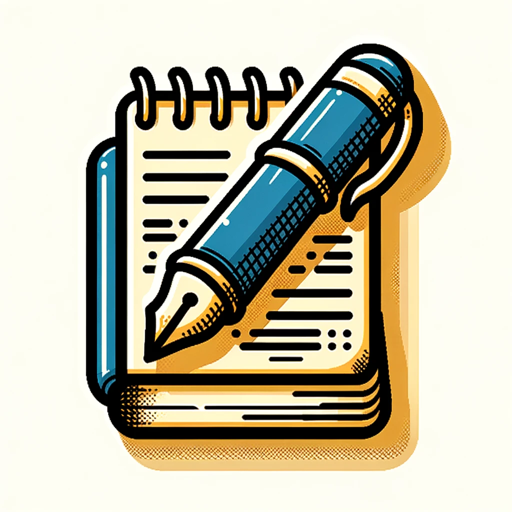
Xhook
Generate Engaging Hooks with AI.

PrintPal Assistant
AI-powered assistant for seamless customer service

Test-Driven Code Companion
AI-Powered Insights for Better Code

Biology Mentor
AI-powered tool for mastering biology.

Football Stats and Predictions
AI-powered football insights and predictions.

Airdrop Hunter
AI-powered cryptocurrency airdrop discovery

Karl-MarxGPT
AI-driven analysis of Marxist theory.
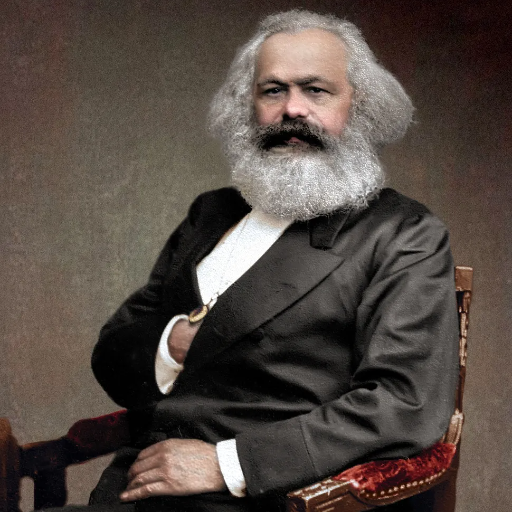
Skyrim GPT
AI-powered interactive storytelling for Skyrim fans

Gordon Ramsey GPT
AI-powered expert culinary assistance

- Educational Materials
- Training Sessions
- Pitch Decks
- Conference Talks
- Sales Presentations
Q&A about Plus AI Presentation GPT
What is Plus AI Presentation GPT?
Plus AI Presentation GPT is a tool that helps users create detailed outlines and mockup slides for presentations. It leverages AI to streamline the process of designing professional and cohesive slide decks.
How does Plus AI assist with presentation design?
Plus AI generates initial slide mockups based on a user-provided outline. It suggests text, layout, and design elements, which users can then customize to suit their specific needs.
What types of presentations can I create with Plus AI?
Plus AI can be used for a wide range of presentations, including pitch decks, sales presentations, educational materials, and more. It supports various styles and formats to cater to different presentation needs.
Do I need any special software to use Plus AI?
No special software is required. Plus AI operates through its web interface, and you can later convert your presentation into Google Slides or PowerPoint using Plus AI's integration tools.
How can Plus AI help me improve my presentation delivery?
Plus AI provides structured outlines and well-designed slides, which can enhance the clarity and flow of your presentation. By focusing on narrative and design, it helps you deliver a more engaging and professional presentation.