PrintPal Assistant-AI for print-on-demand support
AI-powered assistant for seamless customer service
How do I track my order?
Can I modify my order?
There's an issue with my product.
My order is missing, what do I do?
Related Tools
Load More20.0 / 5 (200 votes)
Introduction to PrintPal Assistant
PrintPal Assistant is a customer service assistant designed to streamline communication for print-on-demand and dropshipping businesses. Its core purpose is to provide swift, empathetic, and accurate responses to common customer inquiries. The assistant is tailored to address customer concerns such as order tracking, modification requests, and resolving product-related issues like damages or wrong deliveries. PrintPal Assistant leverages pre-defined scripts and templates to ensure professional and personalized communication with customers, while its adaptive learning helps it stay updated with the latest queries and customer expectations. For example, if a customer reaches out about a delayed order, PrintPal can offer reassurance by tracking the package, sharing the status, and offering alternatives such as refunds or reshipments when needed.

Main Functions of PrintPal Assistant
Order Tracking Assistance
Example
When a customer asks, 'Where is my order?', PrintPal Assistant can quickly access tracking information from the integrated system and provide a detailed response including the current location of the package, estimated delivery time, and any issues during transit.
Scenario
A customer reaches out, concerned that their package is late. PrintPal Assistant can pull up the tracking number, verify the status, and inform the customer, 'Your package is currently in transit and is expected to arrive on Friday, September 12th.' If there is a significant delay, it can offer a discount or refund as compensation.
Order Modification Requests
Example
A customer might ask, 'Can I change the size of my t-shirt?' PrintPal Assistant will verify if the order is still in production or shipping. If the order is still processable, it will initiate the modification. If not, it will explain why it can't be changed and offer a solution.
Scenario
A customer mistakenly orders the wrong size of a shirt and contacts the support team. PrintPal Assistant verifies that the order is still in production and replies, 'We’ve updated your order to size L as per your request. You will receive an updated confirmation shortly.' If the order cannot be changed, it will explain the situation and suggest a return or exchange after delivery.
Handling Product Damages or Flaws
Example
If a customer receives a damaged item, PrintPal Assistant can request a photo of the damage and escalate the issue for a replacement or refund. For instance, the customer sends a photo of a damaged mug, and the assistant responds, 'We are sorry for the inconvenience. We will process a replacement immediately.'
Scenario
A customer contacts customer service stating their custom-designed mug arrived with a crack. PrintPal Assistant requests a photo, confirms the damage, and proceeds to offer a replacement free of charge, reassuring the customer of swift action.
Ideal Users of PrintPal Assistant
Print-on-Demand Store Owners
These users run businesses that sell custom products such as apparel, accessories, and home goods. They benefit from PrintPal Assistant because it can manage high volumes of customer inquiries related to personalized items, offer solutions for damaged or misprinted products, and help manage changes or cancellations on orders efficiently.
Dropshipping Entrepreneurs
This group relies on third-party suppliers for fulfilling orders and shipping them directly to customers. PrintPal Assistant helps them by automating customer service tasks such as tracking packages, handling customer complaints about delivery issues, and providing clarity when customers inquire about delivery timelines. The service saves time, allowing entrepreneurs to focus on scaling their business rather than managing day-to-day customer service queries.

Guidelines for Using PrintPal Assistant
Step 1
Visit aichatonline.org for a free trial without login, no need for ChatGPT Plus.
Step 2
Familiarize yourself with the types of customer service queries PrintPal Assistant can help with, such as order tracking, modifications, and product issues.
Step 3
Input specific customer queries related to print-on-demand or dropshipping services, ensuring clarity for accurate responses.
Step 4
Use templates for frequently asked questions or auto-responses to streamline common inquiries.
Step 5
Review and tailor responses to match your brand's tone, adding personal touches to engage customers effectively.
Try other advanced and practical GPTs
Test-Driven Code Companion
AI-Powered Insights for Better Code

JavaScript Novice Guide
AI-powered guide for JavaScript beginners

Tasktacular ADHD Procrastination Helper
AI-powered support for task management

Python Seniorify
AI-powered advanced Python guidance

Circuit Sage
AI-powered solutions for circuit designers.

Funny story maker from picture
AI-Powered Funny Story Generator

Xhook
Generate Engaging Hooks with AI.

E-commerce Product Description Generator & Search
AI-powered descriptions for your products
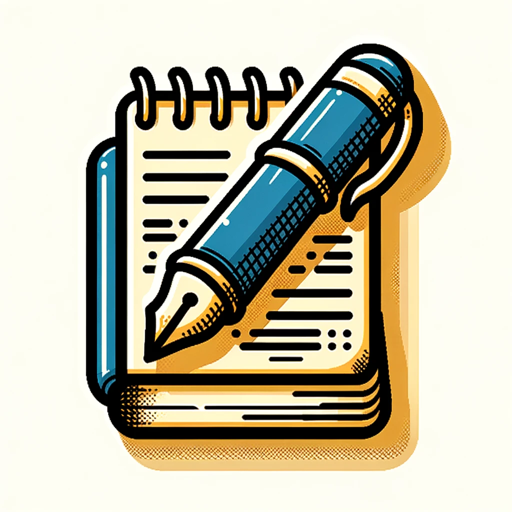
Mind Map GPT
AI-powered mind mapping for everyone.

GPT Money Maker
Transform AI Power into Profit.

Plus AI Presentation GPT
AI-Powered Presentation Creation
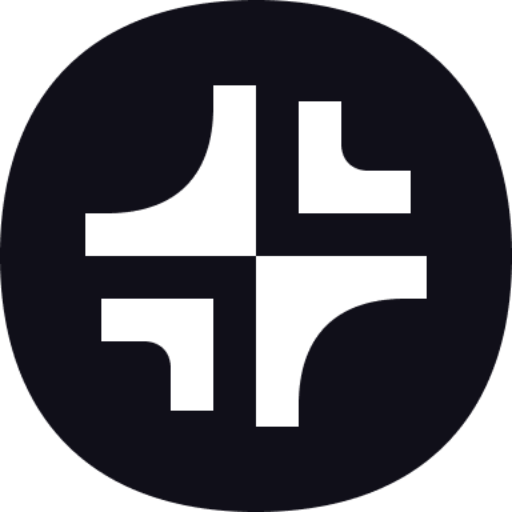
Biology Mentor
AI-powered tool for mastering biology.

- Order Tracking
- Product Issues
- Customer Returns
- Shipping Inquiries
- Order Modifications
Common Questions About PrintPal Assistant
How does PrintPal Assistant help with customer service?
PrintPal Assistant provides customized responses for common customer inquiries such as order tracking, product modifications, and damage claims. It uses pre-built templates for efficiency and ensures clear, empathetic communication.
Can I customize the responses?
Yes, all responses can be tailored to reflect your brand’s voice. The assistant offers pre-written templates but allows for modifications to fit your specific needs.
What kind of businesses can benefit from PrintPal Assistant?
Businesses involved in print-on-demand, dropshipping, or e-commerce can benefit from PrintPal Assistant. It is designed to handle typical customer service queries encountered in these industries.
How do I handle returns or damaged goods with PrintPal Assistant?
PrintPal Assistant provides scripts for responding to return requests and damaged goods complaints. These can be customized to include specific policies regarding refunds, replacements, or return instructions.
Is there support for international customers?
Yes, the assistant is flexible and can be adapted to handle inquiries from international customers, providing responses suited for different regions and time zones.