Funny story maker from picture-AI funny story maker
AI-Powered Funny Story Generator
Tell me a story about this picture.
What's funny about this image?
Create a humorous narrative for this photo.
Explain this image in a funny way.
Related Tools
Load More
Story Illustrator
Given a plot or image, I create a story and illustrate it with images.

图像故事编织师
我用图像来编织故事。
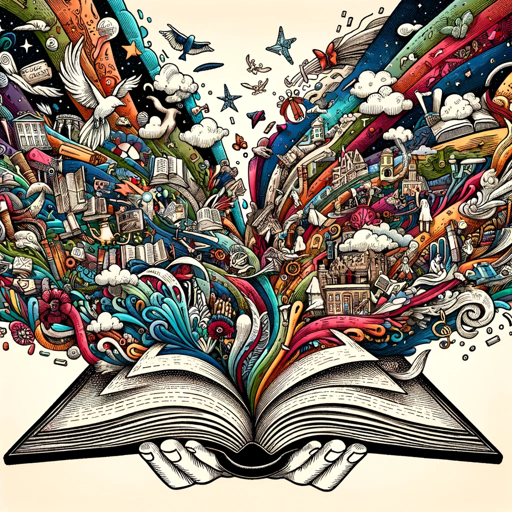
Visual Storyteller
Extract the essence of the novel story according to the quantity requirements and generate corresponding images. The images can be used directly to create novel videos.小说推文图片自动批量生成,可自动生成风格一致性图片

Joke to Cartoon Creator
Witty and slightly sarcastic cartoon creator.
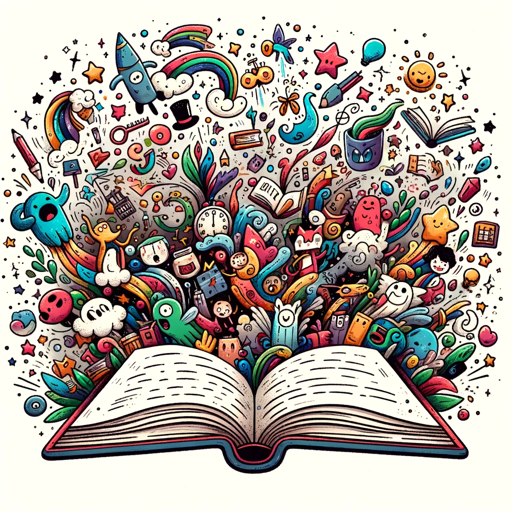
Story Illustrator
Transforms stories into continuous, stylistic cartoon images.

Story Maker
Creates illustrated children's stories. Features: PDF export, photo-to-character creation, voice narration. Story Maker generates stories from user prompts, allows for interactive story creation.
20.0 / 5 (200 votes)
Introduction to Funny Story Maker from Picture
Funny Story Maker from Picture is a specialized AI tool designed to transform visual content into humorous, exaggerated stories. It leverages the power of creative interpretation to infuse images with engaging narratives that entertain and amuse. The primary goal is to provide users with a unique and delightful experience by offering a fresh perspective on their visual content. This tool can be particularly useful in various contexts, such as social media, marketing, education, and entertainment, where adding a layer of humor can enhance engagement and enjoyment.

Main Functions of Funny Story Maker from Picture
Creative Storytelling
Example
An image of a cat sitting on a laptop can be turned into a story about a feline CEO running a multi-billion dollar corporation from the comfort of their own home.
Scenario
A social media user wants to post a funny and engaging story to entertain their followers. They upload a mundane photo, and the tool transforms it into a hilarious narrative that grabs attention and generates more likes and shares.
Exaggerated Humor
Example
A photo of a group of friends hiking can be spun into an epic tale of adventurers on a quest to find the last hidden treasure of the ancient world.
Scenario
A marketing team uses the tool to create a humorous campaign for outdoor gear. The exaggerated story adds an element of fun and adventure, making the ad more memorable and appealing to their target audience.
Imaginative Details
Example
An image of a child playing with building blocks becomes a story about a young architect constructing the world's tallest skyscraper with magical powers.
Scenario
An educator uses the tool to create engaging content for a lesson. The imaginative details captivate students' attention and make the learning experience more enjoyable and memorable.
Ideal Users of Funny Story Maker from Picture
Social Media Enthusiasts
Individuals who regularly post on social media platforms and seek to entertain their followers with creative and humorous content. They benefit from the tool's ability to transform ordinary photos into captivating stories that stand out in their feeds.
Marketing Professionals
Marketers looking for innovative ways to promote products and services. The tool helps them craft engaging and humorous narratives that enhance their campaigns and connect with audiences on a more personal and entertaining level.
Educators and Content Creators
Teachers and content creators who want to make learning fun and engaging. By incorporating humorous and imaginative stories into their educational materials, they can capture the interest of students and enhance the overall learning experience.

How to Use Funny Story Maker from Picture
Step 1
Visit aichatonline.org for a free trial without login, no need for ChatGPT Plus.
Step 2
Upload the image you want to generate a funny story from. Ensure the image is clear and relevant to the story you desire.
Step 3
Specify any particular elements or themes you want included in the story. This helps tailor the humor and content to your preferences.
Step 4
Click on the 'Generate Story' button to create your humorous narrative. The AI will analyze the image and produce a creative and funny story based on the visual cues.
Step 5
Review and enjoy the generated story. You can also make adjustments or regenerate if needed for a different take.
Try other advanced and practical GPTs
TrendMaster AI
AI-powered TikTok content optimizer.

Translate - GPT
AI-Powered Translations for Every Need

Astro AI
Explore space with AI-powered precision

ScopeGOAT
AI-powered project planning and management

Photo Advisory
AI-powered photo feedback for all photographers

大学生向けのレポート作成
AI-Powered Academic Writing Assistant
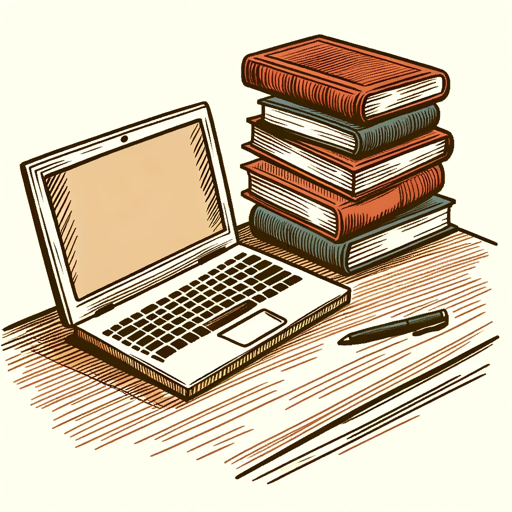
Circuit Sage
AI-powered solutions for circuit designers.

Python Seniorify
AI-powered advanced Python guidance

Tasktacular ADHD Procrastination Helper
AI-powered support for task management

JavaScript Novice Guide
AI-powered guide for JavaScript beginners

Test-Driven Code Companion
AI-Powered Insights for Better Code

PrintPal Assistant
AI-powered assistant for seamless customer service

- Education
- Storytelling
- Entertainment
- Creativity
- Comedy
Q&A about Funny Story Maker from Picture
What kind of images work best with Funny Story Maker from Picture?
Clear, high-quality images with distinct elements work best. Images that depict a scenario, have recognizable characters, or contain humorous potential are ideal for generating funny stories.
Can I specify the type of humor I want in the story?
Yes, you can specify the type of humor or particular themes you want included. This helps the AI tailor the story to match your desired comedic style.
Is the tool suitable for professional or academic use?
While primarily designed for entertainment, the tool can be adapted for light-hearted presentations or educational materials where humor is appropriate.
How long does it take to generate a story?
The generation process is typically quick, often taking less than a minute depending on the complexity of the image and the server load.
Can the generated stories be edited after creation?
Yes, you can review and make adjustments to the generated stories. If the initial output isn't perfect, you can refine the input parameters or regenerate the story.