Story Illustrator-AI-powered picture book creator
AI-powered tool for creating engaging children's picture books.
Turn a tale of a forest adventure into a picture book.
Create continuous images for a story about a young detective.
Illustrate a picture book about a magical underwater world.
Generate a series of cartoons for a journey through the stars.
Related Tools
Load More
Story Writer
Story innovation is just a click, with images and AI writer collaboration blending your ideas to produce enriched stories. A new experience awaits: stepping into the writer's role. **Specify the character appearance you want to pin, then enter ‘Pin that c

Story Illustrator
Given a plot or image, I create a story and illustrate it with images.
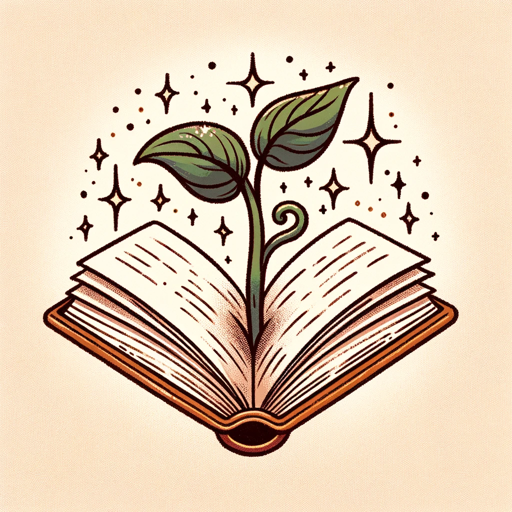
StorySproutGPT
Kids and Children's storybook creator
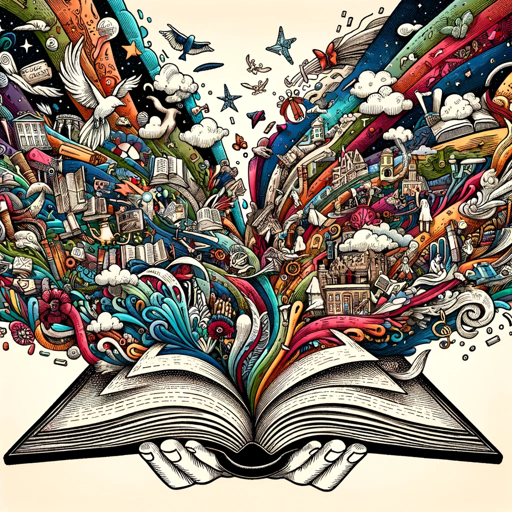
Visual Storyteller
Extract the essence of the novel story according to the quantity requirements and generate corresponding images. The images can be used directly to create novel videos.小说推文图片自动批量生成,可自动生成风格一致性图片

STORY IMG
物語の作成しビジュアル化
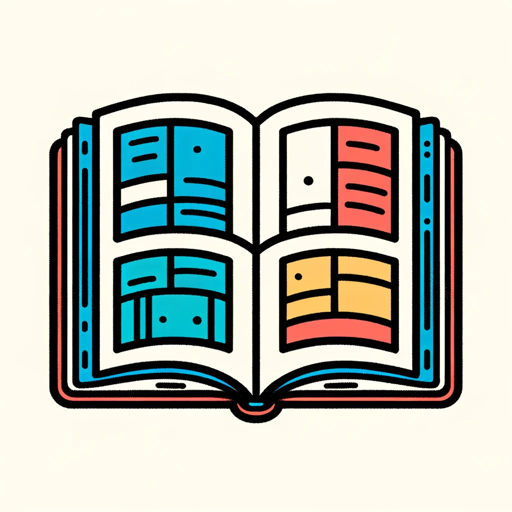
Story Builder
Generates four story-building images and gives story-building tips for secondary school students.
20.0 / 5 (200 votes)
Introduction to Story Illustrator
Story Illustrator is a specialized version of ChatGPT designed to create engaging and colorful children's picture books. Its primary function is to transform user-provided plot descriptions into a series of continuous, stylistically consistent cartoon images. The design purpose is to assist authors, parents, and educators in developing captivating visual stories for children, automatically ensuring the content is age-appropriate and free of any inappropriate elements. For example, a parent might provide a simple plot about a young dragon learning to fly, and Story Illustrator will generate a sequence of images depicting the dragon's journey, from initial attempts to its first successful flight.

Main Functions of Story Illustrator
Plot to Picture Conversion
Example
A teacher describes a story about a lost puppy finding its way home.
Scenario
The teacher inputs the story plot, and Story Illustrator generates images showing the puppy's adventure through different environments, meeting various animals and eventually reuniting with its family.
Stylistic Consistency
Example
An author is creating a series about a superhero cat.
Scenario
Story Illustrator ensures that the cat's appearance and the overall visual style remain consistent across all images, maintaining continuity throughout the series.
Creative Interpretation
Example
A parent provides a vague idea about a magical forest.
Scenario
Story Illustrator fills in the gaps by adding imaginative details, such as enchanted trees, friendly forest creatures, and mystical elements, creating a vivid and engaging story environment.
Ideal Users of Story Illustrator
Authors
Authors looking to create illustrated children's books can benefit from Story Illustrator by quickly generating visual content that matches their narrative, allowing them to focus on writing and storytelling.
Parents and Educators
Parents and educators seeking to create personalized stories for children can use Story Illustrator to develop unique and engaging visual narratives that capture the interest and imagination of young readers.

How to Use Story Illustrator
1
Visit aichatonline.org for a free trial without login, also no need for ChatGPT Plus.
2
Provide a plot description for your children's picture book. Be as detailed as possible to ensure the illustrations align with your vision.
3
Choose your desired illustration style and any specific elements or characters you want included in the images.
4
Review the generated illustrations and make any necessary adjustments or refinements to match your preferences.
5
Download the completed illustrations and compile them into your picture book, ready for sharing or publishing.
Try other advanced and practical GPTs
StudiYo Partner | House Music Audio & Visuals
Unleash your creative potential with AI-driven insights for house music.
Empathy Map Generator
AI-Powered Insights for Understanding Audiences

Sienna - From Sienna Living
AI-powered content creation made easy.

Comic Craft
AI-powered comic storytelling made easy

A.I. Film Wizard
AI-powered short film creation

Copy Nation Super Coach
AI-powered copywriting for digital success

Product Hunter (H10)
AI-powered tool for product evaluation.

Talk Dirty To Me
AI-Powered Flirtation at Your Fingertips

Restaurant Menu Creator
AI-Powered Restaurant Menu Design

Easy Events
Automated event creation, powered by AI.

Lyricaly
AI-powered tool for lyrical insights.

TriEdit
AI-powered writing enhancement

- Education
- Storytelling
- Entertainment
- Creativity
- Publishing
Story Illustrator Q&A
What is Story Illustrator?
Story Illustrator is a tool designed to transform user-provided plot descriptions into a series of cartoon images, creating a continuous and engaging children's picture book.
Do I need any special software to use Story Illustrator?
No special software is required. You can use Story Illustrator directly from your web browser by visiting aichatonline.org.
Can I customize the style of the illustrations?
Yes, you can choose your preferred illustration style and specify any particular elements or characters you want included in the images.
Is Story Illustrator suitable for all age groups?
Story Illustrator is primarily designed for creating children's picture books, but it can also be adapted for other creative storytelling purposes.
How can I ensure the illustrations match my vision?
Provide a detailed plot description and specify any particular elements or styles you want. You can review and refine the generated images to ensure they meet your expectations.