Comic Craft-AI-powered comic creation tool
AI-powered comic storytelling made easy
Start a comic story about a space adventure.
Create a comic strip with a humorous twist.
Develop a character for my comic story.
Design a comic page about a magical world.
Related Tools
Load More
Comic Crafter
Creates original comics with plots and dialogues , with a touch of Marvel and DC! Supports text prompts and can also convert your doodles into comics!

Comic Crafter
Transforms your ideas into comics

Graphic Novel Illustrator
Specialist in generating graphic novel style images from descriptions.

Comic Book Image Creator
Comic Book Image Creator

Comic Book Creator Dale Illustrata
Covers, sequentials, and storys. GO!

Gritty Adult Comic Maker
Generates hand-drawn comic book images in gritty adult style.
20.0 / 5 (200 votes)
Introduction to Comic Craft
Comic Craft is a specialized tool designed to help users create custom, visually engaging comic stories across various genres and themes. The primary focus of Comic Craft is to guide users through every step of the storytelling process, ensuring that the narrative and accompanying visuals are well-integrated. This includes crafting plots, choosing characters, designing dialogue, and generating images that enhance the overall experience. The tool is built with versatility, making it suitable for users ranging from beginners to seasoned comic creators. For example, a user could start with a basic idea for a superhero comic, and Comic Craft would assist in expanding the story, designing characters, and providing the necessary imagery for a polished final product.

Core Functions of Comic Craft
Story Development
Example
A writer has a rough idea for a sci-fi comic but needs help structuring the plot and developing dialogue.
Scenario
Comic Craft assists the writer by suggesting story arcs, fleshing out character motivations, and ensuring dialogue is natural and fits the tone. The writer may ask for scene-specific suggestions, like how a tense confrontation should unfold, and Comic Craft would help generate this narrative.
Visual Content Creation
Example
A user wants to create a medieval fantasy comic with detailed castles and unique armor designs.
Scenario
Comic Craft helps generate custom visuals based on descriptions, such as designing a royal castle surrounded by dragons or knights in specific armor styles. These images accompany the user’s story, making it easy to create a full visual narrative without requiring advanced drawing skills.
Comic Structuring and Export
Example
A comic artist wants to turn their story into a 5-page PDF comic to share online.
Scenario
Comic Craft helps organize the visual and narrative content into a logical sequence, with panels and page breaks in the correct places. Once finalized, the entire comic can be exported as a polished PDF, ready for publication or distribution.
Ideal Users of Comic Craft
Aspiring Comic Creators
Comic Craft is perfect for individuals who have a passion for storytelling but lack advanced artistic or narrative structuring skills. Aspiring comic creators benefit from the tool’s guidance in crafting both the plot and the visuals, enabling them to bring their ideas to life without the need for formal training.
Writers Collaborating with Artists
Writers who focus on narrative creation but need visual assistance can use Comic Craft to quickly generate the visual components of their stories. This allows them to present their work to artists or collaborators with a clearer vision and fully realized comic structure.

How to Use Comic Craft
Visit aichatonline.org
Access a free trial of Comic Craft directly without needing to log in or have a ChatGPT Plus subscription.
Explore Comic Craft Features
Familiarize yourself with the platform's tools for generating stories, creating characters, and designing comic layouts. No technical expertise is required.
Create Your Comic Story
Start developing your comic by outlining a plot, selecting characters, and choosing a genre. Comic Craft offers guidance in maintaining a coherent and engaging narrative.
Generate Visual Content
Leverage Comic Craft's image-generation feature to create illustrations that complement your story. Choose between different styles and formats for each scene.
Export Your Comic
Once the comic is complete, export it as a PDF to share or print. Ensure all visual and text elements are aligned for the final product.
Try other advanced and practical GPTs
A.I. Film Wizard
AI-powered short film creation

Copy Nation Super Coach
AI-powered copywriting for digital success

YouTube Script Master
AI-Powered Script Writing Made Easy

The Jail-Breakinator
Unleash your creativity with AI-powered freedom.

行业洞察家
AI-powered industry insights and trends.

万能的dalle
AI-Powered Image Creation Tool

Sienna - From Sienna Living
AI-powered content creation made easy.

Empathy Map Generator
AI-Powered Insights for Understanding Audiences

StudiYo Partner | House Music Audio & Visuals
Unleash your creative potential with AI-driven insights for house music.
Story Illustrator
AI-powered tool for creating engaging children's picture books.
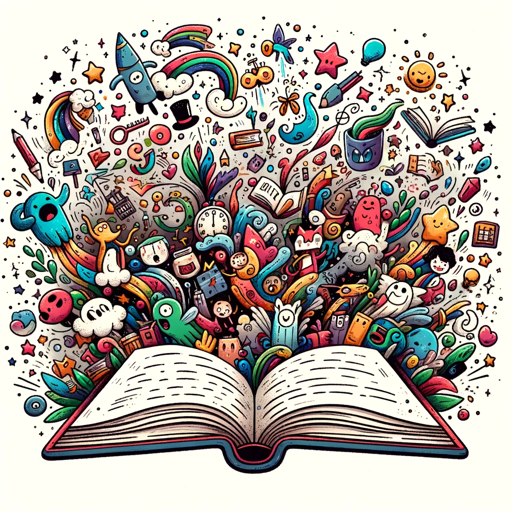
Product Hunter (H10)
AI-powered tool for product evaluation.

Talk Dirty To Me
AI-Powered Flirtation at Your Fingertips

- Education
- Storytelling
- Visual Design
- Collaboration
- Comic Creation
Comic Craft Q&A
What types of stories can I create using Comic Craft?
Comic Craft allows users to create stories across various genres, including action, fantasy, drama, science fiction, and comedy. You can design characters, plot arcs, and generate visual scenes for each part of your narrative.
Do I need design skills to use Comic Craft?
No design skills are required. Comic Craft provides intuitive tools for generating visual content, allowing users to focus on storytelling while the AI helps with illustration and layout.
Can I customize the images generated by Comic Craft?
Yes, Comic Craft allows you to refine image styles and adjust elements such as character appearances, backgrounds, and scene composition to better align with your vision.
Is Comic Craft suitable for collaborative projects?
Yes, Comic Craft can be used by teams to collaborate on comic projects. You can share progress, edit stories in real-time, and gather feedback from collaborators.
What formats can I export my comic in?
Comics created in Comic Craft can be exported as PDFs, which are ideal for sharing and printing. You can also download individual images if needed for other purposes.