Visual UML Transformer-UML class diagram generator
AI-powered UML class diagram creation
Can you turn this text into a UML diagram?
Show me a visual diagram for these class specifications.
How does this text translate into a UML diagram?
Create a graphical representation of this UML description.
Related Tools
Load More
In-Chat UML Diagram Visualizer
I create and visualize UML diagrams in-chat with PlantUML.

Design Sequence Diagram & Implement
Generate Sequence Diagram and Rest API to implement it

Class Diagram Creator
I generate class diagrams from software concepts.

UML Diagram Creator
Generates UML diagrams in visual, PlantUML, or Mermaid format.

UML Master
Versatile UML diagram expert, ensuring clarity and syntax accuracy. Attention! Place ChatGPT in the sidebar and open PlantUML for better results.
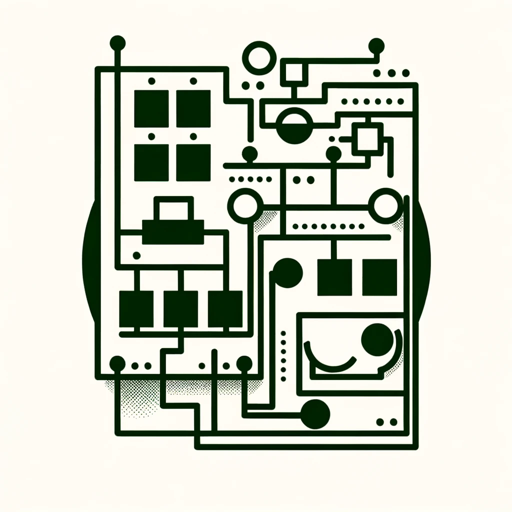
Software Architecture Visualiser
A tool that automatically generates interactive, real-time diagrams like PlantUML from codebases, aiding in the understanding and design of software systems
20.0 / 5 (200 votes)
Introduction to Visual UML Transformer
Visual UML Transformer is a specialized tool designed to create accurate and standardized UML class diagrams from detailed textual descriptions. Its primary purpose is to transform complex class structures and relationships into precise visual representations, strictly adhering to UML standards. This tool is invaluable for professionals, educators, and students in software design and engineering, providing clear and correct visualizations of system architecture. For example, a software developer can input a detailed description of a system's classes, their attributes, methods, and relationships, and Visual UML Transformer will generate a UML class diagram that accurately reflects the system's design, ensuring consistency and clarity.

Main Functions of Visual UML Transformer
Textual to Visual Transformation
Example
Transforming a detailed description of a customer management system into a UML class diagram.
Scenario
A project manager provides a textual specification of the system, including classes like Customer, Order, and Product, with their attributes and methods. Visual UML Transformer converts this text into a comprehensive UML class diagram, visually representing the system's structure.
Standardized UML Compliance
Example
Ensuring that all class diagrams adhere to UML standards.
Scenario
During a software design review, the team uses Visual UML Transformer to verify that the class diagrams meet UML standards for relationships, visibility markers, and notation. This ensures that the diagrams are universally understandable and maintainable.
Complex Relationship Representation
Example
Depicting various types of relationships such as inheritance, aggregation, and composition in a class diagram.
Scenario
A complex system includes various relationships between classes, such as an Employee class inheriting from a Person class, and a Department class aggregating multiple Employee objects. Visual UML Transformer accurately represents these relationships, ensuring a clear understanding of the system's hierarchy and interactions.
Ideal Users of Visual UML Transformer
Software Developers
Software developers benefit from Visual UML Transformer by obtaining accurate and standardized visual representations of their code's architecture. This helps in understanding, documenting, and communicating complex systems effectively.
Educators and Students
Educators and students in the field of software engineering and design can use Visual UML Transformer to learn and teach UML standards and best practices. It provides a practical tool for visualizing theoretical concepts and enhancing comprehension through visual aids.
Project Managers
Project managers use Visual UML Transformer to ensure that the system design is accurately documented and adheres to industry standards. This aids in project planning, communication with stakeholders, and ensuring that the development team has a clear and consistent understanding of the system requirements.

How to Use Visual UML Transformer
Visit aichatonline.org for a free trial without login, also no need for ChatGPT Plus.
Access the platform without needing to log in or have a premium subscription.
Prepare your class diagram details.
Identify the system scope, classes, attributes, operations, and relationships as per UML standards.
Input the detailed textual descriptions into the Visual UML Transformer.
Enter the descriptions of classes, attributes, methods, and relationships accurately.
Generate the UML diagram.
Use the tool to convert the textual descriptions into a visual UML class diagram.
Review and refine the generated diagram.
Ensure the diagram accurately represents the system, is easy to understand, and meets all specified requirements.
Try other advanced and practical GPTs
UML Diagram Creator
AI-powered UML diagram creation.

Yoga Coach
AI-powered holistic fitness guidance

도전! 아마존에서 살아남아라 🐊 (Voice ver.)
Survive the Amazon with AI guidance.

쇼트 영상 만들기
AI-Powered Short Video Creation

악녀는 돈이나 벌겠습니다 💸 Ver 4.6
Transform decisions into destiny with AI.

카톡 감정분석! - 연애, 썸, 사랑의 온도
AI-powered relationship insights and advice

Social Psychology
AI-Powered Insights into Human Interaction

Blog Writing
AI-Powered Content Creation Made Easy

Zodiac. Ai- The Best Astrology & Zodiac Reading
AI-powered astrological insights

American Immigration Helper
AI-powered immigration guidance

Docalysis - AI for files (PDF, TXT, DOCX document)
AI-Powered Answers for Your Documents
el diablo
AI-Powered Coding Solutions for Developers

- Documentation
- Educational Tool
- Modeling
- Software Design
- System Analysis
Visual UML Transformer Q&A
What is Visual UML Transformer?
Visual UML Transformer is a tool designed to convert detailed textual descriptions into accurate, standardized UML class diagrams.
How does Visual UML Transformer ensure UML standards are met?
The tool strictly adheres to the UML standards, ensuring all elements like classes, relationships, and visibility markers are correctly represented.
Can Visual UML Transformer be used for complex systems?
Yes, it is suitable for modeling both simple and complex systems, providing clear and detailed UML class diagrams.
What are the prerequisites for using Visual UML Transformer?
Users need to have detailed textual descriptions of the classes, attributes, methods, and relationships they wish to model.
What are common use cases for Visual UML Transformer?
Common use cases include software design, educational purposes, system documentation, and analysis of existing systems.