Easy Events-AI-powered event scheduling
Automated event creation, powered by AI.
I want to do something fun this weekend
I want to make an invite for my birthday
Let's plan a dinner meeting
Make a recurring event series
Related Tools
Load More
Calendar GPT
I'm here to help you prepare for your day! Powered by Zapier's AI Actions. 🧡

Event Planner
Your go-to for event planning.

Event Dossier GPT
Powered by Zapier. Create a dossier of all attendees of an event on your Google Calendar
活动策划
根据活动主题帮你策划流程

CHECK-EVENT ACCESS ✅
Je t'aide à améliorer la sécurité de ton événement 🎯

EventsGPT CoPilot
Your CoPilot for everything events- planning, marketing and delivering events
20.0 / 5 (200 votes)
Introduction to Easy Events
Easy Events is a specialized event management assistant designed to simplify the process of organizing and scheduling events by generating shareable calendar invites. It focuses on creating .ics files, which are compatible with most calendar applications, allowing users to easily distribute event information to attendees. The primary design goal is to eliminate the friction involved in manual event scheduling, such as time zone coordination, recurring event management, and detailed descriptions. Easy Events can handle a variety of events, from simple meetings to complex recurring events that span multiple days or times. A key feature is its ability to handle the entire process through chat, meaning that users don't need technical knowledge or additional software to organize their schedules. By engaging with the user in a conversational format, Easy Events clarifies the necessary details, provides suggestions for event titles and descriptions, and confirms dates and times before finalizing the invite. For example, if a user is planning a project meeting, Easy Events will ask for the key details—date, time, and location—and then create a calendar invite that the user can download and share. For more complex events, such as a recurring event like a training program held every Saturday for a month, Easy Events will automatically manage the repetition, ensuring all dates and times are accurately reflected.

Core Functions of Easy Events
Event Scheduling
Example
A user needs to schedule a meeting on October 3rd at 10:00 AM with their team in New York.
Scenario
Easy Events asks the user for the meeting's title, time, and location, and then generates an .ics file. The user can share this invite with their team members, who can add the event to their own calendars.
Recurring Event Management
Example
A user is organizing a four-week training session every Saturday at 9:00 AM in San Francisco.
Scenario
Easy Events allows the user to specify the recurring dates and times, and then generates a single invite file that contains all the events in the series. This ensures that the user doesn't need to manually create invites for each session, saving time and reducing errors.
Time Zone Coordination
Example
A user is hosting a webinar that will include participants from both London and New York, scheduled for October 12th at 2:00 PM GMT.
Scenario
Easy Events can help by ensuring the correct time is reflected for all participants, regardless of their location. It calculates the time difference and creates an invite that shows the correct start time for attendees in different time zones.
Ideal Users for Easy Events
Professionals and Teams
Busy professionals, project managers, and teams who frequently organize meetings, project check-ins, or training sessions would benefit most from Easy Events. These users often need to coordinate with multiple people across different locations, and Easy Events simplifies the process by generating shareable calendar invites that include all the necessary information in a single file. The service is also particularly helpful for those managing recurring events, as it automatically handles scheduling across multiple dates.
Event Organizers and Coordinators
Individuals who regularly organize events—such as conferences, webinars, or workshops—would find Easy Events incredibly useful. These users typically need to manage large groups of attendees, often spread across different time zones, and Easy Events can help by creating clear, precise invites that prevent scheduling errors. The ability to handle recurring events and time zone conversions makes it a valuable tool for organizing both local and global events efficiently.

How to Use Easy Events
1
Visit aichatonline.org for a free trial without login, no need for ChatGPT Plus.
2
Start a conversation with the assistant by describing your event. Include details such as title, date, time, location, and any recurring dates.
3
Refine your event details based on suggestions from the assistant. Adjust duration, descriptions, or add custom details for clarity.
4
Generate a shareable calendar invite (.ics format) once the event is finalized. The invite will include all details and can be shared via email or uploaded to calendar apps.
5
Save the .ics file and integrate it with Google Calendar, Outlook, or other calendar systems for easy event management.
Try other advanced and practical GPTs
Restaurant Menu Creator
AI-Powered Restaurant Menu Design

Talk Dirty To Me
AI-Powered Flirtation at Your Fingertips

Product Hunter (H10)
AI-powered tool for product evaluation.

Story Illustrator
AI-powered tool for creating engaging children's picture books.
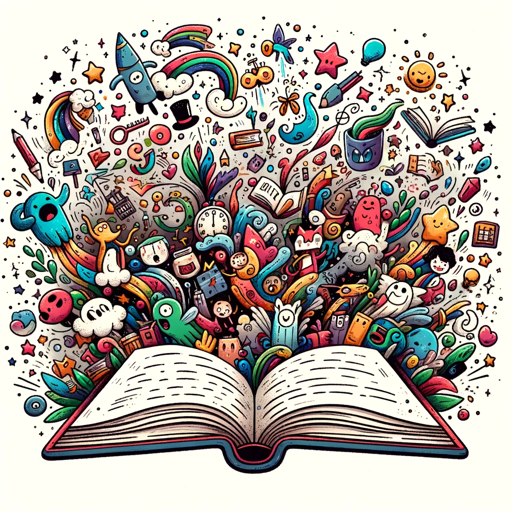
StudiYo Partner | House Music Audio & Visuals
Unleash your creative potential with AI-driven insights for house music.
Empathy Map Generator
AI-Powered Insights for Understanding Audiences

Lyricaly
AI-powered tool for lyrical insights.

TriEdit
AI-powered writing enhancement

MixerBox ChatGSlide
AI-Powered Assistant for Google Slides Management

Grow Mortgage | FHA
AI-powered FHA mortgage guidance

CelluGuide
AI-Powered Insights for Cellulose Research
Story Post Generator
AI-powered tool for professional storytelling.

- Event Planning
- Team Meetings
- Appointment Scheduling
- Social Gatherings
- Recurring Events
Easy Events: Frequently Asked Questions
What kinds of events can I create using Easy Events?
You can create various types of events including meetings, appointments, social gatherings, recurring activities, and special events like webinars or conferences. Easy Events supports custom time slots and detailed descriptions.
Do I need any special software to use Easy Events?
No, Easy Events works seamlessly online. Once you generate an event, you receive an .ics file that can be opened with most calendar applications, such as Google Calendar, Outlook, or Apple Calendar.
How do I schedule recurring events?
You can specify recurring dates for an event by providing a list of dates or a recurring pattern (e.g., weekly or monthly). Easy Events will generate a series of events in one .ics file for you to share.
Can I customize the event location and description?
Yes, Easy Events allows you to add detailed descriptions and physical or virtual locations. It automatically formats this information in the calendar invite to ensure clarity.
What is the format of the invite, and can I share it?
The invite is generated as an .ics file, which is compatible with most calendar platforms. You can easily share it with others through email or messaging apps, and recipients can add it to their calendars.