Photo Advisory-AI-powered photo evaluation tool
AI-powered photo feedback for all photographers
ここに写真をアップロードしてください。
「評価してください」と入力して送信ボタンを押してください。
この写真の強みをアドバイスします。
この写真の改善点をアドバイスします。
Related Tools
Load More20.0 / 5 (200 votes)
Overview of Photo Advisory
Photo Advisory is designed to provide detailed evaluations of photographs that users upload. Its core functionality revolves around analyzing images, identifying their strengths, and offering constructive feedback for improvement. By focusing on both technical and artistic elements, it aims to help photographers, designers, and hobbyists refine their skills. For example, if a user uploads a portrait photo, Photo Advisory might highlight the good use of lighting while suggesting improvements in composition or focus. This approach is tailored to give actionable insights that enhance a photographer's creative and technical capabilities. A key aspect of the design is clarity and usefulness, ensuring feedback is easily understandable and practical. Whether it's a landscape, product shot, or artistic piece, Photo Advisory offers critiques that balance appreciation and learning opportunities.

Core Features of Photo Advisory
Detailed Photo Critiques
Example
A photographer uploads a landscape shot with a bright sunset. Photo Advisory notes the excellent use of natural light and color contrast but suggests shifting the horizon line lower in the frame for better balance and adding leading lines for depth.
Scenario
Amateur and semi-professional photographers seeking to fine-tune the technical aspects of their images while retaining their artistic intent.
Highlighting Strengths and Weaknesses
Example
A user shares a product photography image for their online store. Photo Advisory appreciates the sharpness and clarity but recommends adjusting the background blur to better emphasize the product and avoid distractions.
Scenario
E-commerce entrepreneurs or product photographers looking to optimize their images for marketing and sales purposes.
Practical Improvement Tips
Example
An artist uploads a conceptual photo series. Photo Advisory suggests more experimentation with focal lengths and lens distortion to create a surreal effect and enhance the artistic narrative.
Scenario
Artistic photographers and visual storytellers interested in pushing creative boundaries and exploring new techniques.
Target Audience for Photo Advisory
Aspiring Photographers
Individuals who are new to photography or in the early stages of learning. These users benefit from the structured feedback on composition, lighting, focus, and exposure, which helps them avoid common mistakes and accelerate their skill development.
Professionals and Artists
Photographers, designers, and visual artists who are more advanced in their craft but are seeking an external perspective to refine their work. They may use the feedback to perfect technical details or find fresh ways to express their vision creatively.

How to Use Photo Advisory
Visit aichatonline.org for a free trial without login
Access the platform by going to the official website, where you can use Photo Advisory without needing an account or ChatGPT Plus.
Upload your photo
After accessing the platform, click on the upload button and select the image you want evaluated. This can be any type of photo, including artistic, professional, or casual photography.
Submit for evaluation
Once the photo is uploaded, press the 'Submit' button to start the evaluation process. The tool will analyze your photo based on its composition, lighting, and other technical elements.
Receive detailed feedback
Photo Advisory will return a detailed evaluation that includes strengths, areas for improvement, and actionable suggestions. This will focus on lighting, composition, and other factors relevant to your photo.
Apply feedback to improve
Use the feedback to improve your photography skills by applying the suggestions to future photos. Keep experimenting and resubmit to refine your work further.
Try other advanced and practical GPTs
大学生向けのレポート作成
AI-Powered Academic Writing Assistant
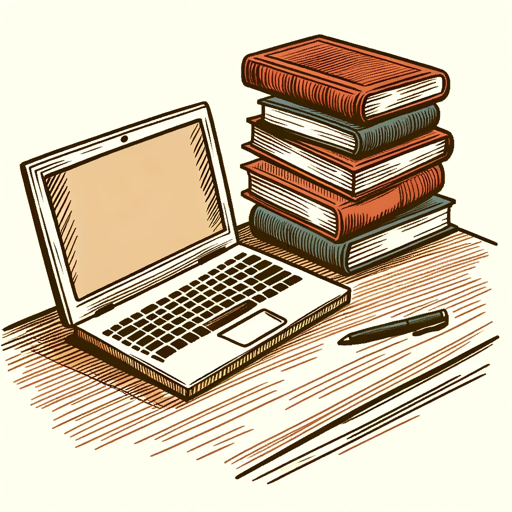
Sales Letter Wizard
AI-powered sales letter creation tool.

Sales Guru
AI-powered sales mastery for professionals.

The Magicjourney Bot
Craft Stunning Prompts with AI

The Magicblend Bot
Craft stunning AI art prompts

coach humAIn
Empower Your Leadership with AI

ScopeGOAT
AI-powered project planning and management

Astro AI
Explore space with AI-powered precision

Translate - GPT
AI-Powered Translations for Every Need

TrendMaster AI
AI-powered TikTok content optimizer.

Funny story maker from picture
AI-Powered Funny Story Generator

Circuit Sage
AI-powered solutions for circuit designers.

- Social Media
- Image Analysis
- Photo Review
- Photography Critique
- Artistic Feedback
Frequently Asked Questions about Photo Advisory
What types of photos can I upload?
You can upload any type of photo for evaluation, including portraits, landscapes, product photography, and more. The tool is designed to analyze various aspects such as lighting, framing, and composition.
Is this tool suitable for professional photographers?
Yes, Photo Advisory offers detailed insights for both beginners and professional photographers. It provides a fresh perspective by focusing on technical and artistic aspects that may help improve the overall quality of your work.
How quickly can I get feedback on my photo?
The evaluation is processed almost instantly after submitting your photo, providing you with feedback within seconds. You’ll receive structured comments on strengths and areas for improvement right away.
Can I use this tool to improve my social media photos?
Definitely! Photo Advisory can help you enhance your social media photos by offering tips on how to improve visual appeal, lighting, and composition—key elements for platforms like Instagram or Pinterest.
Do I need any prior knowledge of photography to use the tool?
No prior photography knowledge is required. The feedback is clear and accessible to users at any skill level, from beginners looking to improve to professionals seeking expert advice.