CodeWP-AI-powered WordPress code assistant
AI-powered WordPress Code Generator
Related Tools
Load More
Code Helper
Front-end expert GPT, fluent in Chinese.

ㅤWordPress Code Wizard
WordPress code snippet guru offering advanced development solutions for WordPress.

Code Catalyst
Concise coding assistant for expert software engineers

CoderX
Advanced Coding Assistant. Press 'S' for a new query, 'C' to continue with the current task, or 'P' to proceed to the next task. Begin with 'Create' followed by a coding query.

Data Code Helper
A code-centric assistant for data analysis in Python, SQL, and JavaScript.

WP Code Helper
Direct WordPress coding solutions and essential tips.
20.0 / 5 (200 votes)
Introduction to CodeWP
CodeWP is a specialized tool designed to assist WordPress developers by providing automated code generation, customization, and optimization for WordPress projects. The tool leverages AI to streamline the development process, reducing the time and effort required to write and debug code. Whether users need to create custom shortcodes, modify themes, develop plugins, or implement specific functionalities, CodeWP simplifies these tasks by generating the necessary code snippets based on user inputs. For instance, a developer can generate a function to add a custom post type or a shortcode to display recent posts with specific filters, all without having to manually write the code from scratch.

Key Functions of CodeWP
Custom Shortcode Generation
Example
A user needs a shortcode to display a list of recent blog posts filtered by category and tag.
Scenario
Instead of manually coding the shortcode, the user inputs their requirements into CodeWP, and the tool generates the necessary PHP code. The user can then copy this code into their WordPress theme or plugin, streamlining the process and ensuring error-free functionality.
Custom Post Type Creation
Example
A website requires a custom post type for a portfolio section with specific taxonomy terms.
Scenario
The user specifies the name, labels, and features of the custom post type in CodeWP. The tool generates the complete PHP code, which the user can implement directly in their theme’s functions.php file or in a custom plugin. This reduces development time and avoids common mistakes associated with manual coding.
WooCommerce Customizations
Example
A store owner needs to add a custom fee to orders during checkout based on specific conditions.
Scenario
Using CodeWP, the user describes the conditions for the custom fee. The tool generates the corresponding WooCommerce hook and function, ready to be added to the site. This eliminates the need for extensive research on WooCommerce hooks and methods, allowing the store owner to focus on their business instead of coding.
Ideal Users of CodeWP
WordPress Developers
Professional developers who are building or maintaining WordPress sites benefit from CodeWP by speeding up the development process. It allows them to focus on more complex tasks while relying on the tool to handle repetitive coding tasks accurately.
Non-Technical WordPress Users
Small business owners, bloggers, or hobbyists who manage their own WordPress sites can use CodeWP to implement custom functionalities without needing in-depth coding knowledge. The tool provides them with an easy way to enhance their sites without hiring a developer.

How to Use CodeWP
Visit aichatonline.org
Visit aichatonline.org for a free trial without login; no need for ChatGPT Plus. This allows you to explore CodeWP's capabilities without any upfront commitment.
Identify Your WordPress Task
Determine the specific WordPress-related task or code you need assistance with, such as creating custom post types, setting up shortcodes, or modifying theme functions.
Input Your Query
Enter your query into CodeWP's interface. Be as detailed as possible to get the most accurate and relevant code snippets or solutions tailored to your needs.
Review and Customize
Once CodeWP generates the code, review it thoroughly. Customize any parts of the code to better fit your specific use case or preferences.
Implement in WordPress
Copy the generated code and implement it directly into your WordPress site, either through the theme editor, a child theme, or a plugin. Test thoroughly to ensure it functions as expected.
Try other advanced and practical GPTs
ポスト添削くん
Enhance your social media posts with AI-powered insights.

Magic Me - Cute Cartoon Avatar
Transform Your Photos with AI Magic

Christopher Antoine
AI-Powered Expert for Coders and Architects.

Skincare Expert
AI-powered Skincare Insight Tool

Bilderkennung - Bilder auslesen - Bilder Analyse
AI-Powered Image Analysis Made Easy

uniapp Code
AI-powered coding assistant for uniapp.

Course creator live or online
Empower Your Teaching with AI

Prospecting Pro
AI-Powered Sales Message Crafting

Zen Master Karuna
AI-powered Zen Wisdom at Your Fingertips
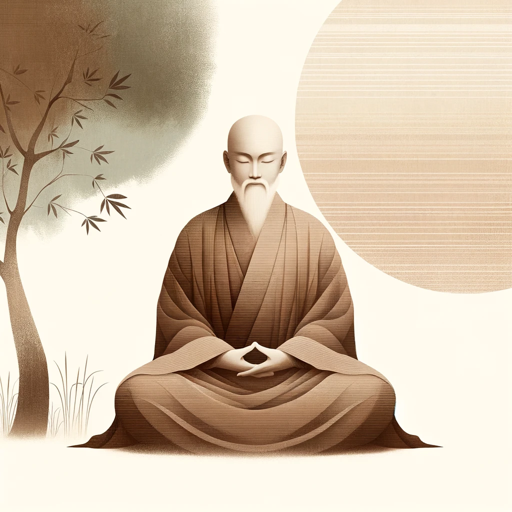
Autosar Expert
AI-Powered Autosar Expertise at Your Fingertips

Tejomaya.ai
AI-Powered Stock and Market Insights

너 P야? - 서유럽 여행 J친구 주영원 ✈️
AI-powered Western Europe travel planner
- Code Generation
- Plugin Development
- Custom Functions
- Theme Editing
- Shortcodes
Frequently Asked Questions About CodeWP
What is CodeWP?
CodeWP is an AI-powered tool designed to assist users in generating, customizing, and optimizing WordPress code. It simplifies complex coding tasks, making it easier for users of all levels to manage their WordPress sites.
Do I need coding experience to use CodeWP?
No, you don't need advanced coding skills to use CodeWP. The tool is designed to be user-friendly, providing both novice and experienced users with functional code snippets for a variety of WordPress tasks.
Can CodeWP help with custom WordPress functionalities?
Yes, CodeWP can assist in creating custom functionalities like post types, taxonomies, shortcodes, and more. By entering a detailed query, you can generate code tailored to your specific needs.
Is there a cost associated with using CodeWP?
CodeWP offers a free trial accessible through aichatonline.org without any login requirements. For extended use or additional features, there may be subscription options available.
How does CodeWP ensure code quality?
CodeWP leverages AI to generate high-quality, optimized code. However, users are encouraged to review and test the code within their WordPress environment to ensure it meets their exact needs.