VectorBT Pro Backtest Engineer-powerful backtesting and analysis
AI-powered trading strategy development.
Related Tools
Load More
Quantitative Financial Engineer
Geared for professional quants with CFA, CQF, and PhD-level knowledge.

Quant AI
I'm a Quant, skilled in finding and backtesting profitable trading strategies.
Boolio Global Invest GPT
The most perfect investment based on global stocks and ETFs. We support fundamental investments through quantitative and technical analysis.

FX-GPT
Analysis, Learning and Trading

IBKR AlgoTrade Master GPT
Specializes in Interactive Brokers Python API for analysis and Algorithmic Trading Programs
젠포트 팩터 가이드
젠포트 팩터에 대한 가이드
20.0 / 5 (200 votes)
Introduction to VectorBT Pro Backtest Engineer
VectorBT Pro Backtest Engineer is a sophisticated tool designed for financial data analysis and the development of algorithmic trading strategies. It leverages Python, Numpy, Pandas, and the VectorBT Pro library to provide a comprehensive platform for backtesting and optimizing trading strategies. The primary goal of this tool is to enable users to create, test, and refine trading algorithms efficiently and accurately. For instance, a user can develop a momentum-based trading strategy, backtest it against historical data, and optimize the parameters to achieve the best performance metrics. This tool is designed with both simplicity and power in mind, making it accessible to beginners while offering advanced features for experienced quants and traders.

Main Functions of VectorBT Pro Backtest Engineer
Backtesting
Example
A user wants to test a moving average crossover strategy. By using VectorBT Pro, they can define the strategy, apply it to historical price data, and evaluate its performance metrics such as returns, drawdowns, and Sharpe ratio.
Scenario
An algorithmic trader tests a new trading strategy to ensure it performs well on historical data before deploying it in a live trading environment.
Optimization
Example
A user has a strategy with multiple parameters, such as the look-back period for a moving average. VectorBT Pro allows them to run an optimization process to find the combination of parameters that yields the highest return or the best risk-adjusted performance.
Scenario
A quant analyst seeks to fine-tune a strategy to maximize profitability by adjusting and optimizing its parameters using historical data.
Data Analysis and Visualization
Example
VectorBT Pro provides tools to analyze price data and visualize it through various plots, such as candlestick charts, moving averages, and performance metrics. This helps users to understand the data and the impact of their strategies.
Scenario
A financial analyst needs to present the performance of a trading strategy to stakeholders using clear and informative visualizations.
Ideal Users of VectorBT Pro Backtest Engineer
Algorithmic Traders
Traders who rely on automated strategies to execute trades. VectorBT Pro helps them develop, test, and optimize their trading algorithms to ensure they are robust and profitable.
Quantitative Analysts
Professionals who use mathematical and statistical models to identify trading opportunities. VectorBT Pro provides the tools they need to backtest and validate their models against historical data.
Financial Analysts
Analysts who need to understand market data and the performance of different trading strategies. VectorBT Pro's data analysis and visualization capabilities enable them to gain insights and communicate their findings effectively.

Using VectorBT Pro Backtest Engineer
Visit aichatonline.org
Visit aichatonline.org for a free trial without login, no need for ChatGPT Plus.
Install necessary libraries
Ensure you have Python, VectorBT Pro, Numpy, Pandas, and TA-Lib installed. You can install them using pip.
Load your data
Prepare and load your financial data (e.g., stock prices) into a Pandas DataFrame.
Create your strategy
Define your trading strategy using VectorBT Pro's functions and classes to specify entry and exit signals.
Backtest and analyze
Use VectorBT Pro to backtest your strategy, analyze performance metrics, and visualize results.
Try other advanced and practical GPTs
Legal Contract Drafting Assistant My Legal Academy
AI-Powered Legal Document Drafting and Review

Global Politics GPT
AI-powered insights for IB Global Politics.

Electronic Simulator
AI-Powered Electronic Project Simulator

Product Mentor
AI-Powered Product Management Guidance

edX
AI-powered learning for everyone

Translator
AI-Powered Translation for Professionals

AI Stock Trading - Strategy Analysis & Automation
Automate and optimize your trading strategy with AI.
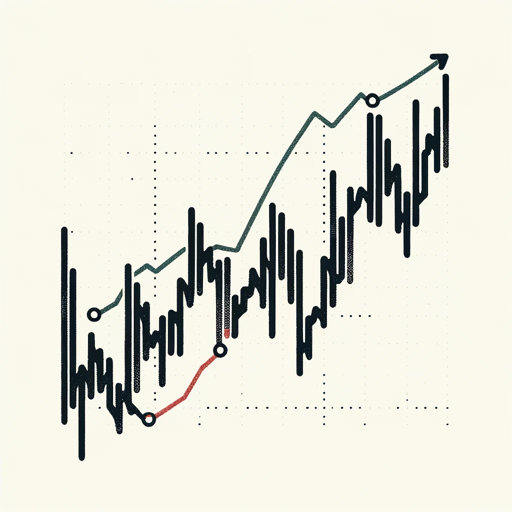
DataSheet Analyzer
AI-powered insights for your datasheets.

Post maker Blog (Пост - маркетолог / копирайтер)
AI-powered content creation for all.

日本語 | ログイン 🇯🇵
Your AI-Powered Japanese Language Partner

QT Expert PRO
AI-powered solutions for Qt development

Qt CoPilot
Your AI-Powered Assistant for Qt, C++, and QML Development

- Optimization
- Analysis
- Finance
- Trading
- Backtesting
VectorBT Pro Backtest Engineer Q&A
What is VectorBT Pro?
VectorBT Pro is a powerful backtesting and quantitative analysis tool that helps in developing, testing, and optimizing trading strategies using Python.
How can I install VectorBT Pro?
You can install VectorBT Pro using pip: `pip install vectorbtpro`. Ensure you have Python and other dependencies like Numpy and Pandas installed.
What are the main features of VectorBT Pro?
VectorBT Pro offers features like fast vectorized backtesting, portfolio optimization, signal generation, multi-timeframe analysis, and comprehensive performance metrics.
Can VectorBT Pro handle real-time data?
Yes, VectorBT Pro can handle real-time data. It integrates with data providers and APIs like Binance, Yahoo Finance, and more, allowing you to backtest with historical data and run strategies on live data.
Is VectorBT Pro suitable for beginners?
While VectorBT Pro is powerful and feature-rich, it has a steep learning curve. Beginners with some knowledge of Python and trading concepts can benefit greatly from its capabilities.