code explain-detailed code explanation tool
AI-powered code understanding
Related Tools
Load More
code: python java html react web c+ (copy)
The worlds most powerful coding assistant.

Code Explainer
I explain code in detail.

代码助手
协助开发者解决编程中遇到的各种疑难杂症,默认用中文回答

ONLY CODE
A GPT tailored for coders. Default Behavior: Only code. Use preprompts for different behavior.
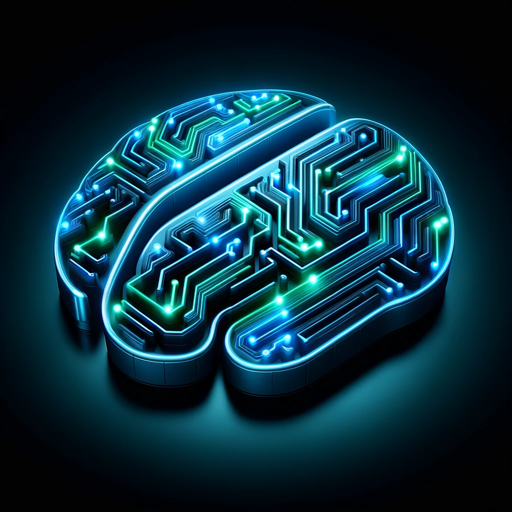
代码解释助手
中文Python深度学习专家,用例子讲解和调试。

quick code | Awesome Coding Wizard
Boost your coding producitivity: write your specs - get quality solution bits.
20.0 / 5 (200 votes)
Introduction to Code Explain
Code Explain is a specialized tool designed to help users understand code by providing detailed, line-by-line explanations in simple English. The primary purpose of this tool is to demystify complex code structures and make programming more accessible to a broader audience, including beginners and those who may not have a deep technical background. By breaking down each line of code, Code Explain facilitates a better understanding of the logic, syntax, and functionality of various programming languages. For example, when given a block of Python code, Code Explain can interpret each statement, explaining variables, functions, loops, and conditionals in a way that is easy to understand.

Main Functions of Code Explain
Line-by-Line Code Explanation
Example
Given a Python function that calculates the factorial of a number, Code Explain will provide a comment for each line, detailing what each part of the function does.
Scenario
A student learning Python for the first time can use Code Explain to understand how a factorial function works, which helps in grasping recursion concepts.
Syntax Highlighting and Formatting
Example
When provided with a block of JavaScript code, Code Explain not only explains each line but also formats the code with proper indentation and highlights syntax for better readability.
Scenario
A developer reviewing a colleague’s code can use Code Explain to quickly understand the structure and flow of the code, making it easier to spot potential issues or improvements.
Multi-Language Support
Example
Code Explain supports multiple programming languages like Python, Java, C++, and JavaScript, providing explanations tailored to the specific syntax and constructs of each language.
Scenario
A software engineer working on a project involving different programming languages can use Code Explain to switch between languages and get clear explanations regardless of the language used.
Ideal Users of Code Explain Services
Students and Beginners
Students who are new to programming and need detailed explanations to understand the basics of coding. Code Explain helps them by breaking down complex code into manageable pieces, making learning more effective and less intimidating.
Professional Developers
Experienced developers who need to quickly understand or review code written by others. Code Explain aids in code reviews, debugging, and ensuring code quality by providing clear and concise explanations of each code segment.

Guidelines for Using Code Explain
Visit aichatonline.org for a free trial without login, also no need for ChatGPT Plus.
Begin by navigating to the website to access the tool without requiring a login or a subscription to ChatGPT Plus.
Upload or input your code.
Copy and paste your code into the provided text box or upload your file containing the code you want to be explained.
Click on the 'Explain Code' button.
After inputting your code, initiate the explanation process by clicking the designated button.
Review the line-by-line explanation.
Read through the generated explanations for each line of code, which will be displayed in a detailed and comprehensive manner.
Refine and export the explanation.
Make any necessary adjustments to the explanations, then export or copy the final version for your use.
Try other advanced and practical GPTs
LLM论文导师
AI-powered academic paper analyzer

Aardvark Virtual Assistant
AI-powered assistance for all your needs
小程序开发专家
AI-driven tool for multi-platform app development

Better Prompt
Enhance AI interactions with precision

Chef AI: Your Culinary Nutrition Expert
AI-Powered Cooking and Nutrition Assistant

P:LATO
AI-Powered Philosopher for Complex Thought.

42master-LLM Papers
AI-driven support for research and writing

文案专家-专业类
AI-Driven Content, Tailored for You
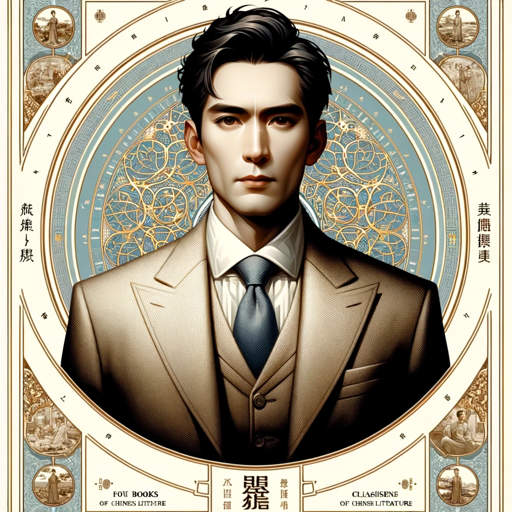
COBOL Sage
AI-powered COBOL programming and debugging assistant
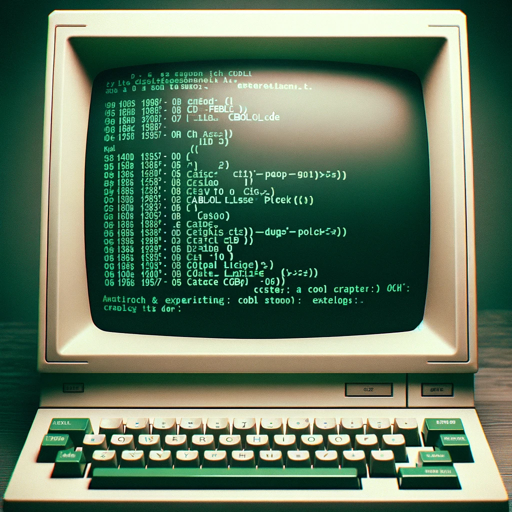
マリコ先輩の人生相談
AI-powered, straightforward life insights.

Photorealistic
AI-powered ultra-realistic visualizations

Code Mentor
AI-powered technical assistant for coders

- Code Review
- Documentation
- Learning Tool
- Debugging Help
- Code Analysis
Frequently Asked Questions about Code Explain
What types of code can Code Explain handle?
Code Explain can process various programming languages including Python, JavaScript, Java, C++, and more. It is designed to provide detailed explanations for a wide range of coding syntax and structures.
Is there a limit to the length of code that can be explained?
While there is no strict limit, very large code files might take longer to process and may require breaking down into smaller sections for optimal explanations.
Can Code Explain help with debugging?
While Code Explain primarily focuses on explaining code, understanding the detailed workings of each line can indirectly assist in identifying and resolving bugs.
Is Code Explain suitable for beginners?
Yes, Code Explain is highly suitable for beginners. It provides clear and thorough explanations that can help new programmers understand code structure and logic more effectively.
Does Code Explain store my code?
No, Code Explain does not store any code input by users. All code is processed in real-time and not saved, ensuring privacy and security.